Thermal dynamics
To measure idle temperatures, a reading was taken after having Windows open on the desktop for 30 minutes. A reading under load was taken while Prime95 and 3DMark Fire Strike ran simultaneously.
I include readings for three different scenarios you may find yourself in with the GX700. First, undocked – so just using the usual laptop fans. Secondly, docked to the watercooling dock but with components at stock speeds. Finally, docked and overclocked to the settings outlined earlier in the review.
While these temperatures are safe, some seem fairly high – especially the CPU reaching 91 degrees while undocked. However, this is the absolute worst case scenario as Prime95 gets 100% load from the CPU. Under gaming load, temperatures are much lower.
Acoustics performance
As I am located in London, it would not be fair on the GX700 to measure decibel levels due to high levels of ambient noise. However, I will do my best to describe the noise emitted by the system.
When undocked, the GX700 fans always spin – even when idling. It is a constant, low-pitched hum, though – so it easily blends into the background. At load, the fans spin considerably faster – creating a fair bit more noise. If you are gaming, a headset is recommended.
When docked, there is the hum of the watercooling pump which is always audible. The fans on the two 92mm radiators are near-silent at idle, while they really kick up under load. Clearly, performance is prioritised over noise levels with the GX700 – so just make sure you have headphones plugged in or speakers playing at a decent volume.
 KitGuru KitGuru.net – Tech News | Hardware News | Hardware Reviews | IOS | Mobile | Gaming | Graphics Cards
KitGuru KitGuru.net – Tech News | Hardware News | Hardware Reviews | IOS | Mobile | Gaming | Graphics Cards


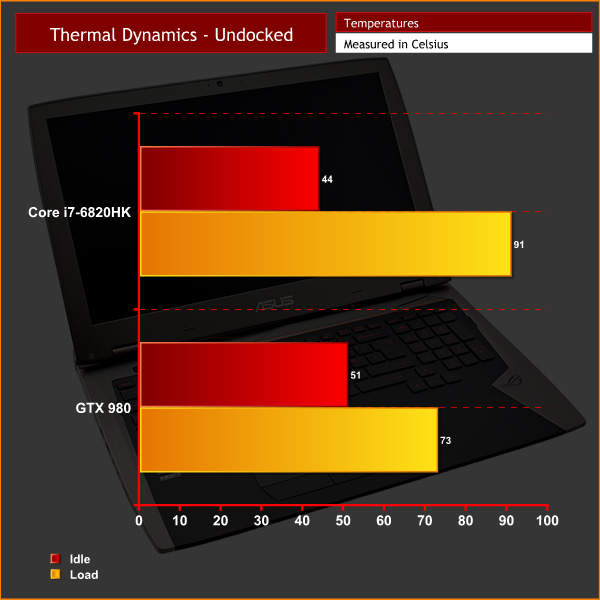
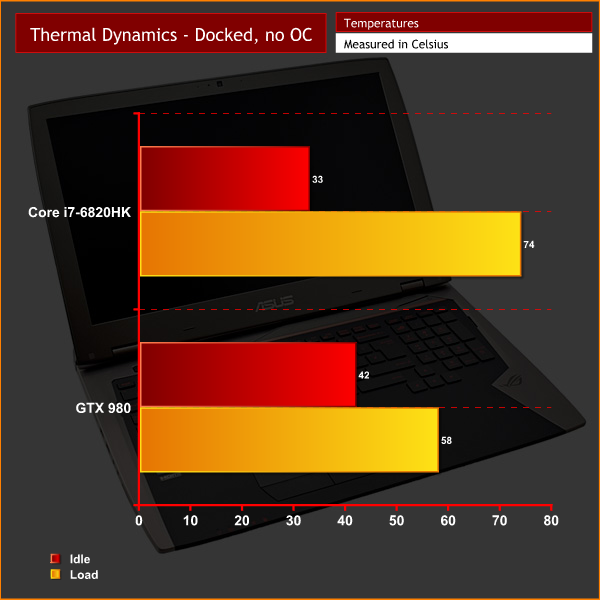
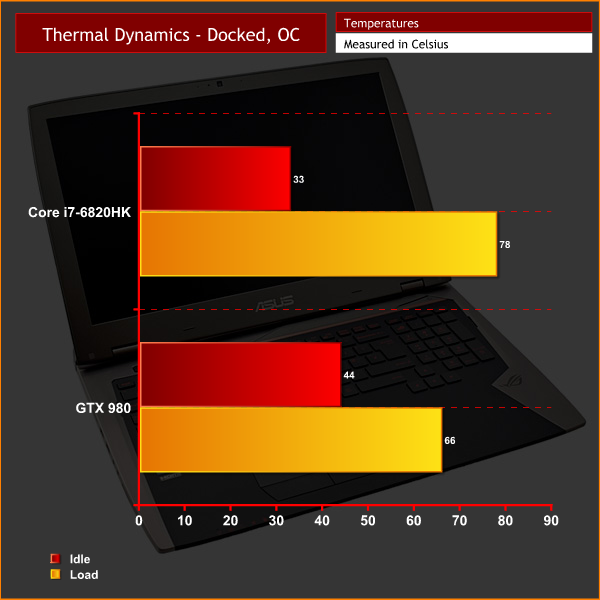

£3,500 for a laptop with a gpu that will be last gen in the next month, nope.
<<u.
✸✸✸✸✸:✸✸✸✸✸:✸✸✸✸✸:✸✸✸✸✸:✸✸✸✸✸:✸✸✸✸✸:✸✸✸✸✸:✸✸✸✸✸:✸✸✸✸✸:✸✸✸✸✸:::::::!bk91u:….,….,.
yeah better to buy a small case desktop PC that you can change a GPU / CPU / RAM and whatever else you need to.
<<u.
✸✸✸✸✸:✸✸✸✸✸:✸✸✸✸✸:✸✸✸✸✸:✸✸✸✸✸:✸✸✸✸✸:✸✸✸✸✸:✸✸✸✸✸:✸✸✸✸✸:✸✸✸✸✸:::::::!bk101u:….,…..
I currently earn approximately $6000-$8000 every month for freelancing i do from my home. For anyone willing to do easy computer-based jobs for 2h-5h /a day at your house and make valuable paycheck while doing it… Then this job opportunity is for you… SELF90.COM
TYUY
Cool concept but its already got dated hardware, and its simpler to just carry a small form factor pc case in a suitcase than this thing… plus you can actually update the hardware on a small form pc unlike laptops
I saw the title and thought ‘wow’ how did they squeeze watercooling into such a small package, then I saw that monstrosity on the back.
Good idea though, let down a bit by out of date hardware especially considering the price.
I currently make approximately $6k-$8k /every month working from home online. If you are ready to complete simple computer-based work for several hours each day at your home and make decent payment while doing it… This is perfect for you… SELF19.COM
wddq
I am making approximately 6,000-8,000 dollars /month for freelancing at home. So if you are prepared to do easy freelance jobs for few hours every day from your couch at home and make valuable payment for doing it… This is perfect for you… SELF97.COM
I get that it’s testing a concept. But like the other commenter I’m a little surprised by the hardware. Not in the 980 in McMahon format, but the lack of ski for it. Or that it didn’t come with a custom 980ti on my. Very interesting concept like the external gpu docks that are coming out.