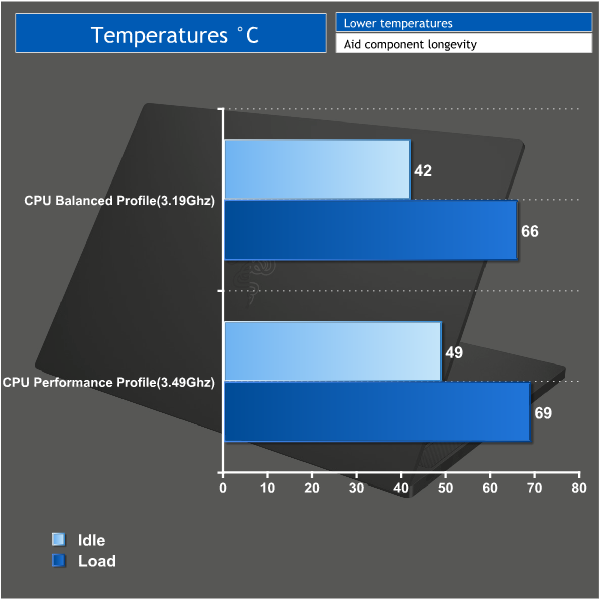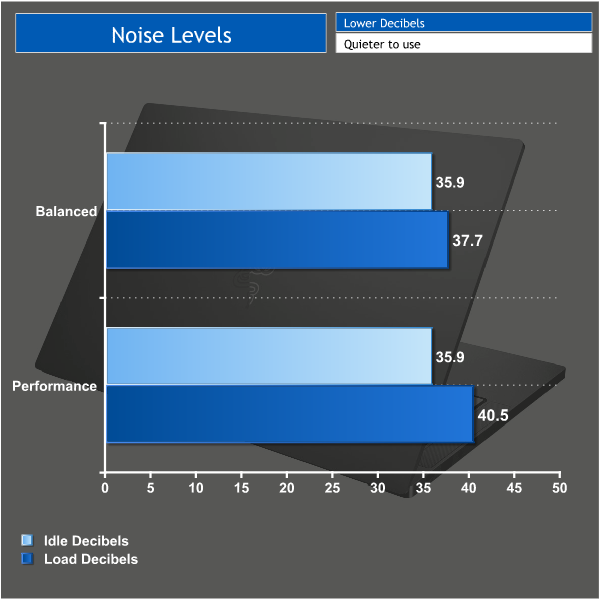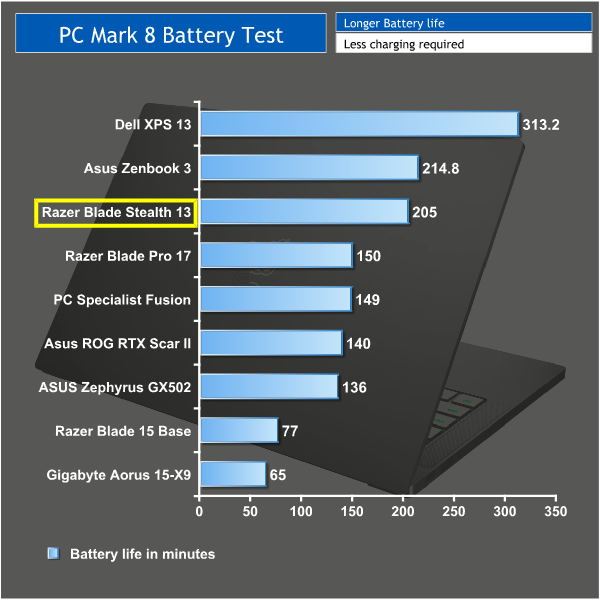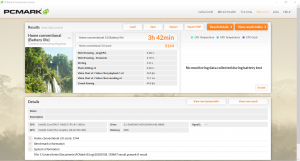Thermals:
I tested the temperatures with the laptop charger plugged in. I ran AIDA 64 for 10 minutes to stress the CPU. AIDA64 is an artificial benchmark and tests the laptops cooling to the max.
I tested the cooling performance of this laptop in both profiles, because each has its own TDP which will make a big difference to how much heat is produced. In the balanced profile (15W TDP) the CPU is restricted to a maximum boost clock speed of 3.19GHz and despite being under extreme stress it stays sat at a very cool 66C. In the performance profile the TDP increases to 25W and the processor is able to boost to 3.49GHz on all cores. However, the cooling within the Stealth had zero issues with this and the temperature only increased by 3C to 69C.
However there was a noticeable fan noise difference between the 2 profiles which brings us to acoustic performance.
Acoustic Performance:
I measured noise levels using a sound meter while the laptop was idle with no programs open, and then during temperature testing to get a reading with the system under 100% load.
While the laptop was idle the processor sat at the pretty much the base frequency in both profiles, meaning that there was little increase in heat and the fans can stay pretty much silent at only 35.9 decibels. I had to put my ear up to the laptop in order to hear them. While under load, the laptop was still incredibly silent and in the balanced profile the noise barely increased in order to keep the CPU cool as it boosted to 3.19GHz.
The performance profile allows the CPU to boost higher and create more heat for the fans to deal with, however the fan noise once again barely increased and only reached 40.5 decibels. Overall the low noise levels produced from this laptop and the cooling performance in general is impressive and makes for a pleasant experience. The benefit of having no dedicated graphics is very noticeable in this regard.
Battery Life:
To test battery life I used the ‘Home’ benchmark in PCMark 8. This test isn’t hugely demanding when it comes to computational requirements and, although artificial, it is likely to simulate the sort of stress the laptop would undergo while doing a small amount of video editing, web browsing and word processing. I set the screen brightness to 100%, and the keyboard brightness to 100%. I also tested the laptop with the balanced profile enabled.
The Razer Blade Stealth is an ultrabook, meaning that compared to your typical gaming laptop it is much more focused on preserving battery. This is clear to see when it comes to the results from the battery life test. It managed 3h 42mins in the balanced profile. In a real world situation with the battery saver profile selected this could be doubled to nearly 8 hours. From using the Blade day to day I found this to be pretty accurate and I found this laptop lasting the entire day without needed to be plugged in. The Razer Blade Stealth might lack a dedicated GPU but it does make up for it in portability.
 KitGuru KitGuru.net – Tech News | Hardware News | Hardware Reviews | IOS | Mobile | Gaming | Graphics Cards
KitGuru KitGuru.net – Tech News | Hardware News | Hardware Reviews | IOS | Mobile | Gaming | Graphics Cards