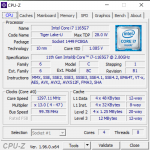Everyone knows that Razer makes high end gaming laptops that can be in excess of £3000 – but what if gaming isn’t the reason you’re looking for a new laptop? Maybe you’re on the hunt for an ultraportable machine that doesn’t compromise on quality or productivity for your work environment. Well, that’s what Razer is offering with its latest range of Razer Book 13 Ultrabooks. We review the most expensive Book 13 model that comes in at £1,999.99 – but are you really willing to spend £2k just to check your emails and use office?
Specifications:
- £1,999.99
- 11th Gen Intel® Core™ i7-1165G7 Quad-Core Processor
- Windows 10 Home
- 4″ UHD 60Hz
- Slim side bezel
- Touch display
- Up to 178° wide viewing angles
- Intel® Iris® Xe Graphics
- 512GB SSD
- 16GB dual-channel (fixed)
- 55WHr battery, Up to 14 hours
- 65W power adapter
- 720p Webcam with Windows Hello
- Per-Key RGB, powered by Razer Chroma™
- Anti-Ghosting
- USB 3.1 Gen 1 USB-A x1
- Thunderbolt 4 USB C + power x2
- HDMI 2.0 x1
- MicroSD slot
- 5mm combo-jack
- Dimensions 15.15 x 198.5 x 295.6 mm
- Weight 1.4KG
- Product Code: RZ09-03571WM2-R3W1
The Razer Book 13 is aimed at productivity users, both personal and business, it’s ideal for those that want an ultra-compact system with solid build quality. This isn’t a laptop aimed at heavy workloads like video editing or gaming for example, instead it’s aimed at Microsoft Office use, browsing emails, using search engines and video calls.
Looking at the specs of the system they match up with the target audience and on paper it seems to be perfect for the job. We have put the system through various benchmarks to see how it stacks up, continue reading to find out how it performs.
Taking a look at the dimensions above in the specifications, size wise we think it’s great, it’s small and thin enough to slip into almost any backpack or messenger bag whilst retaining a decent sized keyboard and a very usable 13.4” UHD 16:10 touch display.
Inside the Book 13 we can see a 55WHr battery as well as the Samsung PM981a OEM-only SSD, which is accessible so you could always swap this out if you really wanted to. The RAM is soldered on so there’s no accessible SODIMM slots therefore you can’t upgrade these in future. Finally, we can see Razer are using a vapour chamber for the CPU cooling too and they often use this on their other laptops.
It’s fairly heavy despite its small size at 1.4KG but it is an anodised aluminium uni-body design, reminiscent of the older Apple MacBook Pro, personally we like that is has some weight behind it and we also like the metal construction because it does give it an air of quality. If it was super lightweight and plastic, I think it would feel like a toy and I’d be dubious of its longevity or build quality. Talking of build quality, it’s great. There’s no rattle from any of the keys on the keyboard and the screen lid opens smoothly with enough resistance to hold the screen up at an angle.
 KitGuru KitGuru.net – Tech News | Hardware News | Hardware Reviews | IOS | Mobile | Gaming | Graphics Cards
KitGuru KitGuru.net – Tech News | Hardware News | Hardware Reviews | IOS | Mobile | Gaming | Graphics Cards