As mentioned on the first page, Razer has updated the Razer Phone's software since the Phone launched – which has to be a good thing, as software was a big criticism of mine in our original review. Here, we take a look at the camera app as it is now, and talk about what difference the updates have made.
First of all, we have the addition of the lens switching button – the small 1x button which will change to 2x to let you know you're using the secondary lens now. That change is positive as you can now easily switch between the two lenses.
However, I have to say the rest of the ‘improvements' have not been that successful. For one, the shutter speed is still slow – it has improved, yes, but I can still be waiting one or two seconds for the camera to respond before an image is actually taken, and by that time it is often too late. In comparison to the Mate 10 Pro, the shutter delay there is simply non-existent, which highlights for me the fact that Razer still has work to do.
Similarly, taking a photo with HDR enabled still takes too long – once you press the shutter button, a progress wheel will start spinning, sometimes lasting as 5 seconds. Most of the time, this delay is closer to 2 seconds, but it's still too slow and I can't say I've noticed much improvement there.
Other than that, the camera app is also very light on features. We have no panorama mode, no portrait mode, no time-lapse, no filters – and the list goes on. I can appreciate that Razer has been working to get the camera functioning as it should, with a focus on adding extra features later, but almost three months on from the phone's launch I would've hoped for more.
Overall, it is clear to me there is still a lot of work left to be done to get the software up to scratch. I would start by getting eliminating any delay after pressing the shutter button, while cutting the HDR processing time has to be a priority as well. At the same time, the app really needs more features as it is currently miles behind the competition.
 KitGuru KitGuru.net – Tech News | Hardware News | Hardware Reviews | IOS | Mobile | Gaming | Graphics Cards
KitGuru KitGuru.net – Tech News | Hardware News | Hardware Reviews | IOS | Mobile | Gaming | Graphics Cards


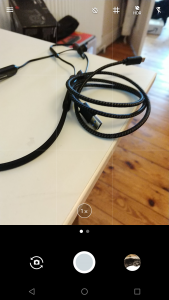

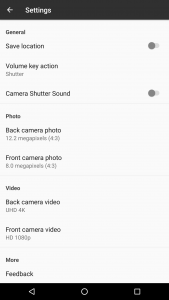
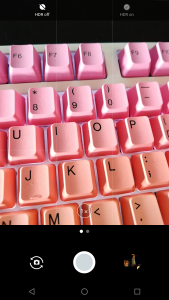

No camera software improvements tells you all you need to know about Razer’s projected support for this phone. Minimal. Avoid.
Si C you Obviously have not owned one 10/10 great phone for games and normal use people be patient for the new android update witch will bring out more for the camera including auto stabilization
Good, the owners deserve decent support! It’s not a cheap phone after all 😉