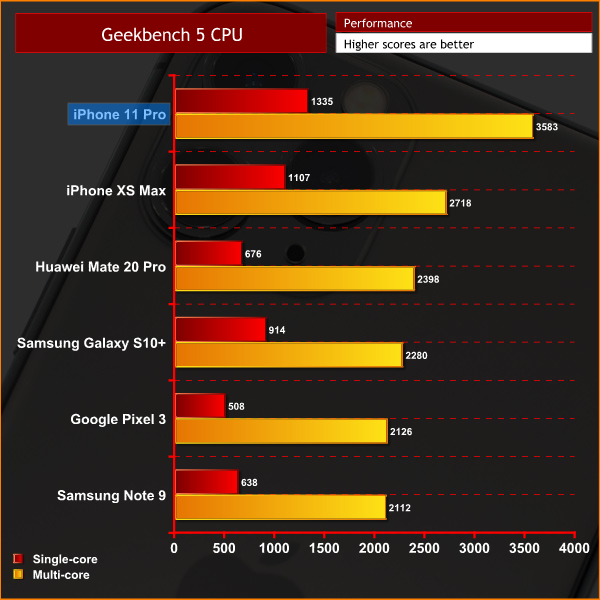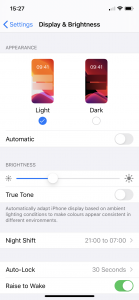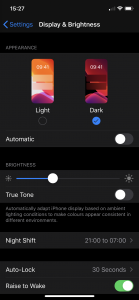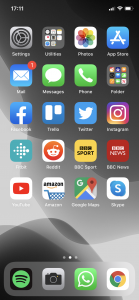Performance
Whenever a new iPhone comes out, it is usually accompanied with an updated Bionic processor, and that is the case here as the iPhone 11 Pro sports the new Bionic A13 chip. Not only is it a benchmark champ, but it is also absolutely rapid in day to day use. Apps open fast, the UI is very snappy and responsive and I genuinely had no overall issues with the performance.
Even though these phones still have ‘only' 4GB of RAM, switching between open apps was a breeze – Apple can optimise things so well for its platform so system memory matters less than for an Android phone. It feels like the same is said every year when a new iPhone comes out, but there is no denying this is a seriously powerful phone.
One area where Apple has also made a small improvement is Face ID. Again tested side by side with my friend's XS Max, a small but just-about noticeable improvement can be identified. It's not as fast as some other Android phones, particularly the OnePlus 7 Pro, but then again Face ID is much more secure, and it is still plenty fast enough. It will be fascinating to see if Apple implements an in-glass fingerprint scanner next year.
Software
As for iOS, the iPhone 11 series has launched with iOS 13, and just this week I got an update to iOS 13.1. It's far from a radical overhaul of the OS, but there's been a few tweaks and improvements. You can now press and hold items in the Control Centre quick settings menu to call up further settings – like pressing and holding the WiFi button to switch networks, for instance.
One of the most heavily requested features has got to be the dark mode, and this is now an option within the ‘Display & Brightness' settings page. As the iPhone 11 Pro uses an OLED screen, not only would this be easier on your eyes – it should also be a bit easier on the phone's battery too.
3D Touch support has also been removed, due to the display hardware changing, and instead we now have Haptic Touch. This lets you press and hold on apps to access a select menu of quick settings. Instagram, for example, lets you add new posts or switch accounts from your home screen.
If there was one feature or change I would have liked to see, it would be moving the camera settings inside the camera app itself – currently, they are still in the main settings menu, and have been for as long as I can remember. It's just not very intuitive and is a real bore if you want to change your video resolutions or frame rate settings.
By and large though, iOS 13 will feel very familiar to iPhone users and I've got on well with it.
 KitGuru KitGuru.net – Tech News | Hardware News | Hardware Reviews | IOS | Mobile | Gaming | Graphics Cards
KitGuru KitGuru.net – Tech News | Hardware News | Hardware Reviews | IOS | Mobile | Gaming | Graphics Cards