Windows 11 KB5030310 has received a lot of attention for providing a lot of new capabilities brought by ‘Moment 4'. This is one of the most significant upgrades in recent months, and it includes Windows Copilot, a new File Explorer, and other features. However, customers have experienced some issues with its installation, including a bug that resets the AMD Adrenalin driver settings.
According to Windows Latest (via VideoCardz), the Windows 11 KB5030310 upgrade may create difficulties with AMD Adrenalin drivers, such as resetting the control panel's custom settings every time the system reboots. This issue has no effect on the graphics driver itself, but it is still inconvenient for users who have it adjusted to their preferences.
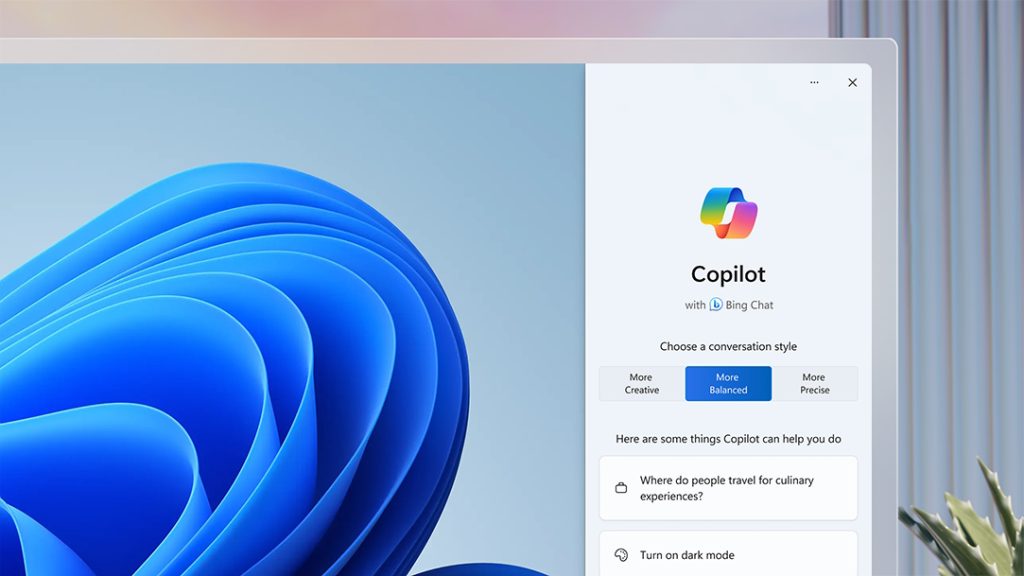
While AMD and Microsoft are working on a solution, people are already exploring workarounds for this bug. Disabling the Windows Copilot function, which was added with the KB5030310 update, is one potential fix for this problem. Another approach is to remove the update and wait for Microsoft or AMD to provide a permanent repair.
Users who were trying AMD's new capabilities, such as HYPR-RX or Fluid Motion Frames, which are activated per game, may be frustrated by the problem. If the settings are not saved, they will have to be applied again with each cold system startup. AMD and Microsoft are likely to release a solution for the problem soon.
Discuss on our Facebook page, HERE.
KitGuru says: Are you affected by this bug? Will you try one of the workarounds or wait for an official fix to this issue?
 KitGuru KitGuru.net – Tech News | Hardware News | Hardware Reviews | IOS | Mobile | Gaming | Graphics Cards
KitGuru KitGuru.net – Tech News | Hardware News | Hardware Reviews | IOS | Mobile | Gaming | Graphics Cards


