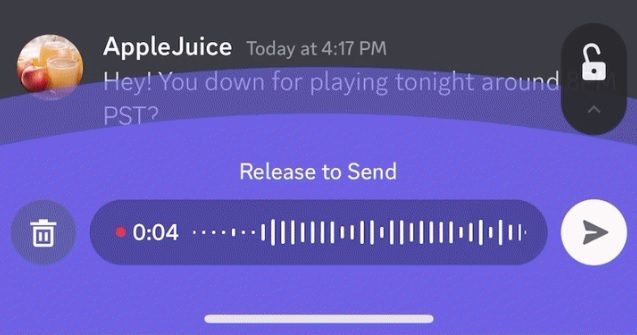Discord has been making a lot of improvements lately. Earlier this month, the company brought a much needed boost to file sharing sizes, increasing the limit from 8MB files to 25MB for all users. Now, Discord is taking notes from other popular messaging apps by adding a voice message option.
You can now send and receive audio messages on Discord, or share audio messages in servers with fewer than 200 members. Voice messages will be listenable across all platforms where Discord is available, although you can only send and record them using the mobile app for now.
To record a voice message, you'll need to tap and hold the microphone icon next to the chat box. If it is going to be a long message, you can swipe up to lock into recording mode. If you want to cancel the recording, you can press and hold the mic button and drag down to delete the recording.
If voice messages become a nuisance in your server, you can disable them in text channel permissions in the server settings. The maximum length for voice messages is 20 minutes.
Discord has expanded its app in other areas in recent months too. Aside from improved uploads, console integration and voice messages, the company has also added YouTube sharing as a feature and they've added a range of mini games that can be played during voice calls right inside the Discord client on PC, although most of the games are reserved for Nitro subscribers.
Discuss on our Facebook page, HERE.
KitGuru Says: Are voice messages a good addition for Discord? Is this something you'll be making use of?
 KitGuru KitGuru.net – Tech News | Hardware News | Hardware Reviews | IOS | Mobile | Gaming | Graphics Cards
KitGuru KitGuru.net – Tech News | Hardware News | Hardware Reviews | IOS | Mobile | Gaming | Graphics Cards