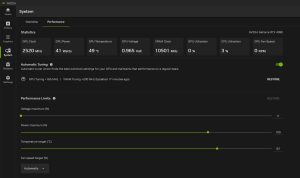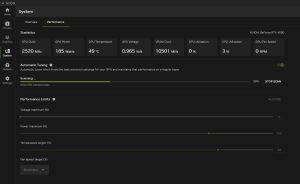Update: The Nvidia App is now out of beta and can be downloaded – HERE.
In addition to all that Nvidia announced at its keynote at Computex 2024, the company also shared some of the features coming to the Nvidia App. These additions include support for AV1 video capture at 120 FPS and an auto-tune/overclock tool that doesn't void the card's warranty.
With the Nvidia App, gamers can soon capture games at 120FPS in SDR and HDR formats using the AV1 codec on their RTX 40 series-powered systems. This translates to reduced storage space occupied with your captures and enhanced streaming quality for others. To video capture at 120FPS, users just need to navigate to the Nvidia App's Settings tab and adjust them to their preferences.
The Nvidia App's other new feature is “Automatic Tuning”. As the name suggests, it automatically scans and selects the optimal settings for desktop and mobile GPUs. While these settings will be adjusted automatically, expert users can still manually fine-tune voltage, power, temperature, and fan speeds to align with their requirements. Nvidia assures users that the auto-tuning capability will run regular checks to ensure peak GPU performance. The entire test is expected to last between 10 and 20 minutes. Moreover, Nvidia recommends leaving the machine unattended for the best results.
Nvidia provides important reassurance that this method of overclocking will not void the warranty, as the company guarantees no damage to the graphics card from utilising this feature. However, any issues encountered should be promptly reported to Nvidia for resolution.
Discuss on our Facebook page, HERE.
KitGuru says: Do you already use the Nvidia App? Will you be benefiting from any of these new features?
 KitGuru KitGuru.net – Tech News | Hardware News | Hardware Reviews | IOS | Mobile | Gaming | Graphics Cards
KitGuru KitGuru.net – Tech News | Hardware News | Hardware Reviews | IOS | Mobile | Gaming | Graphics Cards