Furmark has long been used by tech reviewers, enthusiasts and testers. This month, the software updates to Version 2.2, an upgrade that brings along new features, including the ability to monitor hotspot temperatures on Nvidia graphics cards.
Earlier this year, FurMark received a significant update with the release of version 2.0. The update featured a completely redesigned user interface and several new features. Since its initial release, the software has undergone numerous updates and optimisations, including enhanced Linux compatibility and Vulkan rendering updates. Additionally, FurMark now supports older computers that do not support newer APIs, like OpenGL 2.1, 3.0, and 3.1.
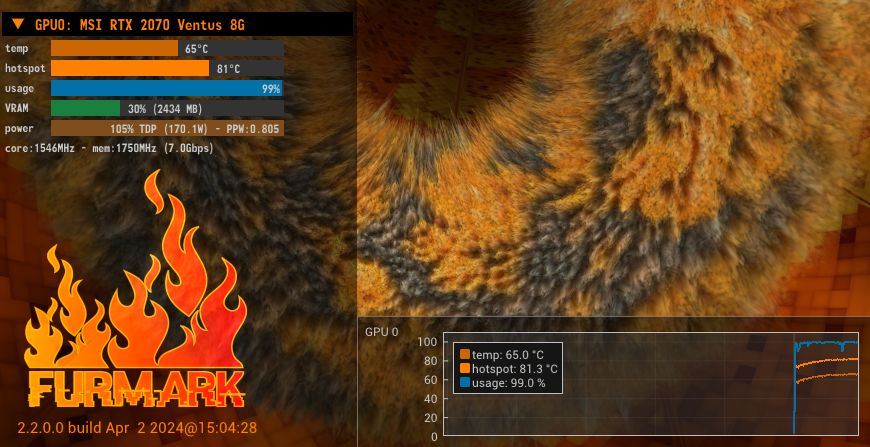
With Furmark 2.2, the benchmark software can now monitor the GPU's hotspot temperature. However, for now, that's exclusively for Nvidia GPUs. Moreover, it now supports GPUs from the Chinese manufacturer MTT. You can check the full patch notes below:
- fixed bugs in the Vulkan rendering.
- improved Linux support.
- GUI settings are now saved in settings.lua.
- added BFC (back face culling) checkbox in the GUI.
- added OpenGL 2.1, 3.0 and 3.1 support.
- added core hotspot temperature for NVIDIA GPUs.
- (window 64-bit) added monitoring of Moore Threads MTT S80 GPU.
- added a tooltip over preset buttons when they are disabled.
- utilities buttons (cpu burner, gpu shark, gpu-z) are disabled if they are not present.
- new commercial names:
- ASRock RX 7900 GRE Steel Legend 16G
- SAPPHIRE Pure RX 7900 GRE
- SAPPHIRE Pulse RX 7900 GRE 16G
- SAPPHIRE Nitro+ RX 7900 GRE 16G
- XFX RX 7900 GRE 16G
- MSI GTX 1050 Ti Gaming X 4G
- Sparkle Arc A380 Genie 6G
- added support of NVIDIA GeForce RTX 4090 D.
- updated detection of NVIDIA GeForce RTX 3050 6GB.
- (windows) updated with GPU Shark2 2.2.0.1
- updated with GeeXLab 0.58.0 libs
You can download the Furmark 2.2 HERE.
Discuss on our Facebook page, HERE.
KitGuru says: Do you often use Furmark to test the stability of your GPU? Will you take a look at Furmark 2.2?
 KitGuru KitGuru.net – Tech News | Hardware News | Hardware Reviews | IOS | Mobile | Gaming | Graphics Cards
KitGuru KitGuru.net – Tech News | Hardware News | Hardware Reviews | IOS | Mobile | Gaming | Graphics Cards


