
The fan which previously looked fitted to the main chassis door is in fact actually part of an additional cooling panel which slots into the case, screwed into place at the back with two more screws.


According to the text on the bracket, this side panel is designed to help cool hot running R9 290X graphics cards. You can replace the fan and install your own, although MSI have specifically designed this 120mm fan to help cool the R9 290X. It can run at up to 4,000 RPM. MSI also told us that this can be completely replaced by a liquid cooling system.
When we remove it, we can get a better look inside.

Both the DVD drive and 3.5 inch mechanical drives are installed in place vertically from the side. The MSI Z87I Gaming AC Mini ITX motherboard is fitted with the optional MSI custom CPU cooler. This board supports full sized memory up to speeds of 3,000mhz, so no need to rely on slower SO-DIMMS.
The image above also shows the MSI R9 290X graphics card running along the full length of the chassis, at the very bottom. The case supports graphics cards up to 290mm length and 35mm thickness in this position.
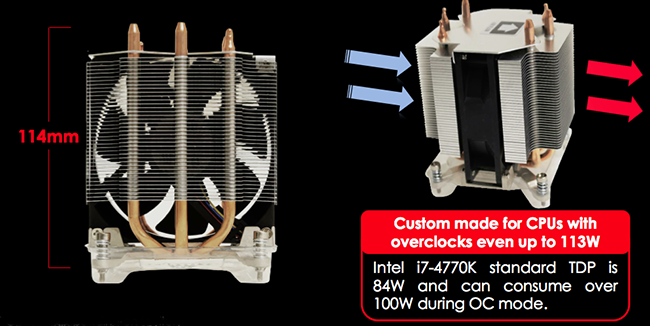
This cooler is a custom design, specifically for this chassis. It measures 114mm – the limit of the height available in this case with the R9 290X cooling panel fitted. It is designed around 3 vertical copper heatpipes and the internally mounted fan can spin up to 3,800 rpm.

This build is using two mSATA drives, fitted to a single 2.5 inch RAID PCB shown above. If you want to use a traditional 2.5 inch SSD then you can bypass this and just fit directly.

With the top panel of the Nightblade removed, we can see that the Silverstone ST60F-ESG power supply is fitted at the front of the case.


A power supply extension cable runs from the top section at the back of the Nightblade chassis into the power supply at the front.
 KitGuru KitGuru.net – Tech News | Hardware News | Hardware Reviews | IOS | Mobile | Gaming | Graphics Cards
KitGuru KitGuru.net – Tech News | Hardware News | Hardware Reviews | IOS | Mobile | Gaming | Graphics Cards

I think its quite attractive, although the handle at the front puts the whole shape out of sync or something.
They are taking quite a stance with the high end stuff inside, surprised it didnt just turn off under load 🙂
Yeah I love that, but I would want something a little more cost effective as a build, must be about £2k of hardware there in that. If the barebones is around £300, I would say £1k would get a great system. Something like a GTX770 and a 4670 would work for me.