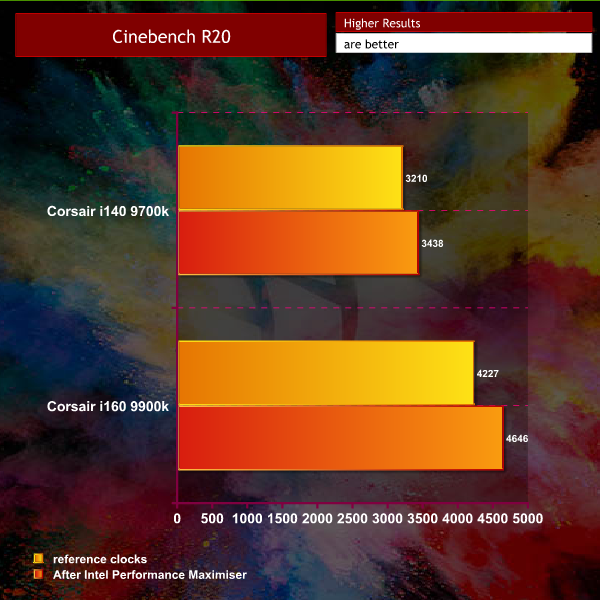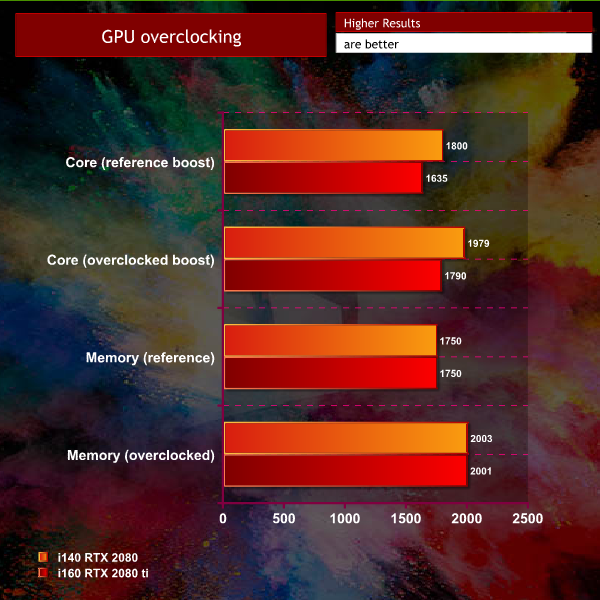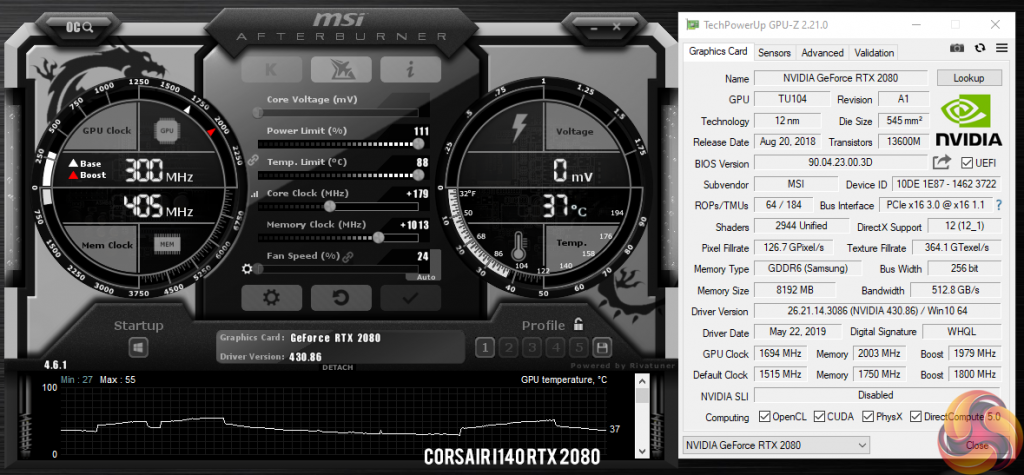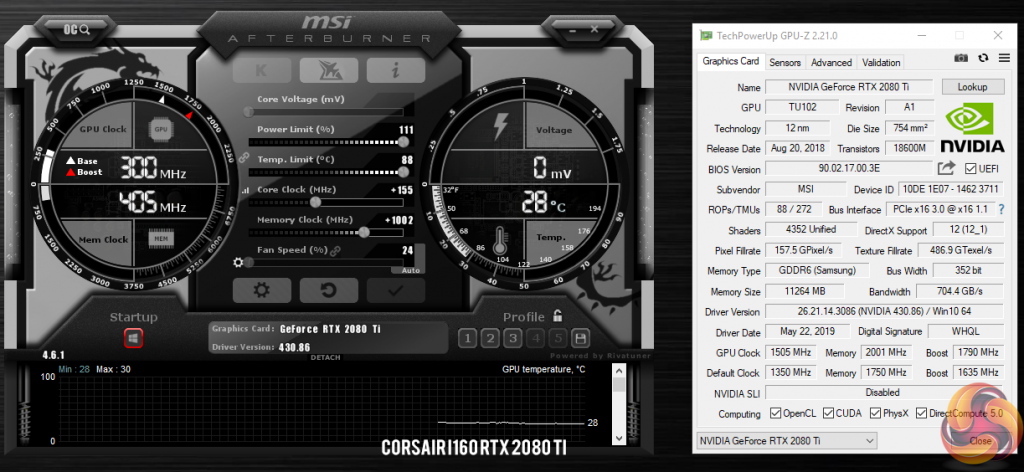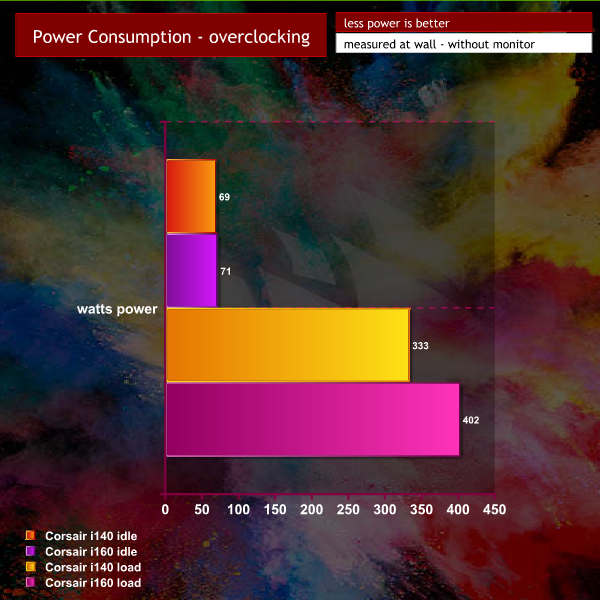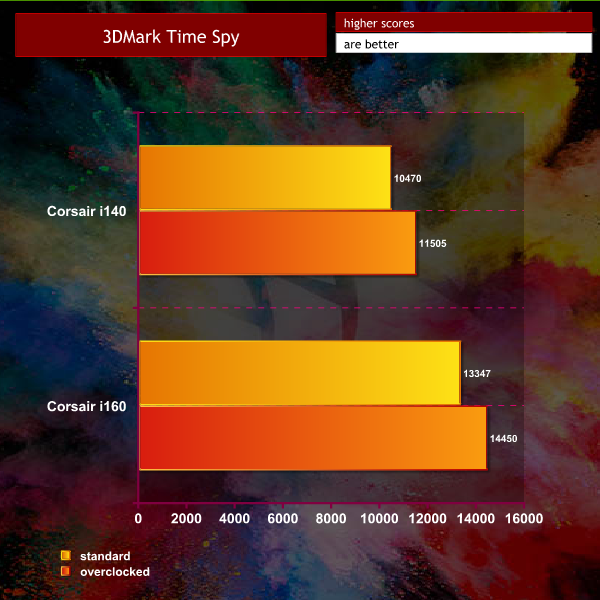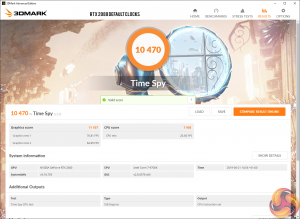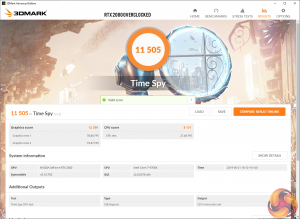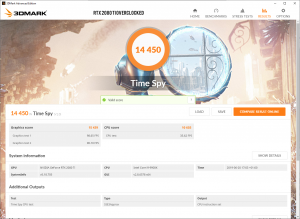If you are anything like myself, there will always be the temptation to push hardware a little further. In saying that, we need to be careful pushing such hot running hardware to the limits in such a restricted chassis.
The MSI bios is not the greatest for overclocking these processors to be honest and we were only able to push the hardware around 200mhz higher than default and it took some time playing with both processors and settings to remove TDP limits while ensuring the voltage remained within safe limits. I was able to push the 9700k to 5ghz but it was running a bit hot for my liking to keep 24/7. Even at full fan speed the CPU would hit high 80's under load. I would have some concerns long term and its not worth the risk for me.
At around the time i was finishing up this review last week, Intel released their new Performance Maximiser software tool which currently only works with a handful of processors. While it stated that it would only work with a Z390 motherboard, we gave it a shot with this MSI Z370 board.
The iCue EXTREME fan profile was adopted for all of this testing.
Overclocking the 9700K and 9900K
Intel's new Performance Maximiser tool creates a 16GB partition on one of the main hard drives, and it takes around an hour to run, rebooting over 20 times while adjusting settings to find out limits. It doesn't actually touch the MSI bios – creating software changes which are implemented when you boot up and start into Windows 10.
Both systems hit a maximum clock speed of 4.80ghz (the Intel tool in DOS said 4.87ghz and 4.89ghz for the 9900k and 9700k respectively). The core voltage was increased to around 1.25 in both instances. Well within safe parameters.
These gains are quite small, but noticeable and well worth the time involved. Go get dinner and a beer and come back when its almost over.
Overclocking the RTX 2080 and RTX 2080 ti.
Overclocking the RTX 2080 and RTX 2080 ti proved quite straightforward, with both cards responding quite well to MSI's Afterburner software. The RTX 2080 ti peaked at around 1505mhz on the core, with a boost around 1800mhz. The RTX 2080 hit close to 1700mhz, with a boost close to 2000mhz.
Overclocking and power consumption
Overclocking both systems resulted in a little more power drain at the wall, although even 400 watts from the Corsair i160 is well within the 600 watt theoretical limit of the Corsair SF600 installed power supply.
The GPU overclocks help drive performance figures higher, with the Corsair i140 system showing a 9.9% increase, and the Corsair i160 system showing an 8.3% increase.
 KitGuru KitGuru.net – Tech News | Hardware News | Hardware Reviews | IOS | Mobile | Gaming | Graphics Cards
KitGuru KitGuru.net – Tech News | Hardware News | Hardware Reviews | IOS | Mobile | Gaming | Graphics Cards