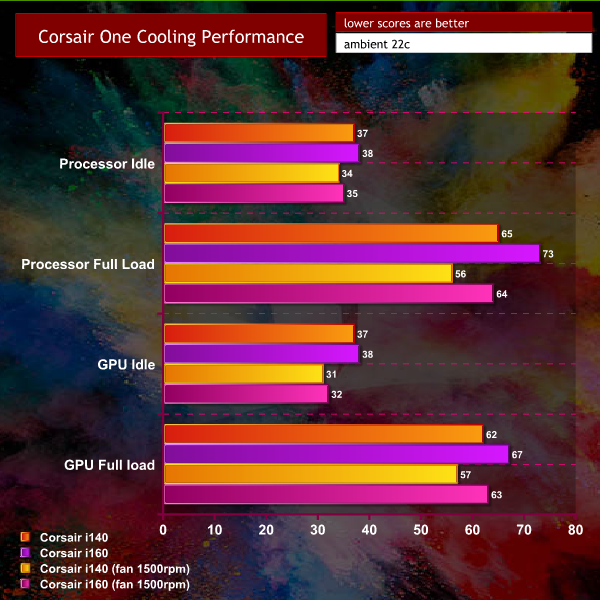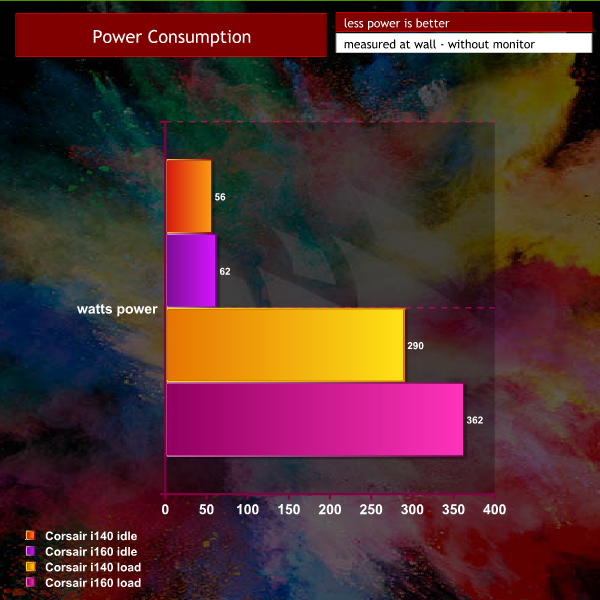We test in an air conditioned room , with temperatures held at 22c at all times. We test with the Corsair One fans set to ‘default' and then ‘extreme' (which runs at full speed of 1,500 rpm). We loop Cinebench R20 10 times to get the maximum temperature. We run 3DMark several times to record temperatures for the RTX 2080 and RTX 2080 ti cards.
We noticed a couple of performance changes with the latest MSI motherboard BIOS – for the better. Load temperatures for both 9700k and 9900k hit 65c and 73c respectively. Putting the fan to the maximum 1,500 rpm setting reduces these to 56c and 64c respectively.
The cooler for the RTX 2080 and RTX 2080 ti performs very well indeed. Temperatures peak at 62c and 67c respectively. Cranking the fans to full speed drops temperatures to 57c under load for the RTX 2080 and 63c for the RTX 2080 ti.
At default performance settings, the fan doesn't spin up much at all, averaging around 31dB – its very quiet, even when gaming. Cranking the fan to 1,500 rpm creates more noise, but its still actually quite quiet – averaging around 37dBa according to our meter – measured from 3 feet away from the top of the case.
At the wall, the systems are quite efficient when idle, demanding around 60 watts each. Under load, the power demand rises to 290 watts for the i140 and 362 watts for the i160. The 600 watt SF600 will be in the peak efficiency zone when both systems are under full load.
 KitGuru KitGuru.net – Tech News | Hardware News | Hardware Reviews | IOS | Mobile | Gaming | Graphics Cards
KitGuru KitGuru.net – Tech News | Hardware News | Hardware Reviews | IOS | Mobile | Gaming | Graphics Cards