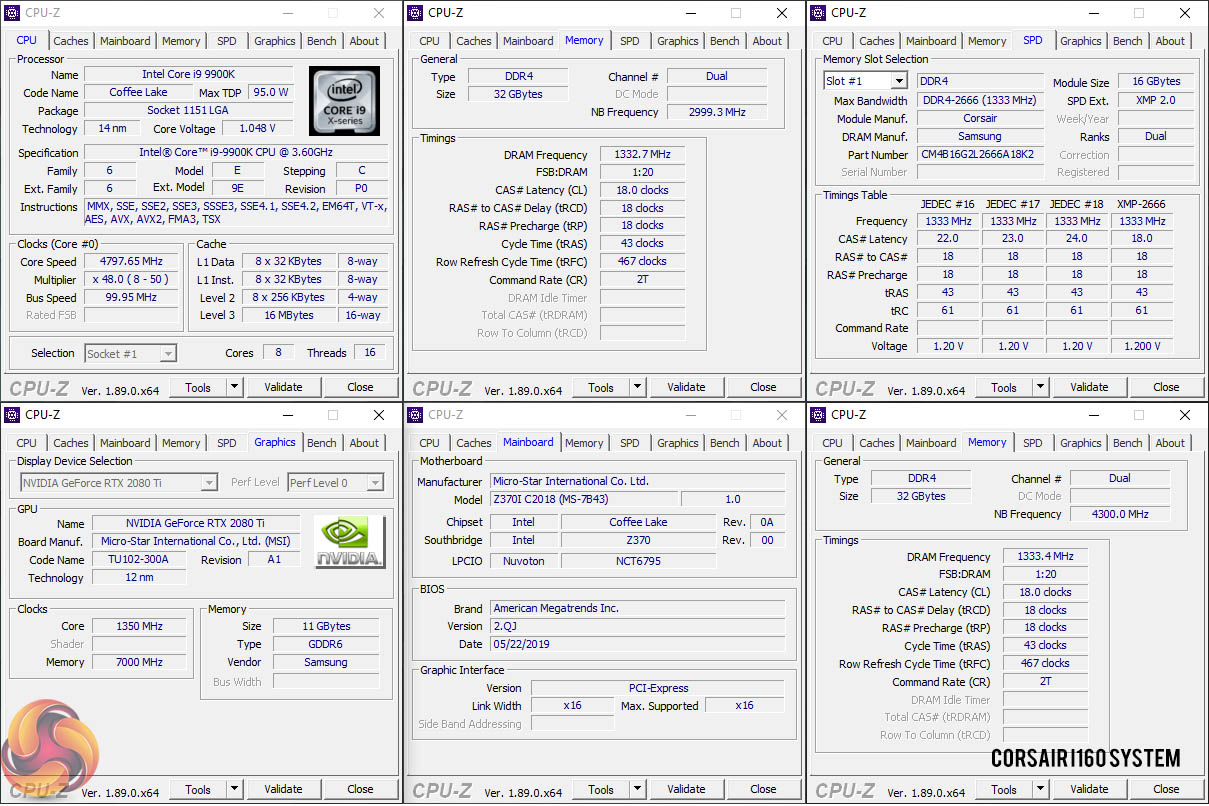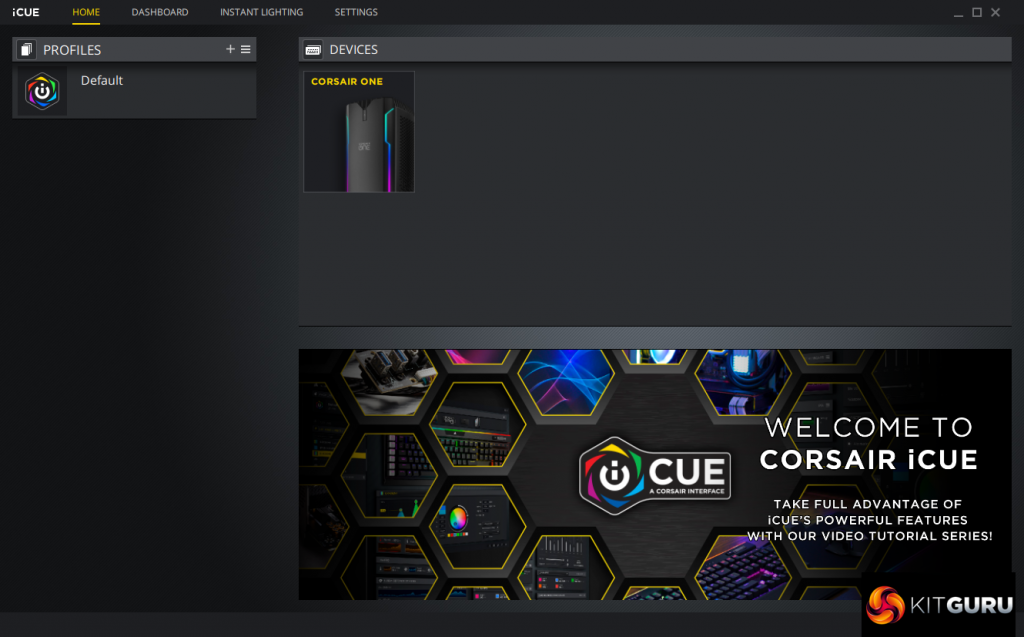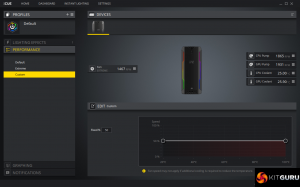Windows 10 comes preinstalled on the Corsair One, and it is just a simple procedure of going through the initial setup before being able to get things customised to your liking. Its not different to any other system setup.
Both the Corsair One i140 and i160 Systems were supplied with different versions of the BIOS from a few months ago, so I updated both via a flash drive to the latest 2QJ BIOS recently released by Corsair on 06/05/2019 and available on their website HERE. This offers numerous performance fixes.
We can see that Corsair are clearly in a close partnership with MSI, using their Z370I C2018 board (MSI 7B43). I have actually already got a custom small form system at home using this board, and it has been rock solid for me. I am however a little surprised that Corsair didn't opt for one of the slightly more expensive Z390 Mini ITX boards from ASUS, but it isn't really a huge concern for me to be honest as I know this board is really solid.
Corsair are using two 16GB DDR4 memory sticks in dual channel for a total of 32GB – these are Vengeance sticks from their own range (not a surprise lets be honest!). The memory is running at 2666mhz with 18-18-18-2T timings. Both RTX 2080 and RTX 2080 ti are also manufactured by MSI and are using Samsung GDDR6 memory in 8GB and 11GB configurations respectively.
I won't be delving into a deep dive on any of the hardware in these systems, as we have covered them many times before in great detail – so check out these reviews if you wish to learn more. Intel i9 9900k review HERE, Nvidia RTX 2080 Founders Edition review HERE, Nvidia RTX 2080 ti Founders Edition review HERE.
As I mentioned earlier in the review the latest Corsair One designs incorporate full RGB lighting – rather than just simple blue strips which were installed in previous models. While RGB is seen by many as dominating the industry right now, i actually think it really works well in this system. There are many modes of colour schemes you can use and if you don't like any of them or are working at night and find it a distraction you can turn it all off completely.
Corsair iCue software has developed from a rather buggy piece of software into a rock solid highly customisable suite that is a pleasure to use.
The software is easy to navigate and the Corsair One shows up immediately under devices.
The main panel of interest is the Performance section which lets you customise the top exhaust fan speed. At ‘Default' Corsair have set the fan up to be as passive as possible. Under low and moderate load conditions the fan will not spin up at all, which might be concerning considering the high end hardware inside. The ‘Extreme' setting, pushes the fan to full speed settings – around 1,500 rpm.
There seems to be some confusion online about the custom setting. This is what it does – You can change the setting from 0-100% , but this is only the minimal speed setting. So for instance if you set it to 50%, you would be running at just under 800 rpm rather than the default setting – which turns the fan off. When the temperatures rise the fan will automatically increase above this minimal point regardless.
iCue can update itself in the setting menu – which it has done several times during my testing of these systems. Corsair are active on updating their software packages, which is always reassuring to see. There is a ‘Corsair One' firmware style update option in here, but it doesn't work – you need to download the BIOS from the Corsair support site and update it via a flash drive on post. Its pretty straightforward via the MSI motherboard and only takes a couple of minutes.
It is worth mentioning that it is possible to change the top exhaust fan in the Corsair One, and if you are happy living with a little more noise, the CO-9050045 Levitation Fan – otherwise known as the ML140 Pro is a good option – it is around £20 from Amazon right now. It has a maximum fan speed of 2,000 rpm, so additional cooling performance gains can be achieved, especially if you plan on running in an overclocked state all the time. More on this later in the editorial.
 KitGuru KitGuru.net – Tech News | Hardware News | Hardware Reviews | IOS | Mobile | Gaming | Graphics Cards
KitGuru KitGuru.net – Tech News | Hardware News | Hardware Reviews | IOS | Mobile | Gaming | Graphics Cards