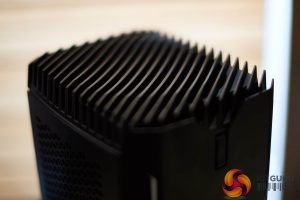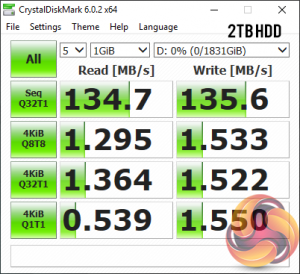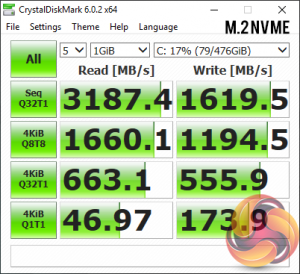The Corsair one arrives in a plain box which contains nothing but the unit itself, a power cable and two wireless antenna which you screw into position on the I/O backplate. The case itself is tiny – it measures only 200mm x 176mm.
The Corsair One case design really is quite beautiful. The chassis is aluminium, ridged, and the top is air vented to work on the basic principle that heat rises. The large fan at the top pulls and exhausts hot air out of the case from bottom to top. We will take a look at the main cooling fan inside shortly.
The top of the case is home to a simple power button at the front, and a quick release button on the rear, to get access to the insides. There is plenty of venting on the side panels (next to the radiators) to aid with airflow.
At the front of the chassis, along the bottom are a headphone port, two SS USB ports and an HDMI 2.0 connector. At the rear are two USB ports, an old serial style mouse/keyboard port, 3 high speed USB 3.1 connectors, a USB C port, a clear CMOS button, Ethernet connector, two wireless antenna connectors and a full surround panel for audio, including S/PDIF out connector.
Along the bottom at the back are three full sized Displayport connectors (1.4) and a power connector / switch. Another HDMI connector on the rear of the case would have been a welcome addition for the audience using the ONE with a HDTV. You will have to run an HDMI cable from the front of the chassis – which looks nasty IMO.
When the top fan is removed, you can get access to the insides of the chassis.
Two screws hold the side panels in place. By gently lifting the panels up a little and pulling out from the top you can get access to the main components. I really do love the look of this machine, it was why it perked my interest when Corsair announced the latest models featuring 9700k and 9900k with RTX 2080 series cards. As I get older I tend to gravitate to smaller systems for my office and gaming room – but have always had issue with the hideous noise levels normally associated with this form factor.
The RGB strips run along the sides of the chassis, and look glorious when lit up. Thankfully you get the option to turn them off in the iCue software, so if you are particularly ‘non-RGB tolerant', its not difficult at all to pretend they aren't there.
Two radiators are installed on the inside of each side panel.
Two Corsair All In One liquid coolers are installed on each side of the system, cooling both graphics card and processor. It isn't too difficult to get access to the components, including the hard drive which is positioned between the motherboard and power supply underneath.
There are two 16GB sticks of Corsair Vengeance DDR4 memory installed as well – all easy to reach. Corsair do say that you can swap out components inside the machines if you wish, and i was quite surprised to see that they opted for an MSI Z370 Mini ITX motherboard, rather than say a more expensive Asus Z390 counterpart.
I also was very disappointed to note that Corsair hadn't opted for all SSD storage inside the system – a 2TB Storage drive is undoubtedly welcomed, but its only a 5,400 rpm mechanical Seagate model. For around £60 more, Corsair could have installed a 1TB basic SSD.
Above, performance of the two drives installed inside the Corsair One i140 and i160 systems. The M.2 NVMe boot drive is clearly very fast and means the system is responsive under all situations. Unfortunately the inexpensive Seagate 2TB 5,400 RPM Mechanical hard drive lets the side down.
Realistically most people will be wanting to install STEAM and other game libraries on the 2TB storage drive, but it does not make for a good experience at all. I found that when downloading STEAM games to this drive, it was slowing down the install procedure. After all, these game installs often require on the fly decryption. I was using a 500MBIT Virgin Media business optical connection and the 2TB drive made it all such a painful ordeal.
Ideally you will want to swap this drive out for a fast SSD, or just use it a backup drive for pictures, documents and archived driver installers, and use an SSD over a USB3 or USB C external enclosure, like I did for this review. It really makes a huge difference to the overall experience.
It is such a shame Corsair didn't opt for a slightly more expensive 1TB SSD for the storage drive (Around £50-£60 more). As we will find out during the review, it proved to be my biggest issue with both systems.
 KitGuru KitGuru.net – Tech News | Hardware News | Hardware Reviews | IOS | Mobile | Gaming | Graphics Cards
KitGuru KitGuru.net – Tech News | Hardware News | Hardware Reviews | IOS | Mobile | Gaming | Graphics Cards