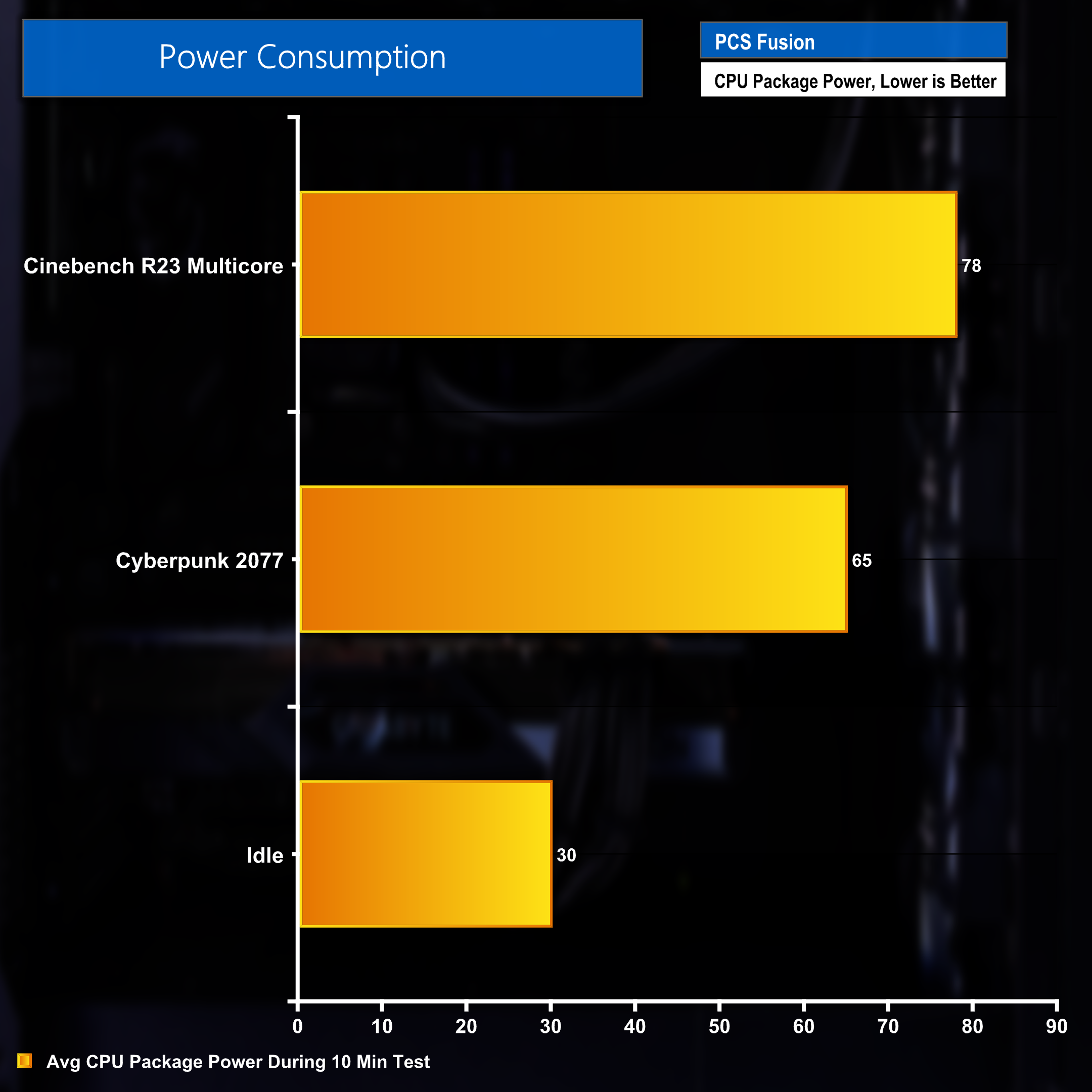
CPU Package reached a peak of 78 watts during our 30 minute Cinebench r23 Multicore test, with that figure dropping to 65 watts during a sustained gaming workload in Cyberpunk 2077. With the PCSpecialist Fusion sitting idle, the CPU Package power was recorded at 30 watts,
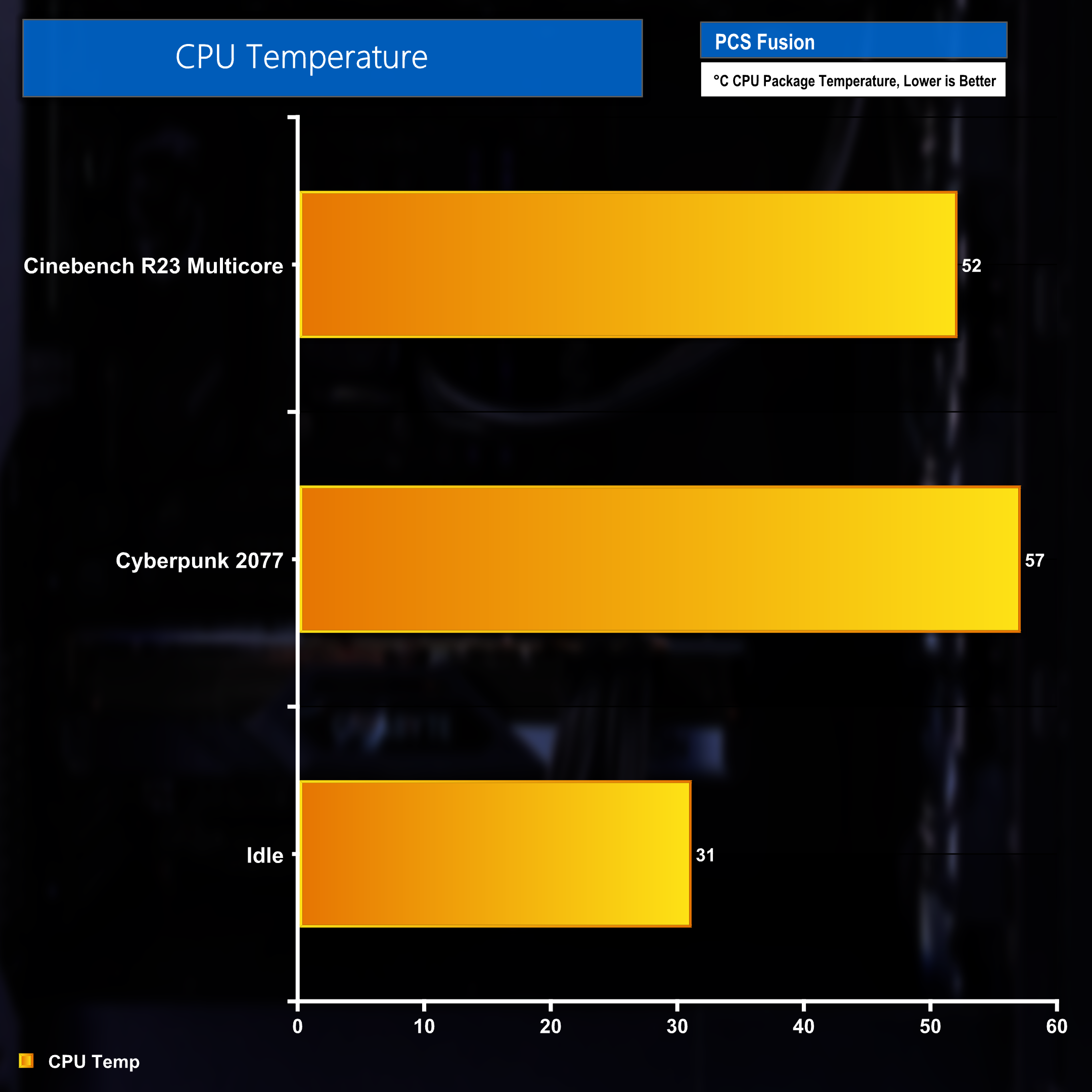
CPU temperature readings followed a slightly different pattern, with the peak measured at 57 degrees during a gaming scenario in Cyberpunk 2077, extra heat from the GPU likely being the cause of this shift. During a sustained Cinebench r23 workload the CPU reached a maximum of 52 degrees, with idle readings being a respectable 31 degrees. The Frostflow 150 CPU cooler found in the PCSpecialist Fusion desktop handled CPU thermals very well and is more then adequate for this specification of system.
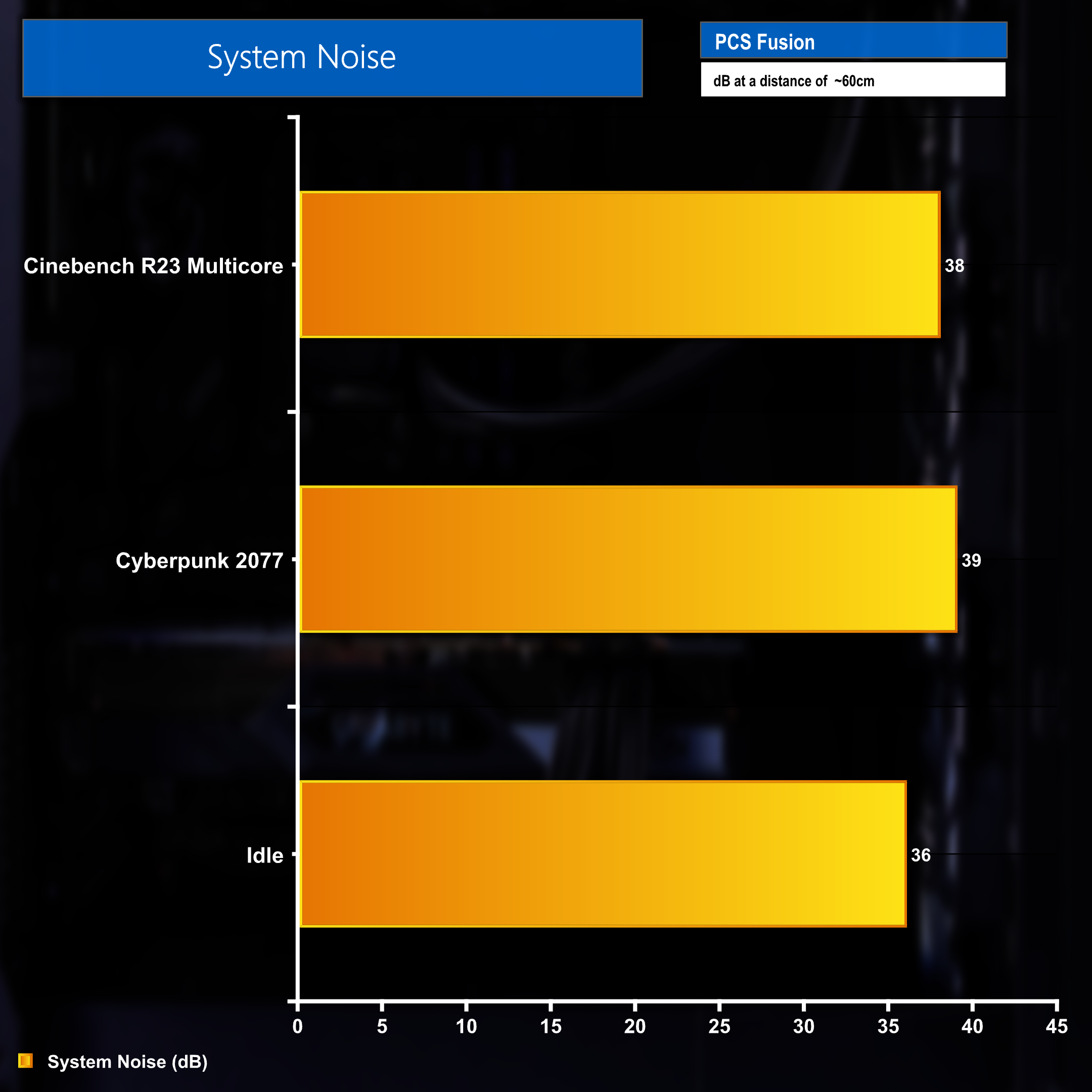
System noise was very impressive during our tests with the 4 120mm fans (3 front intake, 1 rear exhaust) along with the Frostflow 150 CPU cooler hardly ramping up during the different testing scenarios. Fan curves were set to the default ‘standard' setting in BIOS, which seemed to handle everything that was thrown at it with relative ease. Noise levels could be brought down a bit with further tuning and the application of some custom fan curves, but for an ‘out of the box' experience, the cooling and noise levels were very impressive.
 KitGuru KitGuru.net – Tech News | Hardware News | Hardware Reviews | IOS | Mobile | Gaming | Graphics Cards
KitGuru KitGuru.net – Tech News | Hardware News | Hardware Reviews | IOS | Mobile | Gaming | Graphics Cards


