Cadalyst Benchmark Test for AutoCAD 2015. The Cadalyst Systems Benchmark 2015 (C2015) is designed to test and compare the performance of systems running AutoCAD v2000-2015. The Total Index Score is calculated based on subindex scores for four areas of performance: 3D Graphics, 2D Graphics, Disk, and CPU. The 3D visualization portions of the benchmark are compatible with AutoCAD 2009 and later; the 2D portions of the test work with AutoCAD 2000 and later.
The benchmark compares the test times of your current system with a set of base times and computes an index number. An index score of 135, for example, means your test system is 135 times faster than the base system for the functions tested. The original Cadalyst Systems Benchmark was released in 1996. All versions have been developed by Art Liddle, a former editor of Cadalyst magazine and now a physics teacher at Springfield High School in Springfield, Oregon.
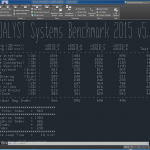
Although the Scan system didn't dominate in every aspect of the Cadalyst test, it was dominant over the PC Specialist comparison system in most areas. Clock speed is fundamental in this test, but these two systems are similar in this respect, with the PC Specialist's Xeon providing a 3.6GHz Turbo mode against the Scan's 3.5GHz. So the Quadro M6000 is providing the 11 per cent performance boost.
 KitGuru KitGuru.net – Tech News | Hardware News | Hardware Reviews | IOS | Mobile | Gaming | Graphics Cards
KitGuru KitGuru.net – Tech News | Hardware News | Hardware Reviews | IOS | Mobile | Gaming | Graphics Cards


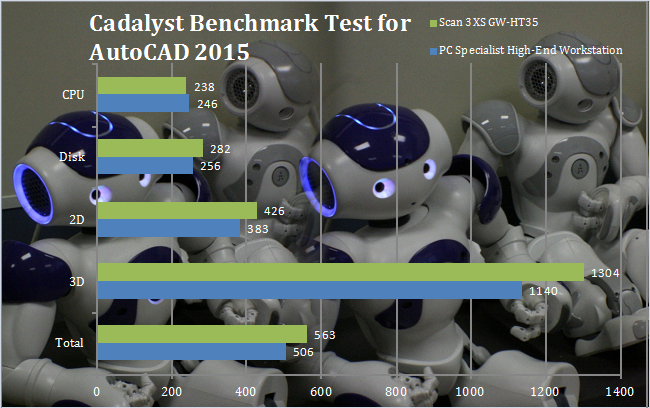

For the price you would expect it but is watercooling really needed on all these workstation PCs? It looks great (so does the OCUK one) but it just seems a bit OTT for what is in most cases going to be thrown into a server room, perhaps under the table or somewhere else that no one can see, plus no case window to show it off – I know the latter doesn’t matter as it’s a different market and silence is key on NLE & DAW systems but watercooling it seems almost pointless – I’d prefer to save some money and get high-end silence optimised cooling fans and heatsinks from Noctua for example.
Overclocking is another concern – Which may justify the watercooling – But a super high OC shouldn’t be in workstation PCs for fear of the system crashing. This doesn’t apply to this PC but there are plenty other workstation PCs done by companies like SCAN where they OC the CPU. If the CPU is OC’d a small amount then it’s not too bad but I’ve seen silly high OC’s which (if I was in the business of looking for a Workstation) would put me off as no OC is 100% stable no matter what lengths you go to ensure it doesn’t crash in various benchmark and stress test applications. Workstations should be safe and stable that you can trust for reliability with no fears.
my associate’s stride close aunti makes $98 an hour on the portable workstation……….Afterg an average of 19952 Dollars monthly,I’m finally getting 97 Dollars an hour,just working 4-5 hours daily online.….. Weekly paycheck… Bonus opportunities…earn upto $16k to $19k /a month… Just few hours of your free time, any kind of computer, elementary understanding of web and stable connection is what is required…….HERE I STARTED…look over here
it…
➤➤➤➤ http://GoogleAdvancedHomeJobsNetworkOnlineCenters/$98hourlywork…. ★★★★★★★★★★★★★★★★★★★★★★★★★★★★★★★★★★★★★★★★★★★★★★
Safety and stability is a good reason for water cooling. Most workstations I test use it even without overclocking because it means larger, quieter fans can be used and the greater cooling means rock-solid stability on long arduous computes like rendering.