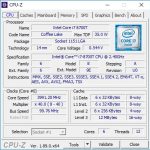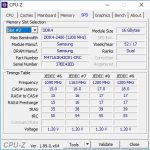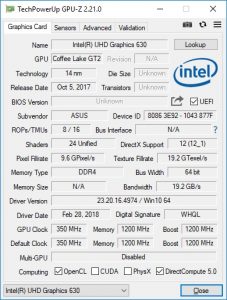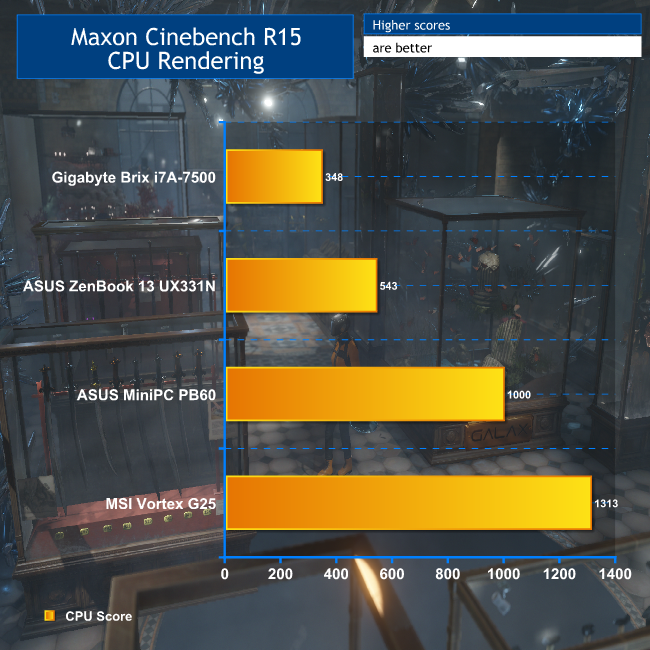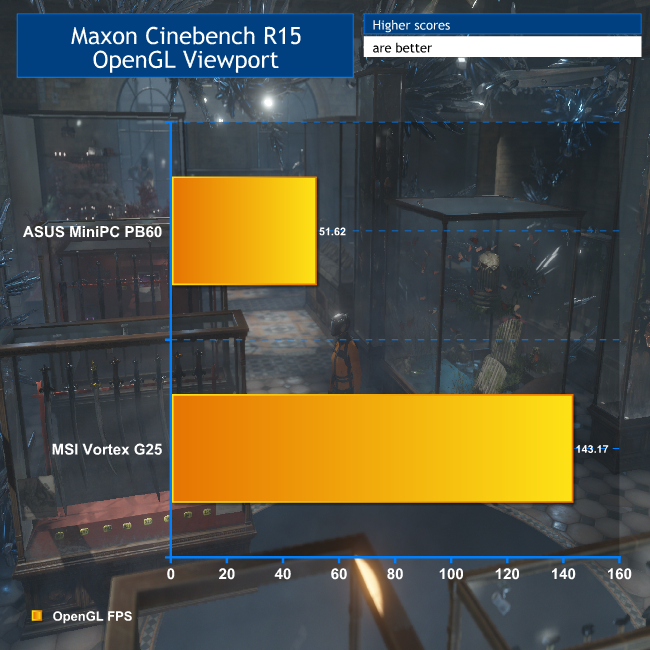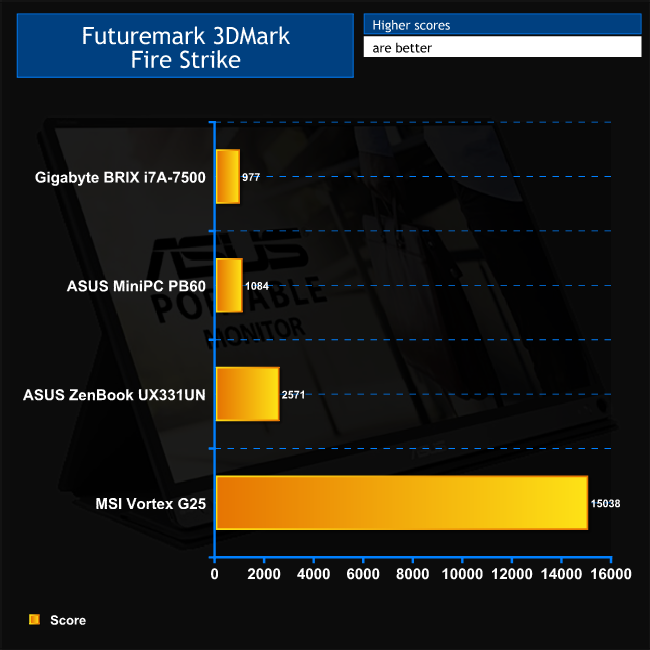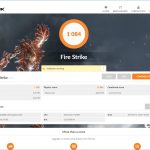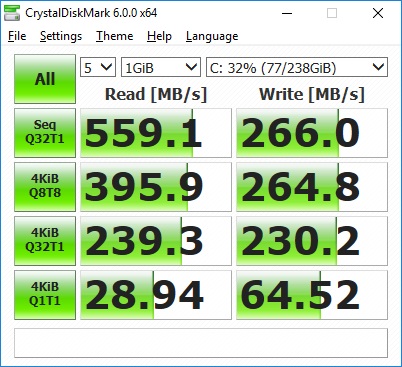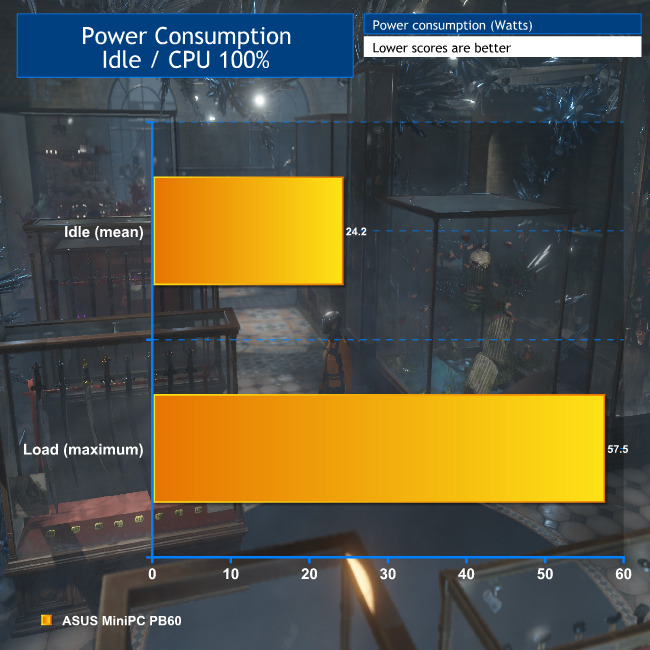Unless you're doing graphics work or gaming, you don't really need a giant computer in a box the size of a filing cabinet. In fact, you can get most things done with a system smaller than a hardback book. For lots of businesses, a neat little PC you can hide away or even attach to the back of a monitor is all you need. This is what the ASUS Mini PC PB60 aims to provide – desktop levels of performance in a tiny package.
The PB60 is just 175mm on each side, 34.2mm thick, and weighs a mere 1.19kg. Yet it can accommodate an Intel Core i3, i5, i7 or Pentium Gold processor and up to 32GB of RAM. Our sample came with the top option, an Intel Core i7 8700T, with 16GB of 2,400MHz DDR memory. That's six cores running at up to 4GHz in a box smaller than most notebooks. There's also space in the chassis for a 2.5in drive as well as M.2 storage, although our sample only came with the latter.
The chassis is brimming with external connectivity, with five USB ports on the front including USB C, plus analog audio. The rear has Gigabit Ethernet, three more USB ports, HDMI and DisplayPort, plus another connection that can be a number of different options but was a second DisplayPort on our sample. There's even built-in 802.11ac WiFi with an external aerial. One thing you don't get any space for inside a chassis this small is discrete graphics, so the PB60 relies in the Intel UHD Graphics 630 built into the processor.
You do pay a slight premium for having this much computing power and this many features in such a small box, with a price in excess of £800. A regular desktop for this price should be able to deliver a similar specification, plus reasonable discrete graphics. But it would be much, much larger, and if space is a premium in your office, the PB60 isn't so pricey to put most businesses off. Let's find out if the ASUS Mini PC PB60 is a case of the best things coming in small packages.
ASUS Mini PC PB60 Specifications (our sample):
- Intel Core i7-8700T @ 2.4GHz
- 16GB DDR4 SDRAM @ 2,400MHz
- Intel UHD 630 Graphics
- 256GB SK Hynix SC308 M.2 SATA SSD
- Networking: Gigabit Ethernet, 802.11ac WiFi, Bluetooth v5.0
- Front ports: 1 x USB 3.1 Gen1 Type C, 2 x USB 3.1 Gen1, 2 x USB 3.1 Gen 2, headphone, microphone
- Rear ports: 1 x HDMI, 2 x DisplayPort, 1 x USB 3.1 Gen 2, 2 x USB 2.0, LAN
- Dimensions (WxDxH): 175 x 175 x 34.2mm
- Weight: 1.19kg
- Windows 10 Professional 64bit
- 3 Years warranty
Price: £836.16


The PB60 includes a standard VESA plate to enable installation behind a monitor. The power supply is external, and there's a detachable aerial for the WiFi. The small ribbon cable with a blue end is for use with the 2.5in drive bay. It routes the power and SATA signals to the storage device.
The PB60 is a fairly nondescript black square, measuring 175mm along each edge and 34.2mm high. But then it's designed to be small and unobtrusive.
There are Coffee Lake processor options across Core i3, i5, i7 and Celeron. Looking at what you can buy in the UK, these include the Core i3-8100T, Core i5-8400T and Celeron N4100. But our sample came with the top Core i7-8700T, which is a low power variant of the 8700 offering a TDP of just 35W rather than 65W. Like the regular 8700, the 8700T is a six-core CPU with Hyperthreading, but has a nominal frequency of 2.4GHz rather than the 8700's 3.2GHz.
Of course, this isn't the frequency the CPU ever really runs at. Instead, one core can run at 4GHz, up to four can run at 3.9GHz, and all six can run at 3.8GHz. So this is still a fast CPU, despite its low power consumption, although a few hundred MHz down on the regular 8700 across the board.
The PB60 incorporates two SO-DIMM slots and supports up to 32GB of DDR4 memory running at 2,400MHz. Our sample came with a single 16GB module, which means that it is running its memory in single-channel mode only. You would need to add a second module to benefit from dual-channel memory bandwidth.
Since there's no room for discrete graphics, you have to rely on whatever comes with the chosen Intel CPU. In the case of the Core i7-8700T, this is Intel UHD 630 graphics, which sports 24 execution units and a maximum frequency of 1,200MHz. It's not going to challenge even low-end discrete graphics, but does at least support DirectX 12, OpenGL 4.5 and OpenCL 2.0, so will allow software needing any of these to run.
If you want to place your PB60 where there is mains power but no wired LAN, you're in luck, because it also has 802.11ac WiFi built in with an external aerial to improve the signal. There's also Bluetooth 5 built in, which not all desktop PCs have. This could be useful for phone or wireless headset pairing.
Despite the small size of this chassis, you do get a variety of storage options. There's a M.2 slot, with 128GB and 256GB SSD options available. Our sample came with a 256GB SK Hynix SC308 drive, which should be adequate for most everyday adequate activities. However, this is only a SATA drive, not NVMe, although it's unclear whether the PB60 supports M.2 NVMe drives.
If this isn't enough capacity, there's a 2.5in bay near the front, which makes use of the adapter mentioned above to provide support for a standard 2.5in SATA drive. So you can officially add 1TB of conventional hard disk or SSD storage, although 2.5in disks of 5TB and over are now available and may also work if you need plenty of capacity.
The PB60 is positively brimming with external connectivity. The front is host to no fewer than five USB ports plus separate analog minijacks for headphones and a microphone. One of the USB ports is Type C, although ASUS lists this as version 3.1 Gen 1, which means it's limited to 5Gbits/sec. However, two of the four Type A ports are USB 3.1 Gen 2, so support 10Gbits/sec, while the other two are Gen 1.
Strangely, there are no audio connections on the rear of the chassis, although the system has a built-in speaker option which was installed in our sample. However, next to the connection for the external power supply, you get a couple of USB 2.0 ports, then full-sized DisplayPort, a single USB 3.1 Gen 2, and HDMI, with a Gigabit LAN port on the far end. In between the HDMI and LAN connections is configurable port that supports a variety of different options, including COM, VGA and DisplayPort. Our sample came with the latter.
You also get a pleasant slimline full desktop keyboard in the box, but no mouse, unless that was lost in transit somehow, because it is an optional inclusion that usually comes with the keyboard.
We put the ASUS Mini PC PB60 through a series of general tests to show whether it stands up for general work activities. We don't have many similar systems to compare to, so we've included relevant scores from our review of the Gigabyte BRIX i7A-7500 from a couple of years ago, plus the MSI Vortex G25 from last year, since it is also relatively small and runs the standard Intel Core i7-8700, although its discrete GeForce GTX 1070 graphics will be totally “OP” in this company. We have also included scores from a work-focused notebook, the ASUS ZenBook 13 UX331UN.
Software:
Cinebench R15
CrystalDiskMark 6.0.0
Futuremark PC Mark 8
Futuremark 3DMark FireStrike
Gigabyte BRIX i7A-7500 Specifications:
- Dimensions: 34.4 mm x 112.6 mm x 119.4 mm (1.35″ x 4.43″ x 4.7″)
- Motherboard Size: 105 x 110 mm
- CPU: Intel® Core™ i7-7500U 2.7GHz / 3.5GHz
- Memory: 2 x SO-DIMM DDR4 slots, 2133MHz, Max. 32GB
- LAN Gigabit LAN (Intel i219LM)
- Audio: Realtek ALC255
- Graphics: Intel® HD Graphics 620
- Expansion Slots: 1 x M.2 slot (2280_storage) PCIe /SATA, 1 x PCIe M.2 NGFF 2230 A-E key slot occupied by the WiFi+BT card
- Front I/O: 1 x USB 3.1 type C, 1 x USB3.1, 1 x head phone jack with MIC
- Rear I/O: 1 x HDMI (2.0), 1 x Mini DisplayPort (1.2), 2 x USB 3.0, 1 x RJ45, 1 x DC-In, 1 x Kensington lock slot
- Power Supply Input: AC 100-240V. Output: DC 19V. 3.42A
- VESA Bracket: Supports 75 x 75 and 100 x 100 mm
- Wifi Card: Intel® Dual Band Wireless-AC 3168
MSI Vortex G25 Specifications:
- CPU: Intel Core i7-8700 (3.2Ghz – 4.6GHz)
- CPU cooling: Bespoke low-profile cooler
- Motherboard: Bespoke MSI Z370
- Memory: 16B Kingston 2,400MHz DDR4
- Graphics Chipset: Nvidia GeForce GTX 1070 8GB
- Graphics cooling: Bespoke low-profile cooler
- Storage: 256GB Samsung PM871a SSD, 1TB Hitachi TravelStar 7K1000 hard disk
- Case: bespoke MSI SFF
- Front ports: 2 x USB 3.1, 1 x USB 3.1 Type-C, 1 x HDMI, 2 x audio
- Rear ports: 2 x USB 3.1, 1 x HDMI, 1 x Thunderbolt 1 x Gigabit Ethernet, 1 x optical S/PDIF
- Networking: Gigabit Ethernet, Killer dual-band 802.11ac WiFi
- Dimensions: 331 x 279 x 43mm
- Weight: 2.5kg
- Operating system: Microsoft Windows 10 Pro 64-bit
- Warranty: 1yr RTB
ASUS ZenBook 13 UX331UN Specifications:
- Processor: Intel Core i5-8250U 1.6GHz, Turbo Boost up to 3.4 GHz
- Memory: 8GB LPDDR3 2133MHz
- Hard drive: 256GB Micron 1100 M.2 SATA3 SSD
- Operating System: Windows 10 Home
- Display: 13in (16:9) 1,920 x 1,080 LED backlit 60Hz IPS
- Graphics: Integrated Intel® HD 620 Graphics and NVIDIA GeForce MX150 with 2GB GDDR5 Memory
- Audio: 1W Harmon Kardon speakers
- Networking: Integrated 802.11 AC (2×2)
- Power Supply: 3 Cells 50 Whrs Polymer Battery, 65W power brick
- Dimensions: Width 310 mm, Depth 216 mm, Height 13.9 mm
- Weight: 1.12 kg with Battery
- Interfaces: 1 x combined headphone/microphone audio jack, 1 x USB 3.1 Gen2 Type C, 2 x USB 3.1 Gen1 Type A, 1 x HDMI, 1 x Micro SD card reader
- Adapters included: USB 3 to Ethernet
CINEBENCH 15 is a cross-platform testing suite that measures hardware performance and is the de facto standard benchmarking tool for leading companies and trade journals for conducting real-world hardware performance tests. With Release 15, systems with up to 256 threads can be tested.
CINEBENCH is available for both Windows and OS X and is used by almost all hardware manufacturers and trade journals for comparing CPUs and graphics cards.
The regular Intel Core i7-8700 in the MSI Vortex G25 is about 31 per cent faster in raw multi-threaded CPU grunt, so you are losing a fair bit for the low power nature of the 8700T. But this is still a pretty impressive result for a system that isn't meant to be a workstation. Compared to the ZenBook or the BRIX from a couple of years ago, which sported a mobile Intel Core i7-7500U, the abilities are significantly better, thanks to the six cores and high clock frequency.
We only had the MSI Vortex G25 to compare with in the OpenGL test, and that has serious NVIDIA GeForce GTX 1070 graphics. Nevertheless, the OpenGL result of 51.62, whilst just 36 per cent as quick, still means that less strenuous OpenGL-accelerated apps will run fine. Just don't expect to be designing dinosaur models for the next Jurassic World movie on the PB60.
3DMark Fire Strike
To test the Intel UHD 630 graphics further, we ran 3DMark Fire Strike. Note that the score shown below is the Overall result.
This isn't exactly a surprising result, and shows that Intel integrated graphics, whilst adequate for some 3D-accelerated tasks, are not a replacement for discrete gaming graphics. The Intel UHD 630 graphics also haven't gone too far ahead of the 620 version in the BRIX's Core i7-7500U. In comparison, the NVIDIA GeForce GTX MX150 graphics in the ASUS ZenBook UX331UN are nearly 2.5 times as fast, and the NVIDIA GeForce GTX 1070 card in the MSI Vortex G25 is obviously in a totally different league.
In other words, you won't be able to play games much more strenuous than Reversi on the PB60, which is probably a good thing since your boss will be expecting you to get those spreadsheets completed by the end of the day.
FutureMark PC Mark 8
To give a general, overall score of the PB60’s everyday application performance, we ran Futuremark PCMark 8’s ‘Home Conventional’ test.
This is obviously where we would hope the PB60 excels, and it does acquit itself well, providing 19 per cent more performance than the BRIX and five per cent more than the ZenBook. You will definitely be able to execute everyday tasks with smooth performance.

CrystalDiskMark is a useful benchmark to measure theoretical performance levels of hard drives and SSDs. We are using V6.0.0 x64.
SSD Performance
The 256GB SK Hynix SC308 M.2 drive only uses a SATA interface, but it's about as fast as we'd expect for a SSD using this connection type. The reading performance of 559.1MB/sec is five times slower than the fastest NVMe drives, and the read performance is less than half the write speed. Nevertheless, boot time and application loading shouldn't be too onerous.
Power Consumption
We measured the power consumption at the mains socket when idle and when running the Maxon Cinebench R15 CPU render.
We don't have specific comparisons here, but when you consider that a full tower PC workstation might draw 100W or more when idle, and 400-500W when at full chat, this is a very miserly machine when it comes to power consumption. Sure, it will be doing way less work than a huge tower workstation, but most of the time it will be drawing more like the idle value, so this will be a very economical PC to run. It's also so quiet we didn't see the point in measuring its acoustic output because the background ambience was noisier.
The ASUS Mini PC PB60 is an attractive little business box with decent CPU power, although not much to offer in the 3D graphics department. Give it 32GB of RAM and it would even be pretty good for 2D graphics work like Photoshop or video editing, although it's really aimed at general office tasks. For this, it will do a capable and unobtrusive job.
However, there are some caveats for business users. This version doesn't support vPro, which might be important in some companies that need sophisticated hardware-based remote management. ASUS is also going up against some seriously big players with proven track records and corporate relationships, such as Dell and HP. For many purchasers in this category, the support and hardware ecosystem of a big player are more important than the specification of the individual desktop machines.

The plethora of external connections further enhances the possibilities, particularly as you can add a third video output for a multi-monitor setup, VGA for legacy video connectivity, or a serial port so that the PB60 could be used as the control head for a legacy COM-attached system.
Overall, then, there's a lot to commend the ASUS Mini PC PB60 if you're looking for a tiny business computer that can be stashed behind a screen or otherwise out of sight, yet is capable of packing a bigger processor punch than might be expected for its size. You only pay a small premium for the diminutive proportions, too.
Our specification available to buy from Amazon for £836.16.
Pros:
- Really small.
- High-performance CPU options for the size.
- Low power consumption.
- Virtually silent.
- Loads of external connectivity.
- Configurable port provides flexible connection options.
- Possibility of secondary 2.5in storage device.
- Built-in 802.11ac WiFi.
Cons:
- USB C connector is only 3.1 Gen 1.
- Intel UHD 630 graphics no match for discrete options.
- Main M.2 storage not NVMe.
KitGuru says: The ASUS Mini PC PB60 packs a lot of performance potential into a tiny package. It's best suited to general office and 2D graphics work but for those kinds of activities it's a superbly compact choice.
 KitGuru KitGuru.net – Tech News | Hardware News | Hardware Reviews | IOS | Mobile | Gaming | Graphics Cards
KitGuru KitGuru.net – Tech News | Hardware News | Hardware Reviews | IOS | Mobile | Gaming | Graphics Cards