
As with all retail PCs, the Gladiator Apocalypse arrived in two boxes, with the outer packaging protecting the PC from knocks and scrapes from rough handling in transit that might dent the case. Unfortunately Gladiator packed the outer box with hundreds of tiny styrofoam pieces which ended up on the carpet. Not a good start.
But once that was cleared up, the Apocalypse emerged unscathed from this mess, housed in the box for the AeroCool Aero 800 case.
The motherboard box has all the packaging for each of the components, from the SLI cables that come with the video card, the memory packaging, screws and some Haribo sweets.
Additionally you get all the manuals, Windows 10 DVD and a thank you note.
The insides of the PC are also protected with styrofoam, which needs removal before use.
Sitting on a desk, the Gladiator Apocalypse looks very stylish, in the white option our review sample arrived in. It’s an AeroCool Aero 800 Midi Tower, with plenty of internal space for additional components.


The power and reset buttons, activity LEDs and audio ports are located at the top, along with a pair of USB 2 ports and a pair of USB 3 ports.
The top filter is only held in place with magnets, and while it sits in place during normal use, it can come off quite easily, exposing the internal components through the gaps.
There’s a side window.
Compared with some ATX motherboards, the Asus Z170-E is relatively frugal with its provisioning of ports. Twin USB 2 and two USB 3 compliment the ports at the front, with six-channel audio, a legacy PS/2 connector, ethernet, an HDMI port for the on-board graphics (which, of course, is only ever of use if your main GPU breaks) and a DVI port. Additionally, there’s a single USB 3.1 type-C connector.
The Asus GTX 970 Strix has dual DVI outputs, HDMI, and DisplayPort.
Looking at the other side, you can see Gladiator has done a good job with cable management.
The view from inside the case shows a tidy arrangement.
The only storage included is a single 1TB hard disk, accessed from the other side of the case.
There are two intake fans at the front.
In the Steam age, the inclusion of an optical drive seems almost superfluous these days, and is £10 we would rather spent on some more modern technology (*cough* SSD *cough*).
The Gladiator Apocalypse uses a Cooler Master Hyper TX3 Evo air cooler. You can also see the two memory slots occupied by 4GB DDR4 DIMMs, leaving another two free to use for expansion.
The Asus Strix GTX 970 uses a heat pipe design for reduced noise output, rather than massively increased GPU performance.
And there’s a lighting kit installed. It’s a very striking effect, with a blue LED running alongside the bottom of the case and blue LEDs in the front fans.
This also lights up the whole inside of the case.
 KitGuru KitGuru.net – Tech News | Hardware News | Hardware Reviews | IOS | Mobile | Gaming | Graphics Cards
KitGuru KitGuru.net – Tech News | Hardware News | Hardware Reviews | IOS | Mobile | Gaming | Graphics Cards
























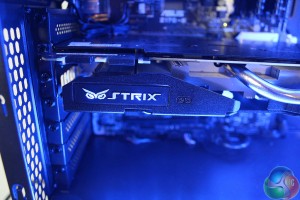

Are the LED lights supposed to fell of like that ??