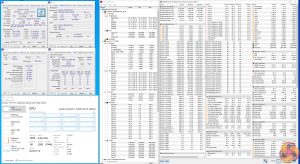We are examining the PCSpecialist Gladius i7 gaming system for use as a 1440p and 4K gaming machine, as well as a compute workstation.
PCSpecialist Gladius i7 Test Configuration:
- Processor: Intel Core i7-10700K
- Motherboard: ASUS ROG STRIX Z490-F Gaming
- Memory: 16GB Corsair Vengeance RGB PRO 3200MHz C16 DDR4
- Graphics Card: 10GB Nvidia GeForce RTX 3080
- System Drive: 1TB Samsung 970 EVO Plus PCIe NVMe SSD
- Storage Drive: 1TB Seagate Barracuda 7200 RPM 3.5” HDD
- CPU Cooler: PCS FrostFlow 240 Series RGB AIO Cooler
- Power Supply: Corsair RM750x 750W 80Plus Gold Fully Modular PSU
- Case: NZXT H511 (Black)
- Extra Case Fans: 3x Corsair LL120 RGB LED Fans + Controller Kit
- Network Card: 802.11n 300Mbps PCIe WiFi Card
- Operating System: Windows 10 Home
Comparison Systems:
Tests
- Cinebench R20 – All-core & single-core CPU benchmark (CPU Compute), Stress test (Temperatures & Power Consumption)
- Blender 2.90 – All-core rendering of the BMW (CPU Compute), Stress test (Temperatures & Power Consumption)
- V-Ray – CUDA GPU rendering (GPU Compute)
- SiSoft Sandra – Memory bandwidth (Memory)
- AIDA64 – Memory bandwidth, memory latency (Memory)
- 3DMark – Fire Strike (1080p) test, Time Spy (1440p) test (Gaming)
- F1 2020 – 2560×1440 & 4K Ultra High quality preset, DX12 (Gaming)
- Red Dead Redemption 2 – 2560×1440 & 4K High settings manually applied, DX12 (Gaming)
- Shadow of the Tomb Raider – 2560×1440 & 4K Highest quality preset, no AA, DX12 version (Gaming)
- The Division 2 – 2560×1440 & 4K Ultra quality preset, no AA, DX12 version (Gaming)
 KitGuru KitGuru.net – Tech News | Hardware News | Hardware Reviews | IOS | Mobile | Gaming | Graphics Cards
KitGuru KitGuru.net – Tech News | Hardware News | Hardware Reviews | IOS | Mobile | Gaming | Graphics Cards