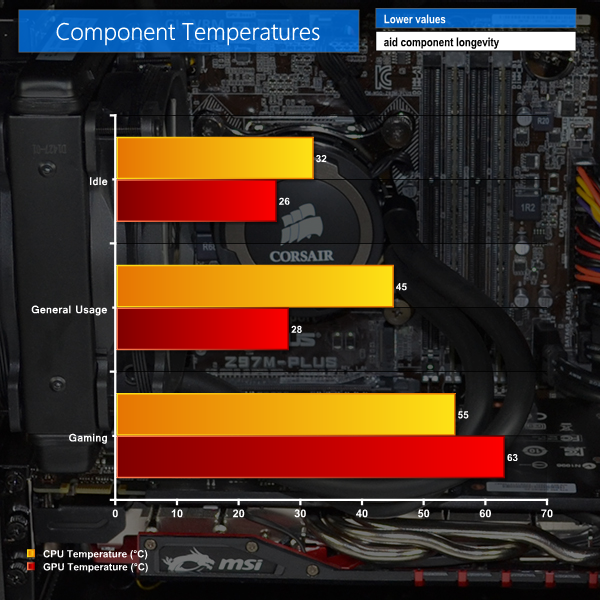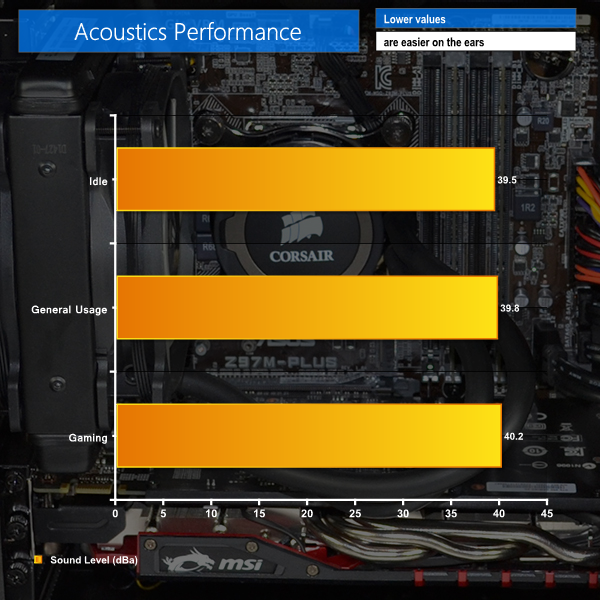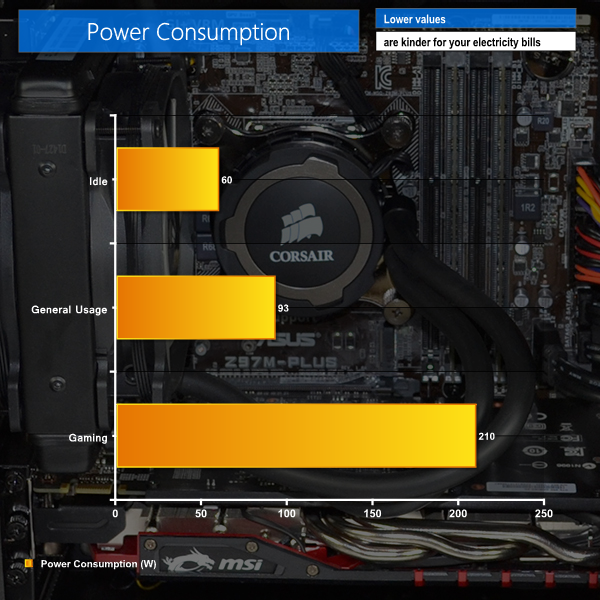Idle recordings are taken while the system sits at the desktop under minimum load. For the general usage test, we browse the internet while streaming 1080P videos on YouTube and running a background virus scan. Our gaming test uses Metro: Last Light – a DX11 title that taxes the CPU and GPU.
Chillblast applies speed profiles for the two CPU cooler fans and the header feeding into the fan hub. The profiles were basically static throughout usage – we didn't see the fan speeds adjust by much more than about 20% between the highest and lowest loads.
Thermal Performance
Ambient temperature was maintained at 20°C throughout testing. All fan settings were left on the Chillblast defaults.
Temperature levels are perfectly adequate, with none of the major components seeing excessive thermal loads. The GPU operates a handful of degrees above ambient at low loads, while the 4.4GHz (1.20V) CPU runs a little hotter.
Under gaming load, the CPU hits a maximum temperature of 55°C, while we didn't see the GPU go above 63°C. These are good levels for longevity purposes, although manually adjusting fan speed curves will allow them to be changed.
Acoustic Performance
With the case positioned on the floor, our sound level meter is placed where a user’s ears are likely to be located – around 50cm above the system and 100cm in front of it.
With the system fans barely veering away from their idle levels, even under heavy load, system noise output was pretty much constant to the human ear. Our measurements show a little variation (well within the margin of error) between each testing scenario.
At low loads (idle and general usage), the graphics card fan completely stops in order to produce no noise. When loaded with a gaming environment, we recorded the fans hitting a maximum speed of just over 800rpm, at which point they were still practically inaudible over the Corsair CPU cooler fans.
Power Consumption
Power consumption is measured at the wall, representing the energy drawn by the system.
Idle power consumption is pleasing for one's electricity bill, with the entire system drawing just 60W. That's equivalent to an old incandescent light bulb. General usage tasks will increase the level to a little under 100W, although that is still a solid number for a high performance, overclocked gaming system.
Under gaming load, we recorded 210W being pulled from the wall. This suggests that the Corsair CX600 PSU is operating at around 30% (after efficiency conversion) of its rated level which is likely to present it with maximum efficiency.
The system's power configuration has plenty of headroom to add a beefier graphics card in the future, and 210W of heat isn't going to increase the temperature of a small room to an uncomfortable level too quickly, either.
 KitGuru KitGuru.net – Tech News | Hardware News | Hardware Reviews | IOS | Mobile | Gaming | Graphics Cards
KitGuru KitGuru.net – Tech News | Hardware News | Hardware Reviews | IOS | Mobile | Gaming | Graphics Cards