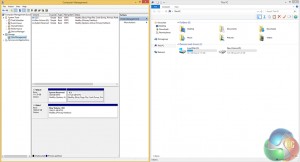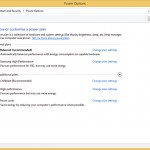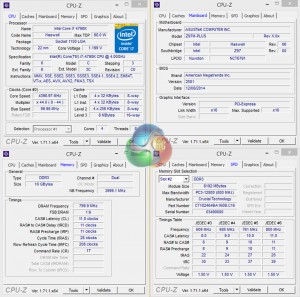Kudos to Chillblast – there is pretty much zero bloatware installed on the system by default. The only out-of-the-ordinary installation is for Classic Shell but that's actually welcomed because it provides an old-style start menu for Windows 8.1.
There is around 90GB free on the 120GB Samsung 850 EVO SSD before any additional items are installed. The 2TB Seagate HDD is completely empty.
With the Seagate HDD being empty, that means that the default save locations are on the SSD. This is one of my pet hates for the majority of pre-built PCs – moving default save locations for items which do not require high speed storage is a five minute task (right click on the item, select properties, click location, and move to the desired path).
I would have preferred to see Chillblast position the default save directories for at least Videos, Music, and Downloads on the 2TB HDD. A user who doesn't notice the SSD save location is going to be disappointed when their drive storage runs out quickly, with the 2TB HDD being left untouched.
There are five power options on the system – the usual three from Windows, one from Samsung (for SSD performance priority), and one made by Chillblast.
We run the Chillblast profile throughout testing.
A static 4.4GHz CPU overclock is applied to the 4790K processor. The CPU VCore is 1.20V, which is low enough for the H75 to cool without stressing itself and pushing up fan speeds.
The system validation can be viewed here.
Chillblast sets the MSI GTX 960 Gaming graphics card to its Gaming clock speed profile. This sees the GPU clock set at 1190MHz with a boost up to 1253MHz.
We will be outlining the Chillblast Fusion Raptor gaming system's performance against that of our Z97 test system (specifications below). Both systems utilise the 4790K CPU, but our test system goes team red on the GPU while Chillblast uses a card from team green.
Chillblast Fusion Raptor
- Phanteks Enthoo Evolv Micro ATX Case.
- Intel Core i7 4790K Processor overclocked to 4.4GHz.
- Corsair H75 Liquid Cooler.
- Asus Z97M-Plus Motherboard.
- MSI Nvidia GeForce GTX 960 2GB Graphics Card.
- 16GB 1600MHz DDR3 Memory.
- 120GB Samsung EVO 850 Series Solid State Drive.
- 2000GB SATA 7200rpm Hard Disk.
- Corsair CX600 Power supply.
- Onboard High Definition Audio.
- Windows 8.1 64-bit.
Z97 Comparison Test System:
- Processor: Intel Core i7 4790K ES (4.4GHz forced turbo).
- Motherboard: Asus Maximus VII Impact.
- Memory: 16GB (2x 8GB) Corsair Vengeance Pro 2400MHz CL10.
- Graphics Card: Asus R9 280X Matrix Platinum 3GB.
- System Drive: 240GB SanDisk Extreme II SSD.
- CPU Cooler: Corsair H100i.
- Case: NZXT Phantom 630.
- Power Supply: Seasonic Platinum 1000W.
- Operating System: Windows 7 Professional with SP1 64-bit.
Tests:
- 3DMark 1.3.708 – Fire Strike (System)
- SiSoft Sandra 2014 SP2 – Processor arithmetic, memory bandwidth (System)
- Cinebench R15 – All-core CPU benchmark (CPU)
- HandBrake 0.9.9 – Convert 4.36GB 720P MKV to MP4 (CPU)
- ATTO – Drives and USB 3.0 transfer rates (Motherboard)
- Bioshock Infinite – 1920 x 1080, ultra quality (Gaming)
- Metro: Last Light – 1920 x 1080, high quality (Gaming)
- Tomb Raider – 1920 x 1080, ultimate quality (Gaming)
 KitGuru KitGuru.net – Tech News | Hardware News | Hardware Reviews | IOS | Mobile | Gaming | Graphics Cards
KitGuru KitGuru.net – Tech News | Hardware News | Hardware Reviews | IOS | Mobile | Gaming | Graphics Cards