Packaging for this PC is, as with every Overclockers UK system delivery, excellent. There are end cardboard pads wrapped around a large box, which in turn is filled with air pockets and cardboard spacers for added protection. Inside that, you find the system box itself, which is padded with polystyrene – even the interior is padded to prevent components moving around.
Once you have stripped away all the cardboard and padding, you find this attractive little system inside. The Rajinken Metis is a nice chassis with a brushed aluminium finish. Of course, that does mean you are going to run into fingerprint issues, so have a cleaning cloth handy if you like the case to be smudge free.


It is a fairly detail free case though. While some may find it a bit bland, we enjoyed its streamlined appearance.
At the front end there are a pair of USB 3.0 ports, as well as a headphone and mic port. The power button, located at the top of the front panel is also finished in aluminium. It glows red when powered on.


The base of the front has the only real styling on the chassis, featuring a small Rajinken logo. The left hand side has a grill section to help exhaust any warm internal air.
The acrylic window gives a good view of the CPU cooler, though it keeps the graphics card and other components hidden away.
The back of the system is reversed from the typical gamer set ups we see, since the power supply is mounted at the front – the cable is routed through to the top. Rather different too, the graphics card can be found at the top of the system, because the motherboard is reversed from the usual configuration.
That means that the rear exhaust is mounted on the bottom of the case.
The underside of the case is fitted with a number of rubber feet, an open air intake for the power supply and a selection of holes for wall mounting – if you fancy being really creative.
With the side panel off, we get a much better look at the system itself, as well as the attached light strip which is pinned to the window. It is not an extra you have to buy with the system, but for £16 extra you can make it all look pretty when powered on.
Although cable management is not as tidy as some systems we have looked at, Overclockers UK have still done a commendable job so air can flow easily.
One downside to this case is that taking it apart is not as easy as many others. There are no thumbscrews and the screws that are there are quite small. The panels also fit together without padding, so if you are taking the system apart, be careful of scratching the brushed finish.
Removing the top panel is the most difficult, since it holds the SSHD hybrid drive in place too.

It will be necessary now and again though, if for no other reason than to give you access to the graphics card so you can clean out the cooler.
 KitGuru KitGuru.net – Tech News | Hardware News | Hardware Reviews | IOS | Mobile | Gaming | Graphics Cards
KitGuru KitGuru.net – Tech News | Hardware News | Hardware Reviews | IOS | Mobile | Gaming | Graphics Cards





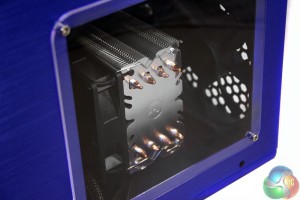






Let me show you real ways to get paid some money on weekly basis by _completing basic tasks on-linefrom comfort of your home for 3-4 hrs a day ~ Check >my__@+__ID to see more information
not they first not they last…