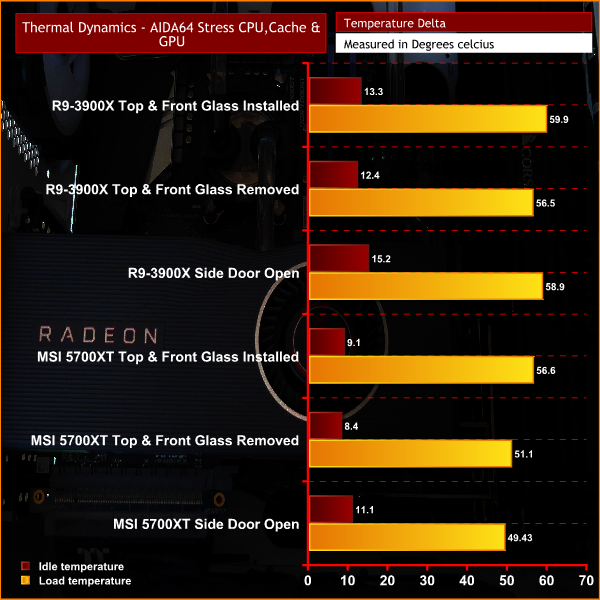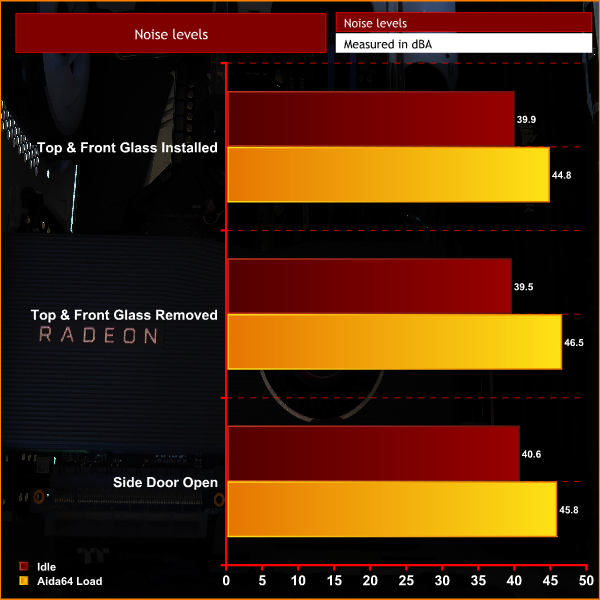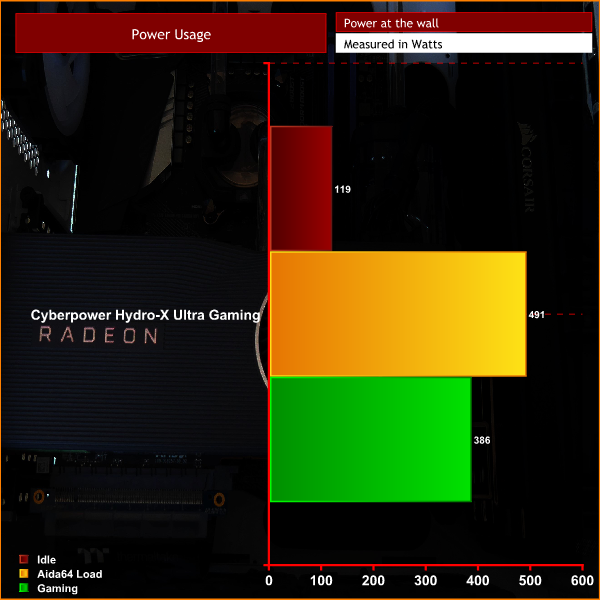Since the Corsair Crystal 680X case features tempered glass front and top panels, we wanted to see how this affects thermals. We ran a series of tests with the case in various configurations including the top and front glass installed and removed and with the side door both open and closed. We have compared thermal performance in each given situation.
To measure the raw cooling performance of the system all fans will be set to their maximum speed in the Corsair iCUE software and the pump speed set to maximum RPM in the MSI BIOS during all thermal tests.
AIDA64 Stress CPU,Cache & GPU, thermal Performance.
As we can see from the chart there wasn't a huge change in temperature when the configuration of the case was changed. However, the results do show the glass front and top panels may be stifling air flow and therefore, CPU temperature was a little lower with the glass panels removed.
Opening the side door had the biggest affect on GPU temperature. This was due to the GPU fan being close to the side door as it is vertically mounted, so opening this window up helps with airflow.
Noise levels
Like in our thermals test, we test noise levels with the system case in various configurations, to see how this affects noise. The same configurations from thermal testing will be used to test noise levels. The ambient noise levels (noise floor) in the room is 37.4 dBA. We will run AIDA64 stressing CPU,GPU and cache for 10 minutes to measure noise levels in each configuration. After leaving the system for 30 minutes to cool, we will then measure noise levels with the system idle on the Windows desktop.
During noise level testing all fans in the system will be set to their default setting as they would come configured from Cyberpower.
With the system case in varying states of configuration, noise levels didn't change too much. The quietest configuration under load is in the default configuration of all glass panels installed, with the side door closed. This means the case does exactly what it is intended to, both reducing system noise and offering efficient cooling.
Power Usage
To measure the system's power usage, first we leave the system to idle in Windows, with all fans and pumps set to default values and measure power usage at the wall in Watts. Next, using AIDA64 to stress the whole system and with all fans and pumps set to 100% RPM, we again measure the peak power usage at the wall in Watts.
Finally to see how much power the system draws while gaming, we run the Metro Exodus benchmark in a loop ten times and again measure power at the wall in Watts. The results are recorded in the chart below.
As we touched on at the beginning of this review, the 650W power supply does provide enough power for the system. However, if we were to overclock, or add more components, we could quite easily be reaching the limits of this power supply.
 KitGuru KitGuru.net – Tech News | Hardware News | Hardware Reviews | IOS | Mobile | Gaming | Graphics Cards
KitGuru KitGuru.net – Tech News | Hardware News | Hardware Reviews | IOS | Mobile | Gaming | Graphics Cards