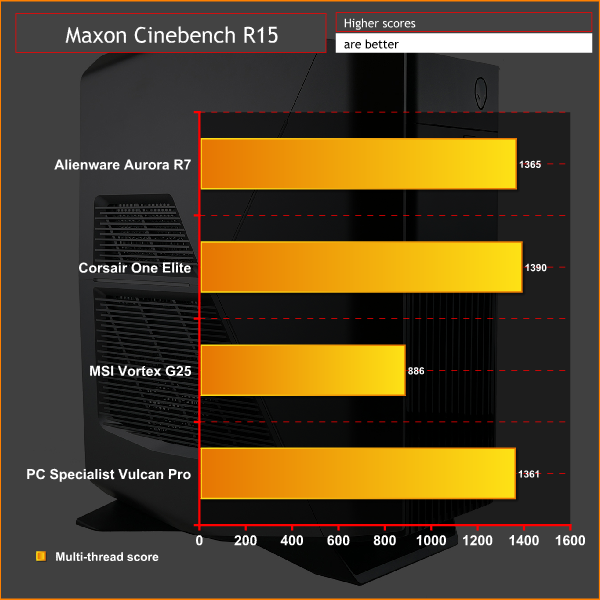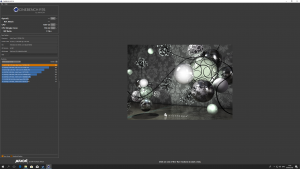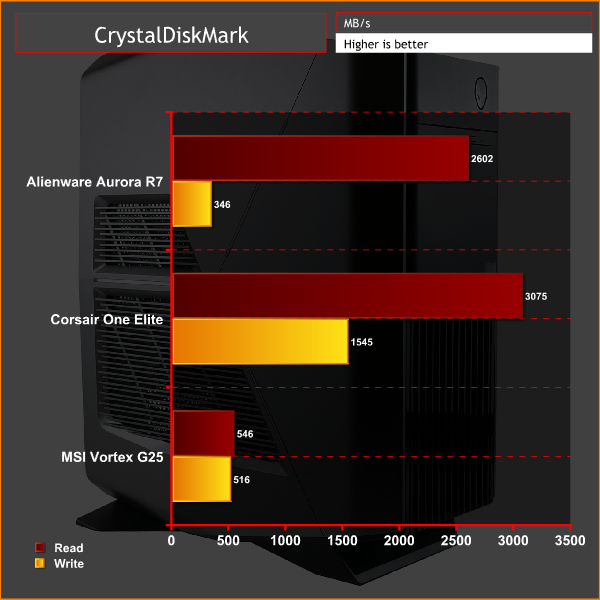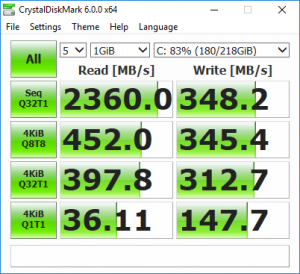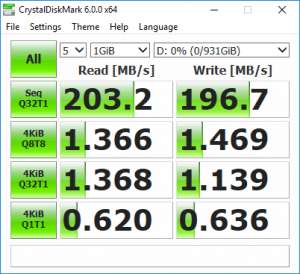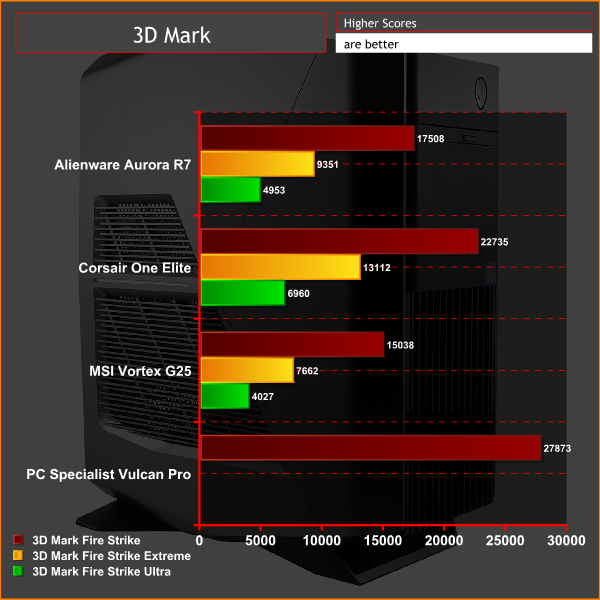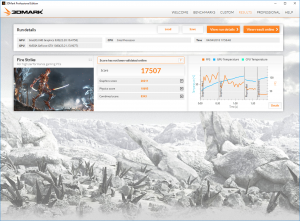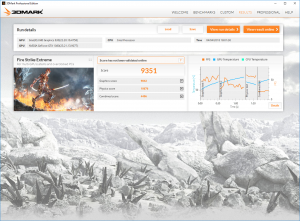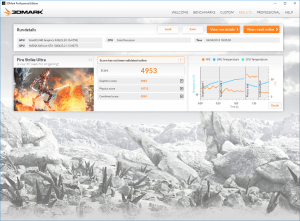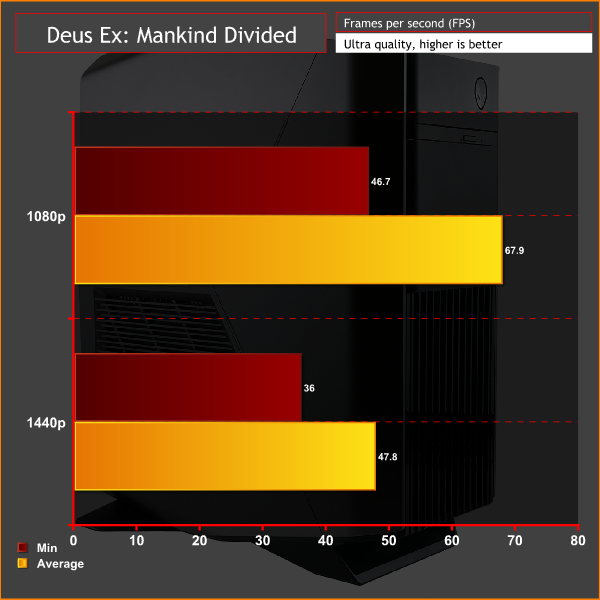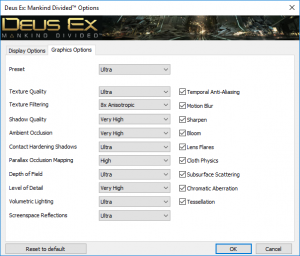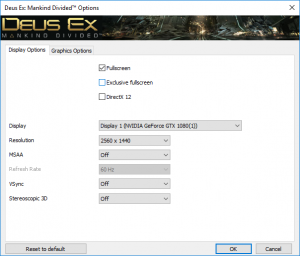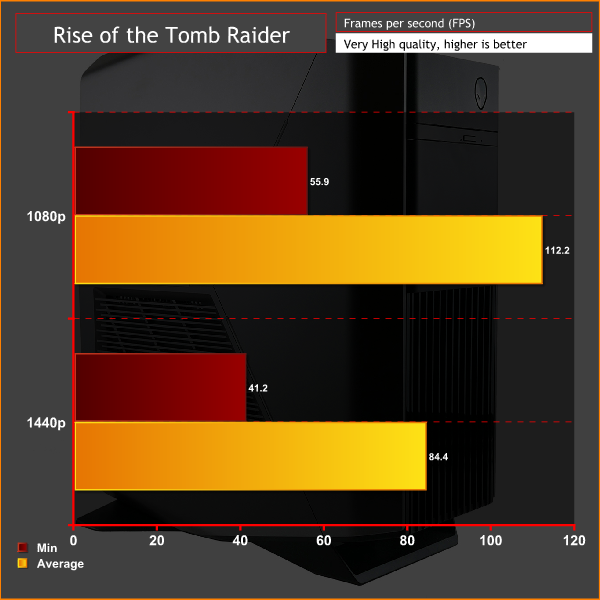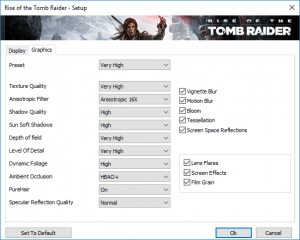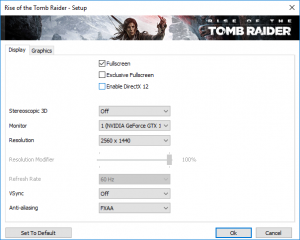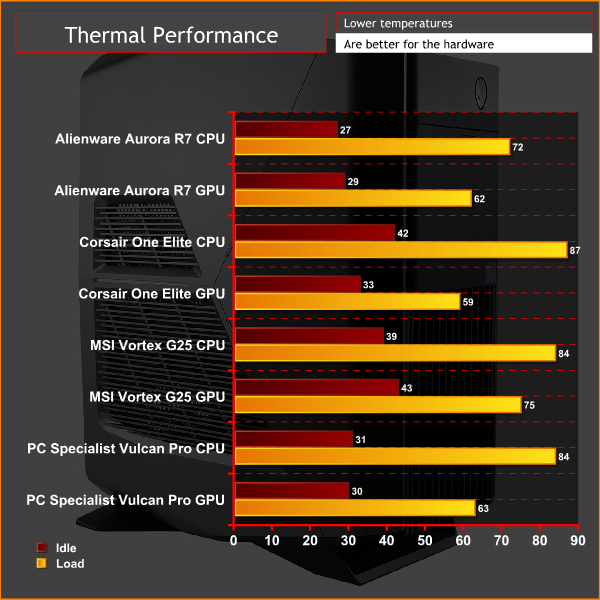The Alienware Aurora R7 is the company’s latest small form factor gaming PC. Inside its impressively compact, and typically Alienware-styled, case it packs in a choice of top-of-the-line components and can offer reasonable value as well, depending which configuration you go for.
Opt for the most powerful £3,000 model and you’ll get an Intel Core i7-8700K and dual GTX 1080 Ti graphics cards. Considering one of those graphics cards costs £800-£900 at the moment, that’s not a bad price at all.
Meanwhile, the version we’re reviewing here sports an Intel Core i7-8700 and GTX 1080, along with an M.2 SSD, hard drive and 16GB of RAM. Costing £1,729, it seems a touch pricey for that configuration but there's plenty of scope here for Alienware to add value to its system elsewhere. Let's see if it manages to do just that.
Specifications:
- CPU: Intel Core i7-8700 (3.7Ghz – 4.7GHz)
- CPU cooling: Alienware all-in-one liquid cooler with 120mm rad/fan
- Memory Supplied: 1 x 16GB
- Memory Type: DDR4
- Memory Speed: 2,666
- Max Memory Support: 64GB
- Graphics Chipset: nVidia GeForce GTX 1080
- Graphics Memory: 8GB GDDR5
- Graphics cooling: Standard blower fan
- Storage: 240GB M.2 SSD, 1TB hard drive, 8x DVD+/-RW drive
- Front ports: 3 x USB 3.0, 1 x USB-C, headphone, microphone
- Rear ports: 6 x USB 2.0, 4 x USB 3.0, 1 x USB-C, 4 x DisplayPort, 1 x HDMI, optical and coaxial digiatl audio, 6 x analogue audio
- Networking: Gigabit Ethernet, Killer N1350 802.11ac WiFi, Bluetooth 4.1
- Power supply: Alienware custom
- OS: Windows 10 64-bit
- Warranty: 1yr RTB
Total cost: £1,729
The Aurora R7 can’t hold a candle to the tiny stature of the recently reviewed Corsair One Elite, but compared to most other PCs it’s an impressively small machine. With a footprint of just 361mm x 212mm and a height of 473mm it’s comfortably smaller than many micro-ATX chassis.
It’s also a tidy looking machine, despite its lack of either premium materials such as aluminium and glass, or a side window. Instead Alienware has opted for a plastic exterior with a mixture of finishes and the addition of external lights to jazz things up.
It works, too. The angular shape adds a bit of interest while the silver sides and black fins running down the middle contrast nicely with each other. The former is a painted finish while the latter is a mix of matt and glossy black plastic.
Key to the final look is the addition of the lighting zones. There’s the signature Alienware logo on the front and a trio of light strips on either side panel. The colour and brightness of the logo and each panel can be controlled independently too, using Alienware’s AlienFX software.
Alienware isn’t known for making PCs that are easy to get inside and upgrade, but this machine makes access fairly easy, despite its compact size.
Remove one screw from the rear panel then pull back the plastic tab and the side panel falls open revealing the innards. Cleverly, the side panel doesn’t even leave a trail of cables for the lighting. Instead it uses a system of sprung gold contacts to connect the panel up.
Once opened, at first it seems like there's very little in the way of accessible components other than the single 3.5inch drive bay. However, slide up another couple of plastic levers and you can fold out the silver section that's mounted the PSU. This then provides access to the motherboard, graphics card, CPU and a couple of 2.5inch drive bays.
Not that upgrades are going to be entirely straightforward. Most of the components seem to be of a standard form factor – micro-ATX motherboard, standard graphics card, etc – but there are some custom retaining clips and other parts that may limit how much you can change.
As such, if you’re buying the top of the line machine, it’s likely there are going to be relatively few upgrades that you’ll want to make yourself – swapping out motherboards and the like isn't something we'd want to try.
However, if you opt for something like the £949 system that includes an Intel Core i5-8400 and Nvidia GTX 1060, it should be simple enough to upgrade the graphics card, storage and RAM at a later date. Just be sure to opt for the 850W case/PSU if you're ever thinking of upgrading to a GTX 1080 Ti, as you'll need the extra power cables.
As for the overall cooling setup, this does depend on the configuration, with some using all air and some using liquid coolers. Here we’ve got a custom Alienware liquid cooler for the CPU that draws heat up to a 120mm radiator and fan at the top of the case.
The graphics card and PSU rely on their own fans while the rest of the system is cooled by a single 120mm fan in the front of the case. There’s no extra space to add any further cooling.
This £1,729 version of the Aurora R7 is a nicely balanced system that promises plentiful general purpose and gaming performance out of the box, but could also be upgraded fairly easily with a larger hard drive, SSD and extra 2.5inch drives.
The combination of an Intel Core i7-8700 and Nvidia GTX 1080 graphics is the heart of the system, and it’ll blast through any sort of desktop/workstation task. Meanwhile, it should happily provide speedy gaming performance at anything up to and beyond 1440p resolutions.
On the graphics front you can jump up to a GTX 1080 Ti, dual GTX 1070s or dual GTX 1080 Tis. For such a small machine the latter is particularly impressive, though we suspect the system would run fairly hot and loud.
But back to this machine and joining the CPU and graphics is a 256GB NVMe M.2 SSD. Specifically it’s a Toshiba XG5 which is rated for a decent 2,100MB/s read and 1050MB/s write. We would be tempted to bump up the boot drive to a 512GB SSD but at £240 this isn’t a good value upgrade.
You also get a 1TB hard drive which is also made by Toshiba and, in a move that is surprising both because of the year we’re in and the size of this machine, there’s even an 8x DVD+/-RW drive. You can also upgrade the latter to a Blu-ray writer for £50.
Otherwise, everything else you get here is on the motherboard. There’s a Qualcomm DW1820 Wi-Fi and Bluetooth card that can do 2×2 802.1ac and Bluetooth 4.1, while round the back you get a seriously impressive array of connectivity.
There are six USB 2.0 ports, four USB 3.0 ports, one USB-C port, a DisplayPort, Ethernet, optical and coaxial digital audio out, and six analogue audio inputs and outputs. The graphics card also has three DisplayPorts and one HDMI, plus, you get a further three USB 3.0 ports, a USB-C and headphone and microphone jacks on the front.
Comparing the overall spec to a local system integrator, we specced up a similar machine for £1,500, suggesting Alienware isn’t offering particularly exceptional value here. The snazzy small case and custom liquid cooler add a little value but don't entirely bridge the £200 gap.
To test the Alienware Aurora R7, we have pushed it through a broad array of benchmarks and tests. We have tested CPU performance, GPU performance, drive performance, thermals and noise to give a comprehensive view of the system.
Here are the benchmarks you can expect to find in this review:
- Cinebench R15
- CrystalDiskMark
- 3DMark Fire Strike
We also ran the following games to test the Aurora R7's gaming prowess.
- Deus Ex: Mankind Divided
- Rise of the Tomb Raider
We’ve not recently reviewed a system that directly rivals the Aurora R7 but a couple of machines make for a reasonable comparison.
The Corsair One Elite is a pricier machine but it is aiming for a similar small form factor space.
Then there’s the MSI Vortex G25, which is another very compact machine that costs around £1,600 and includes a Core i7-7700 processor and GTX 1070 graphics.
Finally there’s PCSpecialist Vulcan Pro, which has an i7-8700K processor and GTX 1080 Ti graphics housed in a conventional, understated desktop and costs just £1,749.
CINEBENCH R15 is a cross-platform testing suite that measures hardware performance and is the de facto standard benchmarking tool for leading companies and trade journals for conducting real-world hardware performance tests. With the new Release 15, systems with up to 256 threads can be tested.
CINEBENCH is available for both Windows and OS X and is used by almost all hardware manufacturers and trade journals for comparing CPUs and graphics cards.
It's clear to see that the Intel Core i7-8700 used here is more than capable of keeping up with the big boys, with the Corsair One Elite's 8700K delivering a mere 2% more performance. The single-core score of 194 is also very nippy, and really highlights just how good Intel's boost clock performance is for single-core use.
How this translates to real-world usage will be that this PC has all the power most users will need for even heavy-duty multi-tasking, video editing, and many other intense, professional tasks. Meanwhile gaming shouldn't ever be held back by the CPU to any significant degree.
CrystalDiskMark 5.1.1 is an industry standard benchmark for testing the raw speed of a storage device. It uses a test file to variously write data to or read data from the drive, checking for sequential read and write speed and random read and write performance, with it also testing performance at various queue depths. The size of the test file can be selected from 50MB to 32GB. We test using the default 1GB file size.
The Toshiba SSD in this PC (C:) is mighty fast when it comes to read speeds but our CrystalDiskMark test showed it struggles significantly when it comes to write speed. We tested this multiple times to verify it really is this slow and it consistently came out with the same result. We suspect this is at least in part because of the relatively small size of the drive, and that the 500GB version would be much faster.
The effect of this relatively slow performance won't necessarily be that obvious in day to day use, but it's still a significant black mark against the system overall, especially given the cost of the larger SSD options.
Meanwhile, the secondary hard drive (D:) provides fairly typical hard drive performance. It's just there for seldom-accessed bulk data and it gets the job done.
Another industry-standard benchmark, 3DMark provides a number of different tests for taxing graphics cards and emulating different gaming challenges. We use the Fire Strike, Fire Strike Extreme and Fire Strike Ultra tests, which run the same test but at three different resolutions: 1080p, 1440p and 4K (2160p) respectively.
The Nvidia GTX 1080 graphics card in this machine provides exactly the sort of performance we'd expect when compared to machines equipped with either GTX 1070 or GTX 1080 Ti cards.
Next up we ran some real-world gaming tests, using Deus Ex: Mankind Divided and Rise of the Tomb Raider. We tested with in-game detail settings set to their maximum and at both 1080p and 1440p resolutions. We used each game’s in-built benchmark.
Because we run our tests at such high detail settings (Ultra in the case of Deus Ex) and because this is generally such a graphically demanding game, the results you see here are relatively modest, despite the power of a GTX 1080. However, drop the details down from Ultra to High and the average at 1080p jumps to 92.7fps while at 1440p it hits 64.5fps. Those figures still aren't ridiculous, but they are impressive numbers for this game.
Rise of the Tomb Raider isn't quite as graphically demanding as Deus Ex Mankind Divided so here we see 100fps+ performance at 1080p, despite the game being at its maximum detail settings. If you drop detail down to just High you'll get 106fps at 1440p.
As for less graphically intense games, such as Rocket League and CS:GO, this system will comfortably deliver 144fps+ at 1080p.
To measure idle temperatures, a reading was taken after having Windows open on the desktop for 30 minutes. A CPU reading under load was taken with Prime 95’s SmallFFt test running while a GPU-load reading was taken with 3DMark Fire Strike running.
Noise levels were tested using a decibel meter held 30cm from the front and centre of the desktop.
Being such a compact system, there isn't a huge amount of space for cooling the Alienware Aurora R7, and yet it does a fine job. Both its CPU and GPU temperatures are comfortable below that of the Corsair One Elite, at both idle and under load. In fact, it even competes with larger systems such as the PC Specialist Vulcan Pro.
As for noise, the large fan at the top that draws air through the CPU cooler's radiator was a little louder than we'd hope for at idle. It just didn't want to drop lower than about 1200rpm, despite there being no need to spin that fast. This resulted in a noticeable, steady low thrum that registered as 35.5dB in our testing. Quieter machines will drop below the ambient 34dB of our test area.
When under load, the whole system put out 41dB of noise. This is about on par with most air-cooled systems once the graphics card is being hit hard – they pump out so much heat that, without custom water cooling, the fans are always going to be audible.
The Alienware Aurora R7 is an impressively powerful, yet compact, machine that will easily handle any task you throw at it, be it productivity or gaming.
Its i7-8700 processor and GTX 1080 graphics is a supremely powerful combination that is as much as most users will ever need. Both VR and 4K gaming are within reach and high refresh rate gaming at 1440p is also easily achievable.
Its chassis may not be as small as the standout Corsair One Elite but it’s smaller than most. Meanwhile, the lack of windows and fancy internals is made up for with a generally smart external design, and the exterior lights are a particular highlight.
Surprisingly for an Alienware machine – and such a compact one – there’s a reasonable amount of space to upgrade things in the future too, if you’re so inclined.
The default cooling also does a decent job, even if it isn't the quietest we've heard.
The main sticking point, then, is the price. At £1,729 for this spec, it’s certainly not awful value but you can get the same for a bit less. A similar system specced up with PCSpecialist, for instance, costs around £1,500.
That’s certainly not enough that it puts the Aurora R7 out of the equation, but it doesn’t make it a standout bargain either.
You can buy the Aurora from Dell HERE.
Pros
- Compact.
- Great gaming performance.
- i7-8700 is also great for productivity.
Cons
- Slow SSD write speeds.
- Not the best value system out there.
KitGuru Says: Alienware’s Aurora R7 system isn’t a tinkerer’s dream nor a barnstorming bargain, but it is an attractive, compact and high-performance machine for a reasonable price.
 KitGuru KitGuru.net – Tech News | Hardware News | Hardware Reviews | IOS | Mobile | Gaming | Graphics Cards
KitGuru KitGuru.net – Tech News | Hardware News | Hardware Reviews | IOS | Mobile | Gaming | Graphics Cards