The Mesh 7EVEN Gaming PC ships well-protected in the Phanteks Eclipse P400 case box.
There are also some extra accessories included: two motherboard manuals, a bag of spare Thermaltake sleeved cables as well as a power lead.
Taking our first look at the system, Mesh have used the Phanteks Eclipse P400 Tempered Glass edition case, which definitely adds some class. Acrylic windows are fine but having a tempered glass side panel just looks so much better.
Only the left-hand side panel uses glass, though, as the other side makes use of a solid steel panel.
The top panel is not completely solid, though, as there are meshed roof mounts for 2x 120/140mm fans. Each mount has its own magnetic dust-filter, too, so you can keep one but remove the other if you wish.
The case's I/O sits on the right-hand edge of the top panel and consists of 2x USB 3.0 ports as well as 2 headset jacks.
Once we removed the dark glass panel, we get a much better look at the innards of the system.
Mesh have done a great job with the aesthetic side of things – that is clearly a key area for the 7EVEN gaming PC. This is made evident by the use of Thermaltake sleeved cable extensions and the use of a blue LED strip in the roof (pictured below). These flashes of colour amidst the dark interior of the case work really well and add some pizazz without being gaudy. All-in-all, the system looks very sleek and clean.
Cable management is also excellent, Mesh have utilised the cut-outs very well and what cables you can see still look great due to the use of the sleeved extensions.
I do have one minor complaint about the watercooling set-up, though. Mesh have deployed a ID-Cooling 240mm FrostFlow AIO cooler, which is fine by itself. However, I would have liked Mesh to rotate the pump/waterblock by 90-degrees clockwise. This is for two reasons: firstly, it would make the ID-Cooling logo the right-way up (something which bothers me, although it is obviously just a minor aesthetic thing). Secondly, and a bit more importantly, there is a lot of tension on the AIO's tubing. I am sure nothing would happen to the cooler, but rotating the CPU block would just give some added peace-of-mind that the cooler's tubing is not over-stretching itself.
Incidentally, the FrostFlow AIO is cooling an i5-7600K overclocked to 4.7GHz using 1.38 volts. We assess system temperatures later in the review.
Elsewhere, Mesh have included 2x 120mm GameMax white LED fans in the roof of the case, exhausting air out of the chassis.
There is also a standard, black 120mm fan at the rear.
To the right of the FrostFlow pump/waterblock is the system memory. Mesh have gone with 16GB (2x8GB) of Corsair Vengeance LPX 3000MHz DDR4 which is good to see – this configuration gives enough capacity for the majority of users, while the RAM is also nice and speedy.
Below the CPU block is the WD Blue M.2 SSD. It is just a SATA SSD, though – not PCIe/NVMe – but its 250GB capacity is enough for Windows and some key apps/games, and it should still perform much faster than a mechanical hard drive.
Moving downwards, Mesh have gone for a GTX 1060 6GB in the 7EVEN. Specifically, this is the MSI TwinFrozr Gaming X model, which actually won our ‘Must Have' award last August (review HERE).
It uses a dual-fan cooler with red accents, while the MSI logo on the side is illuminated by some RGB LEDs.
Before moving behind the motherboard tray, it is worth pointing out Mesh have done a great job of routing the front-panel connectors, too.
There are also 2 spare x16 PCIe slots on the motherboard, but the GTX 1060 does not support SLI, so they are not going to be much use to you in the future unless you upgrade to a different, SLI-compatible GPU.
The MSI Z270 Gaming M7 motherboard has the following I/O ports: 3x USB 2.0, 1x PS2, 1x HDMI, 1x DisplayPort, 3x USB 3.1 Type-A (only 1 Gen 2 10Gbps), 1x USB 3.1 Gen 2 10Gbps Type-C, 1x Killer Ethernet, 6x audio jacks.
The GTX 1060 has the standard configuration of ports, meaning it features 3x DisplayPort connectors, 1x HDMI and 1x DVI ports.
Behind the motherboard tray, Mesh have done a decent job but there is definitely quite a lot of cabling on show. This is due to the fact that Mesh have used some cable extensions, so there is simply more cabling that needs to be tucked away. The side-panel still fits on fine, though, so it is hardly an issue.
In the bottom left corner is a 1TB WD hard drive, while in the bottom right corner (hidden by some cabling) is the Corsair RM650x PSU.
Lastly, we get a look at what the system looks like when powered on. The blue LED matches the cable extensions nicely, but I do think Mesh should have configured the motherboard LEDs to be blue as well. As it is, the motherboard LEDs are red which does not work so well with the blue colour scheme of the system.
 KitGuru KitGuru.net – Tech News | Hardware News | Hardware Reviews | IOS | Mobile | Gaming | Graphics Cards
KitGuru KitGuru.net – Tech News | Hardware News | Hardware Reviews | IOS | Mobile | Gaming | Graphics Cards


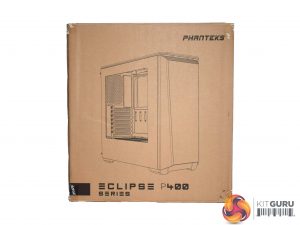






















Dominic can I ask what’s with the fingerprints again? It’s a case with a glass window, did it arrive like that or is that from handling? It’s hugely obvious even on the main picture on the title page and if it arrived like that it’s a QA issue, I wouldn’t be very happy with it.
Secondly who the hell names a PC after Len Goodman’s Catchphrase from Strictly Come Dancing, every time you switch it on does it shout SEVEN!!!!!
It does use an i5.
lol I could edit my post but where’s the fun in that?. Everytime I See that I think 6700k. I was probably the only person in the world who cheered when AMD called it’s top GPU the Fury X, now that’s a real name, a name someone who is fond of the odd whisky or two can remember. With an entire Oxford English Dictionary of words I think we should lobby for real names then I can ask my Wife for the new Intel Xylophone for my birthday.
I believe it arrived like that although I could not be sure in the slightest