Thermal dynamics
To measure idle temperatures, a reading was taken after having Windows open on the desktop for 30 minutes. A reading under load was taken with Prime 95’s SmallFFt test running alongside 3DMark Fire Strike.
‘Normal' fan preset:
Using the default fan profile (set in the UEFI) thermals are fine – a peak of 78 degrees for the overclocked CPU is perfectly safe, while the peak GPU temperature suggests there is plenty of thermal headroom for some overclocking.
However, as I will explain below, I encountered some acoustic issues with the two Aer case fans, so I also tried out the ‘silent' fan profile.
‘Silent' fan preset:
As you can see, the CPU rocketed up to 90C, clearly indicating that this system needs the faster fan curve.
Acoustics
On the whole, the Inferno is not too loud. It is essentially silent while idling, and the fan noise would be easily drowned out by quiet music once the system comes under load.
However, during my time with the Inferno, I did notice that the fans would burst into life (spinning very fast) every now and again, before slowing back down. This happened seemingly at random, and it quickly got annoying – the noise is especially distracting considering it comes and goes very quickly.
This is why I tested the system using two different fan profiles as I wanted to see if the bursts of noise would go away when using the ‘silent' mode in Gigabyte's Smart Fan 5. In my experience, they did not, but the overall fan noise was slightly lessened. The two case fans still ramped up quite heavily during seemingly innocuous situations, though, which is a shame. I would suggests a custom fan profile may be required, or even a fixed 40% speed limit may do the trick.
 KitGuru KitGuru.net – Tech News | Hardware News | Hardware Reviews | IOS | Mobile | Gaming | Graphics Cards
KitGuru KitGuru.net – Tech News | Hardware News | Hardware Reviews | IOS | Mobile | Gaming | Graphics Cards


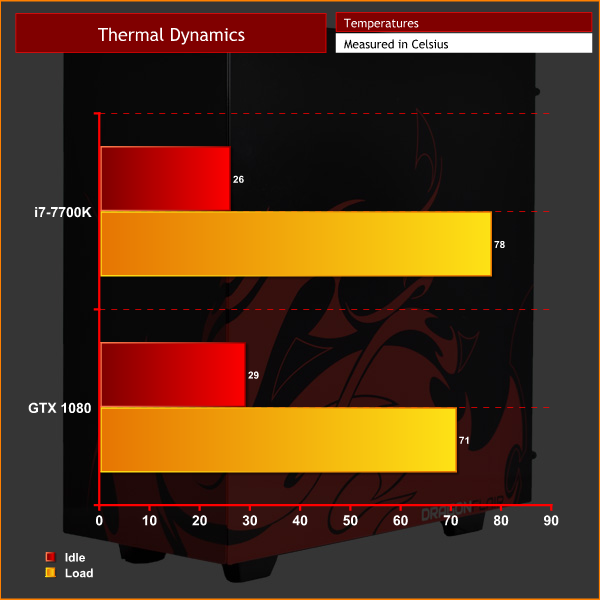
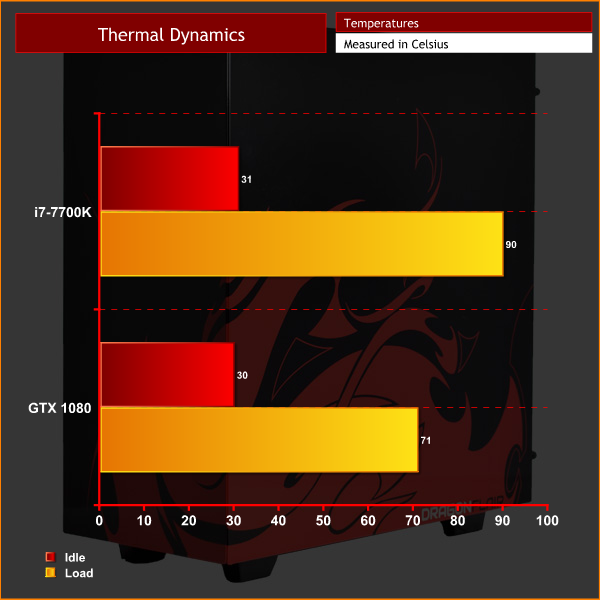

Sees the S340 flicks to thermals and acoustics sighs and walks away. It’s a £99 budget case in high end build, arghhhhhhh!!!!!!
I actually really like this case – use it for my personal rig with GTX 1080 SLI! what don’t you like about it? In my experience, it’s well-built, the glass looks great, great cable management, compact size
I had a white S340 when it first launched and paid about £50 for it as it was the cheaper brother to the better H440. I found the actual chassis itself to be paper thin and it carried fan vibration terribly. But the worst thing was with a radiator in the front and a 290X it just couldn’t get rid of heat. There’s no reason at all they couldn’t open up the top for a double radiator.
What annoys me more than anything is they have started with a bargain basement case and dressed it up with silly little extras like stickers and tempered glass and bumped the price up and all of a sudden it’s appearing in £1500 builds. I think it’s used because it’s a lazy way to build a pc with regards to cabling, stop cheapie out and use a corsair crystal or a phanteks system builders!!!!
My last paycheck was $22500 for working 12 hours a week online.Start earning $97/hour by working online from your home for few hours each day with GOOGLE… Get regular payments on weekly basis… All you need is a computer, internet connection and a litte free time… Read more here
!wr310c:
➽➽
➽➽➽➽ http://GoogleFinancialCashJobs310OfficeLife/GetPaid$97/Hour… ★✫★★✫★✫★★✫★✫★★✫★✫★★✫★✫★★✫★✫★★✫★✫★★✫★✫★★✫★✫★★✫★✫★★✫★✫★★✫:::!wr310u:……..,.
I cant see what is bumping its price up to well over 2k. i would have liked a better power supply and case it also could have had more ram but lets be honest pre built pc are never the way to go for value for money