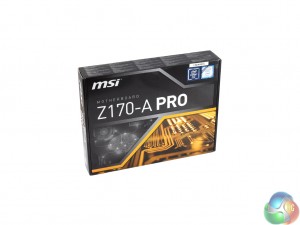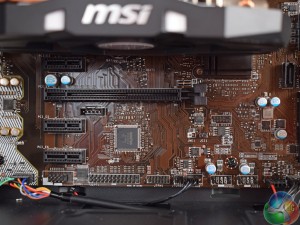The Cyberpower Infinity X55 VX ships in a black case box, well protected by plenty of bubblewrap.
Alongside the system itself is the MSI Z170-A Pro motherboard box. In here are a few extra SATA cables, as well as the user manual and driver disc.
Here we get our first look at the PC itself. Cyberpower are using the ARC 649 case, which is apparently a Cyberpower exclusive.
The front panel has a distinctive angular design, while the red strip lights up once the system is turned on. Removing the front panel reveals a full-length magnetic dust filter underneath, though there are no intake fans installed.
While still at the front of the case, we can see the front I/O consists of 2x USB 3.0, headset jacks and a power/reset rocker button.
However, the ARC 649 is perhaps most interesting because of its tempered glass side panels. Both side panels are glass, secured in place with four thumbscrews each.
As you can see, the glass is very dark – at a glimpse, you would be forgiven for thinking the chassis was empty. Fortunately, Cyberpower have included some red LED strips (which you can see below) which illuminate the chassis well.
Popping off the side panels gives us our first look at the innards of the build.
While cable management is generally decent – the ARC 649 offers good options for routing cables – and the empty space gives a clean look to the build, the cables themselves are very ugly. The 6-pin power connector for the graphics card is completely unsleeved, showing off its ugly black-and-yellow colour scheme, while the motherboard 24-pin is only partially sleeved, which means the ketchup-and-mustard cabling is also exposed.
I can understand that the Infinity X55 VX is built to a price, but there is still little excuse for having these cables on display. A couple of cable extensions – red would work well here, for example – would not cost much at all, but they would vastly increase the aesthetic appeal of the build.
Moving on to the components used, then.
To start with the cooling solution employed, it is worth noting that Cyberpower only include one case fan with the Infinity X55 VX – it is positioned at the rear of the case, exhausting air. The Cooler Master Hyper 212 LED air cooler is another interesting choice – only just released, I am actually in the process of doing a review on this cooler. I will be looking out for its performance here as an early indicator of what we can expect from it.
The processor is always a key area in any build, and Cyberpower have strayed from the beaten track a little here. Their CPU of choice is the unusual Intel i5-6402P. It is essentially a modified version of the standard i5-6400, but it has an extra 100MHz added to its clock speed as its integrated graphics have been reduced in speed.
Lastly, the memory used here is Corsair Vengeance 3000MHz Red LED RAM.
Positioned just beneath the CPU cooler is the M.2 SSD. The Intel 600p is a very new product, and is actually a PCIe 3.0 x4, NVMe drive – despite its low cost. The model used here is the 256GB variant.
A 256GB SSD, along with the 1TB hard drive (see below) is the best storage configuration available at this price point. The SSD has enough space for Windows and a few choice applications, while the mechanical drive offers mass storage for media files – giving the optimal balance between cost, speed and storage space.
What will gain you the most FPS in games, however, is the MSI GTX 1060 6GB graphics card. A small, single-fan card, it looks to be more suited to a Mini-ITX build than this ATX mid-tower. Nonetheless, we see how it performs later in this review.
Under the graphics card is a spare PCIe x16 slot – however, due to the MSI Z170-A Pro motherboard being more budget-oriented, it only runs in x4 mode. That being said, the GTX 1060 does not support SLI anyway so it is hardly an issue. It is just worth noting the only way to upgrade your graphics card down the line is to completely remove the GTX 1060 and install something else.
On the subject of the motherboard, the PCB is sadly a very ugly brown colour. It looks terrible alongside the exposed cables, although when the side panel is on and the LED strip is shining, you cannot really tell.
Here we get a closer look at the cabling – to be fair to Cyberpower they have tied the cables down and routed them sensibly. They are just quite an eyesore due to the lack of sleeving.
At the bottom of the case, a PSU shroud extends the length of the chassis. The hidden PSU is a Cooler Master B500 – a budget power supply, it is not even 80 Plus certified. However, we experienced no issues with it while testing the Infinity X55 VX, so it seems to do a decent job.
Switching sides to get a look at the space behind the motherboard tray, Cyberpower have done a good job at keeping the cables tucked away and tied down. You can see a lot of ketchup-and-mustard cabling though.
Also mounted on the side panel is a 1TB Western Digital Caviar Blue hard drive.
Finally, here is the system turned on. The red LED strips illuminate the chassis very well, while both the case fan, Hyper 212 fan and Corsair RAM have red LEDs integrated within them.
One downside is that the GPU power connector is still visible and clearly unsleeved.
 KitGuru KitGuru.net – Tech News | Hardware News | Hardware Reviews | IOS | Mobile | Gaming | Graphics Cards
KitGuru KitGuru.net – Tech News | Hardware News | Hardware Reviews | IOS | Mobile | Gaming | Graphics Cards