The Chillblast Fusion Hex ships in the MasterBox 5t case, while the AB350-Gaming 3 motherboard box is also included, packed with extra SATA cables, cooler mounting hardware and other things you may find useful in the future.
The MasterBox 5t itself is a relatively large case, with red accenting used throughout. It also sports a large acrylic window side panel, something which is great for showing off the internal components.
It is also worth pointing out that the top of the case is fitted with a large magnetic dust filter, definitely something I appreciate.
The front I/O is decent but not as expansive as we have seen from other cases, as it features 2x USB 3.0 ports, headset jacks and a small two-speed fan controller.
Taking off the side panel, we get a good look at the innards of the Fusion Hex. It is definitely a neat system, with all the cables routed carefully behind the motherboard tray.
That being said, Chillblast have made several questionable choices when it comes to the system's aesthetics. I'll start with the most obvious issue I have with the system, while I'll also mention a couple more below.
As you can see in the images above, the cables are exposed and they are very ugly. I'm not blaming Chillblast for the fact that the power supply does not come with all-black, or even fully sleeved cabling, but surely it is not too much to ask that Chillblast use some inexpensive braided cable extensions to enhance the final appearance?
Moving on, the cooling system uses two 120mm fans at the front of the chassis, in-taking fresh air. However, I think Chillblast could have been a bit smarter with the positioning of these fans, as the bottom 120mm spinner is mostly blocked by the HDD cage.
If the fans were shifted upwards, using the top 2 mounting positions, we would likely get better airflow to the GPU and motherboard area. All that said, we will look at the system's thermal performance later in the review and see how competent it is.
Cooling the Ryzen 5 1600 CPU (which has been left at stock clocks) is a Cooler Master MasterLiquid 120 AIO. I've not reviewed this cooler but it is good to see it uses two fans in a push-pull configuration, as this should help with both noise levels and temperatures.
Moving on to the RAM, and here we encounter the next issue I have with the Fusion Hex's aesthetics – the DIMMs are just plain slabs of green PCB. Not a hint of a heatspreader in sight. Being completely honest, I did not even know you could still buy DIMMs like this, and they are truly awful. I would strongly suggest Chillblast use other sticks of memory – anything with any kind of heatspreader would be better than this.
Other than that, though, the memory runs at 2400MHz and each stick is 8GB, giving a total capacity of 16GB.
Here, I would also point out my final complaint when it comes to the Fusion Hex's aesthetics, and that is the motherboard's brown PCB. It is definitely noticeable when looking into the system, and you can see it throughout the photos I present on this page.
Moving downwards, the GPU is a GTX 1070, and Chillblast have used a Zotac Mini card here – presumably to keep the price down, as there is definitely no lack of space for a graphics card in this case.
Hidden under the GPU, we also find a Samsung 960 EVO NVMe SSD. It offers 250GB of high-speed storage, and we will see just how fast it is later in the review.
Speaking of storage, there is a small drive cage in the corner of the case. Chillblast have filled one of the two caddies with a 2TB Seagate Barracuda HDD, and this should provide ample storage for games or media files.
The motherboard's I/O consists of the following ports and connectors: 1 x PS/2 keyboard/mouse port, 1 x DVI-D port, 1 x HDMI port, 4 x USB 3.1 Gen 1 ports, 2 x USB 3.1 Gen 2 Type-A ports (red), 1 x USB 2.0/1.1 port, 1 x RJ-45 port, 1 x optical S/PDIF Out connector, 5 x audio jacks (Center/Subwoofer Speaker Out, Rear Speaker Out, Line In, Line Out, Mic In).
The GPU has the standard array of 3x DisplayPort, 1x HDMI and 1x DVI ports.
Lastly, we get a look behind the motherboard tray. Cable management is excellent here, with everything neatly tied together. The power supply shroud also helps to hide excess cabling which is definitely a plus considering the ugly ketchup-and-mustard cables!
The power supply, although not on show, is a Cooler Master MasterWatt Lite 600W unit, with only an 80+ White efficiency certification.
 KitGuru KitGuru.net – Tech News | Hardware News | Hardware Reviews | IOS | Mobile | Gaming | Graphics Cards
KitGuru KitGuru.net – Tech News | Hardware News | Hardware Reviews | IOS | Mobile | Gaming | Graphics Cards



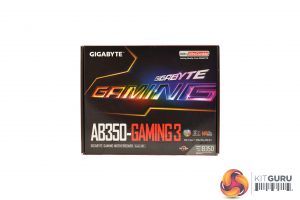

















Thanks for the review KitGuru! Just a couple of points in response to the points raised in the review:
1. We are working with Cooler Master to produce a sleeved variant of this PSU for this system
2. With Ryzen 5 being such a new platform we were very limited with memory options that correctly operated to specification on this platform. As the platform matures we will look to include black PCB memory with attractive heat spreaders at no additional cost :).
Thanks,
Chillblast
Oh my god is this THAT power supply? Someone actually chose to use it, I questioned this when Leo did his coverage of CeBIT, did someone actually go to the trouble of making a White rated PSU, is that really a PSU that does not even make Bronze efficiency rating?
This system appears to have corner cutting written all over it or someone got a job lot of parts from Cooler Master. If you are going to fill it with butt ugly components don’t put a huge window on the side, also don’t use a huge case then fill half of it, and leave the empty half bright red so it stands out even more. I’m not the biggest expert in the world but every review I have read has said pair a Ryzen Processor with as high a frequency RAM as you can, certainly not 2400mhz this minimises the lower resolution framerate loss due to the RAM bottleneck. Only use a mini GPU if you are short of space or its for a aesthetic reason.
Chillblast are normally so much better than this and produce some awesome computers, all I can think is they wanted something in reviewers hands for the launch of Ryzen R5, I hope they take a look at some of the issues…..or at least pick a case without a window as an option ; )
Google is paying 97$ per hour! Work for few hours and have longer with friends & family! !mj149d:
On tuesday I got a great new Land Rover Range Rover from having earned $8752 this last four weeks.. Its the most-financialy rewarding I’ve had.. It sounds unbelievable but you wont forgive yourself if you don’t check it
!mj149d:
➽➽
➽➽;➽➽ http://GoogleFinancialJobsCash149HomePowerGetPay$97Hour… ★★✫★★✫★★✫★★✫★★✫★★✫★★✫★★✫★★✫★★✫★★✫★★✫★★✫★★✫★★✫★★✫★★✫★★:::::!mj149d:….,……
This PC is overpriced by about £300