Given the AWD-IT Aura is built in the Phanteks Enthoo Pro M Glass case (which we reviewed HERE) it makes sense that the system is delivered in that case's box.
Also included are the motherboard, power supply and GPU boxes – filled with extra cables, manuals and driver discs.
Getting our first look at the system, we can see there is a mesh panel on the front to allow easy airflow to the internal components.
The Enthoo Pro M Glass also has a large dust filter covering the top fan grill.
The main attraction of this case, however, is undoubtedly the tempered glass panel. It looks stunning – the whole side panel is glass. It is tinted, however, which means it is hard to see the installed components without any lighting. More on that later, though.
The front I/O is on the side of the front panel, too, and is comprised of 2x USB 3.0 ports as well as your audio jacks.
Taking off the side panel, we get a proper look at the innards of the chassis.
It is clear AWD-IT have done a fantastic job building the Aura. If you just took a brief look at the system, you could well think there aren't any cables at all – they are expertly routed, making the build look exceptionally clean.
This is a key area for me as I think a PC costing just under £1500 should look beautiful. It is safe to say AWD-IT agree, and have built the system accordingly.
Taking a look at the components, then, we start with the cooling apparatus. AWD-IT have left the stock Phanteks fans alone and not added to them, meaning there is a single 140mm at the front, and another at the rear of the chassis. While this will most likely do a solid job of cooling the components, we will put this to the test later in the review.
The motherboard here is the Asus Z170 Pro Gaming Aura – clearly, the inspiration behind the system name. You can read our review of this motherboard HERE.
The i7-6700K is cooled by a Corsair H100i all-in-one – although this is an OEM version for system builders, which does not look quite as swanky as the retail version.
Alongside the processor is 16GB of Corsair Vengeance 3000MHz DDR4 – a 2x8GB kit, meaning there is space to install two more DIMMs.
Working our way down, the GPU is Asus' GTX 1070. This is an interesting one, as it is a special model only for system integrators. Asus tell us it is a modified version of their DUAL graphics card – to me, it looks more like Asus' previous-generation of graphics cards, rather than the latest GTX 1070 STRIX card which we reviewed HERE.
It uses a dual-fan cooler, while the Asus logo is illuminated.
Incidentally, the Z170 Pro Gaming Aura motherboard supports 2-way SLI – so you could add another GPU down the line.
There is also a spare M.2 connector which supports the latest NVMe SSDs.
At the bottom of the case, Phanteks have included a ventilated PSU shroud. It has several cutouts for front-panel connectors which AWD-IT have utilised very well – the cables are barely visible.
The PSU is Corsair's RM650i – a fully-modular, 80 Plus Gold certified unit. We have not reviewed this specific model, but you can read the review of the 750W version HERE.
Also installed to the PSU shroud is the Samsung 750 EVO SSD. This is Samsung's ‘value' SSD, as it uses cheaper 2D Planar NAND, rather than the 3D NAND of the 850 EVO, for example.
A 500GB SSD, this 750 EVO is also the only storage in the system. For me, this is not an issue as I do not have a big media collection and tend to store what big files I do have (such as high-resolution photos) on an external drive. However, for some people, 500GB of space could well be a problem. Because of this, I would have preferred to see a 250GB SSD for Windows and a few games, alongside a 1-or-2TB mechanical hard drive. The cost would have been around the same, while ensuring there is adequate storage space for those with large Steam libraries, for example.
AWD-IT have told us it would be possible to change this configuration if a potential buyer contacts them ahead of ordering the system, but by default, I think a 250GB SSD with a mechanical drive would have been the smarter choice.
Moving to the back of the case, we find the Z170 Pro Gaming Aura has a solid set of I/O ports. There are 8 USB ports (including one USB 3.1 Type-A and one Type-C), as well as four display outputs, a PS/2 combo, Intel Gigabit LAN and a series of analogue and digital audio outputs.
The GTX 1070 has the following outputs: 2x DisplayPort, 2x HDMI, 1x DVI.
Here we take a look behind the motherboard tray. Again, top marks to AWD-IT here. The cables are expertly routed, tied down and lashed together to ensure a very tidy system.
Eagle-eyed readers may have also spotted that there are two spare drive bays in the bottom-left corner. These bays use removable caddies which slide in and out very easily – making it a doddle to install an extra HDD if you want to.
Finally, I want to touch on system lighting. While I certainly like Asus' Aura software which allows configuration of the motherboard's RGB LEDs, the motherboard and GPU lighting alone do not illuminate the case interior very well.
Add that to the fact the tinted glass side panel means it is hard to see into the chassis anyway, the lack of lighting means you really do not get to see the components inside the system.
To my mind, a white LED strip would have been the perfect solution to this problem – it would have enabled consumers to get a proper look at the insides of the case, while not clashing with the RGB configuration enabled by the Aura software.
 KitGuru KitGuru.net – Tech News | Hardware News | Hardware Reviews | IOS | Mobile | Gaming | Graphics Cards
KitGuru KitGuru.net – Tech News | Hardware News | Hardware Reviews | IOS | Mobile | Gaming | Graphics Cards


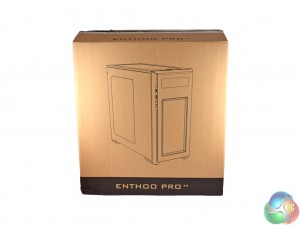























1 year have passed since I decided to quit my previous job and it changed my life… I started doing a job from comfort of my house, for a company I discovered online, for a few hours a day, and I make much more than i did on my old work… Check i got for last month was for Nine thousand dollars… Great thing about this job is the more time i got with my family… CHILP.IT/728813e