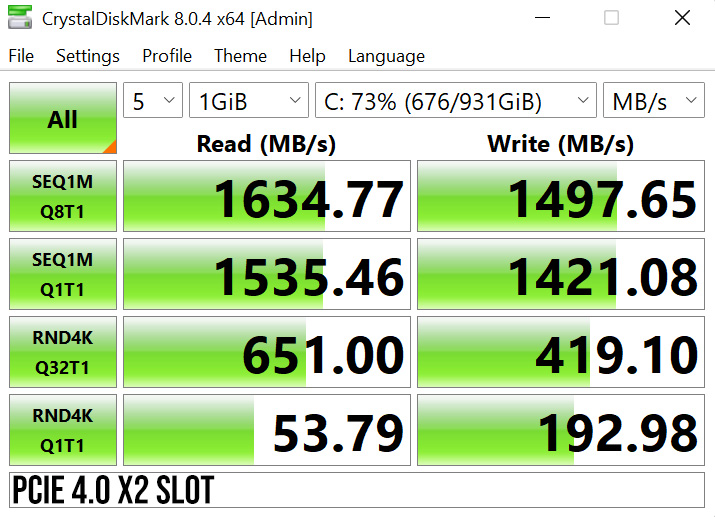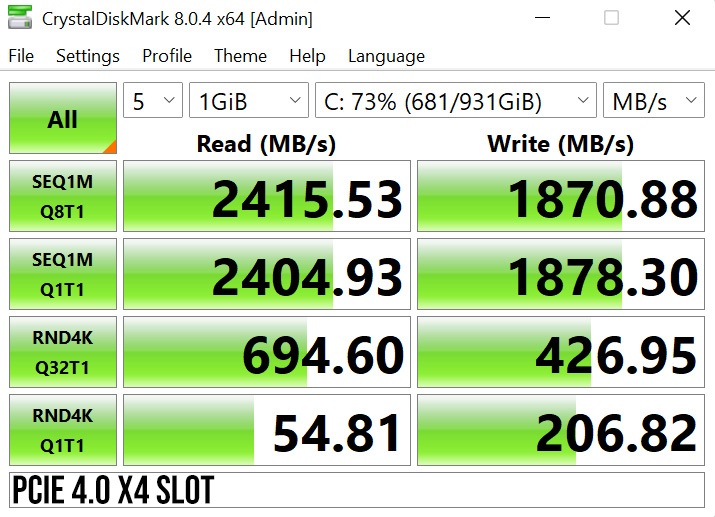I mentioned on the first page that we would discuss the M.2 SSD placement in greater depth, as it turns out that PCSpecialist's decision to use the M.2 slot on the motherboard that they did, results in lost performance.
Initially, I just thought it looked a bit odd to shunt the SSD far down the motherboard, in the bottom right corner. Upon checking the B660-Plus D4's manual, we can see that this slot is labelled M.2_3 (I've highlighted it with a pink rectangle):
Click to enlarge
The manual goes on to specify that slot M.2_3 is a PCIe 4.0 x2 slot, unlike the other two slots on the board that are both PCIe 4.0 x4, as you can see here:
A PCIe 4.0 x2 interface still provides almost 4GB/s of bandwidth, which far exceeds the speeds that the PCS SSD is rated for. However, it is of course a PCIe 3.0 SSD, meaning by being placed in slot M.2_3, it receives just two PCIe 3.0 lanes – halving the bandwidth to just under 2GB/s.
To test what difference this will make to SSD performance, I first ran CrystalDiskMark 8.0.4 with the drive in its original, M.2_3 slot:
However, I also physically moved the SSD to slot M.2_2 – which is directly adjacent to slot M.2_3, but operates with four PCIe 4.0 lanes:
As we can see, SSD speeds across the board are hindered by the use of slot M.2_3. Sequential reads improved by almost 800MB/s by moving it to the next slot over, while sequential writes improved by almost 400MB/s.
For me, how you look at this can go one of two ways. On the one hand, the 1TB SSD isn't the fastest to begin with and I'm not sure anyone buying this system would necessarily notice. On the other hand, the principle that the SSD isn't going to run as fast as it could, simply because it is installed in the wrong M.2 slot, does bother me somewhat.
It's clearly not the end of the world, but there's also no excuse for this when the M.2 slot directly next to the one that was used can offer better all-round SSD speeds.
 KitGuru KitGuru.net – Tech News | Hardware News | Hardware Reviews | IOS | Mobile | Gaming | Graphics Cards
KitGuru KitGuru.net – Tech News | Hardware News | Hardware Reviews | IOS | Mobile | Gaming | Graphics Cards