Clearly, the fact that the Remix Mini is a mini-PC running Android is its unique selling point. The so-called Remix OS 2.0 is based on Lollipop 5.1, and Jide Tech have promised over-the-air updates at least once every month – something phone manufacturers could learn from.
Once you have set up your Mini (essentially just connecting to WiFi and logging into your Google account), users are greeted by the desktop, which you can see above. I must say on first impressions I was quite amazed at how Jide Tech have made Android, as a mobile operating system, look so much like the traditional desktop users will be very familiar with.
When you open an app, however, you can tell that the Android apps have not been created with a desktop PC in mind. An example of this is Google Chrome automatically opening all web pages in ‘mobile mode' as it is, of course, a mobile app. However, there is an easy fix by telling Chrome to request the desktop version of sites.
Despite this, most of the apps I tested out worked flawlessly. BBC iPlayer played back content at a high quality, Spotify streamed music just as I would expect it to and I was able to run a full suite of benchmarking apps like I would with any phone. Remix OS 2.0 has the advantage, though, of being able to display multi app windows, allowing you to multitask in a way you could not on an Android phone.
It is neat tricks like this which make you think Jide Tech have done a great job with Remix OS 2.0. Not only do you have access to 1.5 million Android apps, with the vast majority of apps which I tried running very well indeed, but there is multi-task support and a desktop feel users will be familiar with.
It even looks great. The settings menu and other OS menus are simple and easy on the eye while being practical to use with a mouse and keyboard. If you do not have a spare keyboard to hand there is even the option of pulling up an onscreen keyboard as if you really were using a touchscreen device.
It is not quite the perfect OS experience, though. As you might expect, the vast majority of Google Play apps are not built with a desktop in mind, so there are occasional frustrating moments where apps do not run as you would want. For instance, Stick Hero displays horizontally, cutting off the top of the screen. Furthermore, there is no way of navigating Chrome other than using the mouse wheel – which is both tiring and irritating after a while.
On the whole, though, I am incredibly impressed at how Jide Tech have brought Android to a desktop setting. Most apps run well, with just a few irritations now and then, and the OS is certainly sleek and attractive. With updates coming at least once a month, too, you can be sure of an ever-improving user experience.
 KitGuru KitGuru.net – Tech News | Hardware News | Hardware Reviews | IOS | Mobile | Gaming | Graphics Cards
KitGuru KitGuru.net – Tech News | Hardware News | Hardware Reviews | IOS | Mobile | Gaming | Graphics Cards



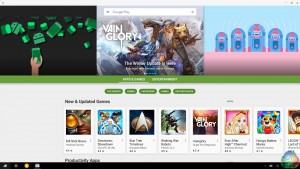

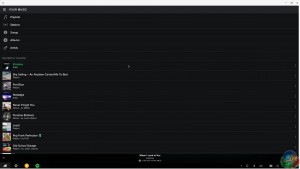


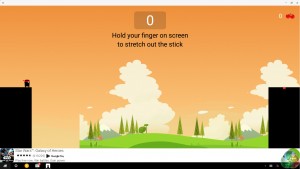

I see this as a potential PC replacement for those with few needs, so it would be interesting to test it as such, for example see if there’s a browser that works really well in desktop mode, test desktop style office software (such as SoftMaker Office HD Basic), import photos from a camera or phone and print them, that kind of thing.