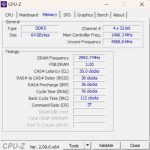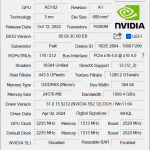It's been two years since we last checked out a Corsair One prebuilt PC, but the series is returning for 2024 and it is bigger than ever – literally! Sporting a new design with a wood front panel, larger micro-ATX motherboard and liquid cooling for both CPU and GPU, it is safe to say Corsair is not holding back with the latest iteration of the One. We review the flagship model, with a Core i9-14900K, RTX 4090 and 64GB RAM, priced at an eye-watering £4699.99…
Timestamps:
00:00 Intro
00:54 Design overview
02:35 The teardown!
03:28 Hardware inside: CPU, memory and mobo
05:35 Storage and graphics
07:28 Cooling layout, PSU
08:27 No more iCUE!
09:28 Default CPU/GPU behaviour
11:17 System benchmarks
12:48 Gaming benchmarks
13:47 Thermals, noise, power
15:37 Closing thoughts
Specification:
- CPU: Intel Core i9-14900K, Liquid-cooled (8 P-Cores, 16 E-Cores, 32 Threads, Up to 6.0GHz)
- Chipset: Intel B760
- Memory (4x DIMM Slots): 64GB (2x32GB) CORSAIR DDR5-6000
- Graphics: NVIDIA GeForce RTX 4090 24GB GDDR6X, Liquid- cooled
- NVMe SSD: 2TB PCIe Gen 4 NVMe
- Power: CORSAIR 1000W 80 PLUS GOLD
- Networking: 2.5G Ethernet, Wi-Fi 6E, Bluetooth 5.3
- Front I/O: 2x 5Gbps USB Type-A, 1x 10Gbps USB Type-C, Mic/Headphone Combo Jack
- Rear I/O: 4x 5Gbps USB Type-A, 3x 10Gbps USB Type-A, 1x 20Gbps USB Type-C, HD Audio, 1x Display Port, 1x HDMI
- On GPU: 3x DisplayPort, 1x HDMI
- Software: Windows 11 Pro 64-bit, Corsair Diagnostics, Corsair One Dashboard
- Size: 391mm x 185mm x 300mm / 15.3″ x 7.6″ x 11.8″
- Warranty: 2 Years
Starting with a tour around the system then, Corsair is offering the One i500 in two colours – I have the Wood Dark option, with a walnut front panel and dark aluminium panels, but there is a Wood Light option too. The power button sits right in the heart of the front panel, and those vertical strips in the wood are not just decorative – they are actually touch sensitive and can be used to change the RGB lighting without the need for software, which is a very cool addition.
Both sides of the One are covered with grey fabric filters which I personally feel complements the aesthetic very well. These are magnetic and can simply be lifted away to reveal the perforated aluminium panels beneath. Then round the back, we find a very healthy selection of ports and connectors, with a ton of USB options, as well as the graphics card video outputs.
It is also worth pointing out that the One has got a fair bit larger since we last saw it. It now measures 391mm x 185mm x 300mm, where the previous One i300 was a similar height and width, but only about 200mm deep. My calculations put the new One i500's volume at 21.7L, compared to 12L for the i300. It's still a compact machine, but it definitely looks more like a proper PC now, whereas the i300 wasn't too much bigger than a console.
Accessing the internals is a three-part job. First just remove the left-side fabric filter, along with two screws at the top of the aluminium panel – the panel then pops out, revealing three intake fans which blow air into the chassis. Two more screws can be removed and the top fan bracket swings open as it's on a hinge. This then gives access to the CPU, memory and M.2 SSD slot. Four more screws can also be removed from the bottom bracket to remove it, opening up the lower half of the case and giving access to the PSU and GPU.
You can immediately notice that the internal layout is different to previous Corsair Ones – instead of a dual-chamber approach with CPU and GPU separated, everything is contained within the same side of the chassis with the new model, so it is more akin to a traditional PC in that sense.
As for the hardware itself, Corsair has opted for the i9-14900K CPU, a Raptor Lake Refresh part, offering 8 P-cores and 16 E-cores. That's paired with no less than 64GB of DDR5 memory, running at 6000 MT/s and CAS Latency 30, so nice and tight timings there. The motherboard is where things get interesting, as it is now a micro-ATX unit instead of the ITX board of the previous Corsair Ones.
Specifically, Corsair is using the MSI MAG B760M Mortar WiFi. I've not used this board before but it has a serious-looking amount of VRM cooling and great I/O, so from that perspective I can't complain. I did ask Corsair why they didn't opt for a Z790 board however, especially considering the model I'm reviewing isn't far off 5 grand, and they said there weren't any ‘available'. I can only assume they mean from MSI who Corsair likely has a partnership with for the One, as there are a few Z790 mATX boards on the market, but they are admittedly scarce. It's not a major issue, but it does limit the M.2 SSDs to PCIe Gen4 speeds instead of Gen5.
It's also worth noting that the One uses a custom BIOS for the B760M Mortar WiFi, so users would need to get future revisions from the Corsair website, and not from MSI as the fan curves and power limits have been specifically designed for the i500. I took a quick look in the BIOS myself and everything looked fine, most settings were left on auto but XMP was enabled as was resizable BAR, with the fan curve left on default.
Storage comes in the form of a single 2TB Samsung PM9A1, though Corsair did mention users could also get an MP600 drive depending on pricing and stock levels. This is a solid Gen4 SSD, though I personally would have thought 4TB would be more appropriate considering the price. Corsair has been smart to install the drive in the lowest M.2 slot however, leaving the top slot under the mobo's heatsink spare and easily accessible if you want to upgrade down the line.
As for the graphics then, this is an RTX 4090, specifically the Palit Omniblack model, but that basically just means it is a reference PCB as Corsair is using its custom AIO cooler, installed in the roof, with the coldplate contacting with the GPU die and memory chips. Curiously however, I noticed that there are no heatsinks or anything for the VRM – the MOSFETs are left completely untouched, so they rely purely on chassis airflow for cooling. Unfortunately I don't have thermocouples required to take accurate temperature measurements of these MOSFETs, but it does strike me as an odd move to not even provide some copper heatsinks – after all, the 4090 is the most power-hungry gaming GPU on the planet. I can't say I experienced any instability or issues that would suggest the lack of VRM cooling is a problem, but I wanted to point this out.
I also referenced the custom cooling, but just for clarity, the CPU is cooled by a 120mm AIO which is installed on the fan bracket at the top of the case, and this brings air into the chassis. The GPU has a 240mm AIO installed in the roof of the case, with its two fans pulling air out of the case. You can access the top panel by removing two Torx screws from either side, and it lifts free giving access to the fans.
Powering the system we find a Corsair SF1000 80 Plus Gold PSU, which should be plenty even for this 4090 model. You can also access the right-hand panel which reveals the back of the motherboard tray, though there is also a spare 2.5in drive if you want to install extra storage, with the SATA and power cables routed just underneath.
Finally, it is also worth mentioning that Corsair is not using iCUE to control the Corsair One. I was told this Corsair did not want to tie the system down with a specific piece of software that not everyone would want to use, something which also opens to the door to other operating systems being installed. Instead, Corsair developed a new Dashboard which simply controls the RGB lighting and shows a read-out of fan and pump speeds. It can also display system information and check for updates, but that's about it. For any fan curve or performance adjustments, users will need to access the BIOS or other third-party software.
 KitGuru KitGuru.net – Tech News | Hardware News | Hardware Reviews | IOS | Mobile | Gaming | Graphics Cards
KitGuru KitGuru.net – Tech News | Hardware News | Hardware Reviews | IOS | Mobile | Gaming | Graphics Cards