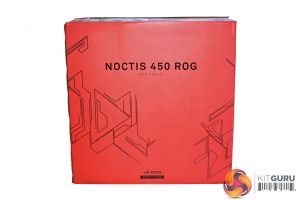As expected, the CCL Athena Aura ships in the red Noctis 450 ROG box, while the motherboard box is also included, filled with things like extra cables, screws and accessories.
Taking our first look at the system, the Noctis 450 immediately grabs your attention with its aggressive angles and meshed sections.
We did a full review of this case, but this ROG edition has been enhanced slightly, as you can see the ‘Mayan-inspired' detailing on both side panels – something which is a feature of all ROG products. I think it looks great and it will definitely appeal to ROG fans.
Prising off the front panel reveals 3x 120mm fans acting as intakes.
The front I/O is found on the top panel and consists of headset jacks, 2x USB 3.0 and 2x USB 2.0 ports.
Removing the side panel reveals the system itself and it is safe to say it is very well built. Not only is everything black – creating a very stealthy look – but the cables have also been managed very well, to the point where it looks like there might not be any cables at all.
On the topic of colour-scheme, I did mention that everything is all-black – but that is until you turn the system on. Then the RGB lighting comes into play, and we will look at that below.
Starting with a tour of the components, the i5-7600K is cooled by a Corsair H100i V2 240mm liquid cooler. This is all well and good, but I was disappointed to discover that the CPU is not overclocked – it has been left at stock clocks, meaning it will turbo boost to 4.2GHz but no higher. Considering Kaby Lake processors are best when overclocked to the max, it is a shame to see the i5-7600K left untouched here.
To the right of the cooler we find 2x8GB of G.Skill 3200MHz Trident Z RGB memory, which we looked at in detail over here. It looks off-white when the system is turned off, but oh boy just wait until its turned on!
Positioned just below the H100i V2's pump is our NVMe storage, the Samsung 960 EVO SSD. CCL has fitted the 250GB model and that is a good size for Windows plus a few choice applications.
Next, we come to the graphics card. The ROG Strix GTX 1070 is a triple-fan beast and won our top award when it first launched last year, so we can expect good things from it here.
Incidentally, the Strix Z270F motherboard has two spare PCIe x16 slots so there is definitely scope for SLI in the future, should you want to go down that route.
The motherboard has the following rear I/O ports: 1 x PS/2 keyboard/mouse combo port(s), 1 x DVI-D, 1 x DisplayPort, 1 x HDMI, 1 x LAN (RJ45) port, 2 x USB 3.1 Gen 2 Type-A + USB Type-CTM, 4 x USB 3.1 Gen 1 (blue), 1 x Optical S/PDIF out, 5 x Audio jack(s).
The graphics card has 2x DisplayPort, 2x HDMI and 1x DVI ports.
Turning to the back of the system, rear cable management is decent but there is a lot of cabling to hide and it does look a bit messy. Still, it is functional and did not cause me any problems while on test.
What we can't see is the Corsair TX550M power supply tucked away in the bottom right-hand corner. This is an 80+ Gold certified unit and its wattage should prove more than enough for this system.
Lastly, on the left-hand side, we find the 2TB Seagate Barracuda drive which offers a good capacity for users' files and media libraries.
Above we get a look at the system powered on, RGB LEDs shining proudly. Due to the amount of ROG products, everything syncs together using the Aura software – even the case and the memory. It looks great and definitely adds some value.
CCL were also keen to point out that ROG peripherals can also sync via the Aura system, so in the last 4 images you can see the ROG Claymore and ROG Gladius II positioned alongside the Athena Aura, LEDs matching the main system. These peripherals don't come included with the Athena Aura but you could buy them alongside if you want perfectly matching peripherals.
 KitGuru KitGuru.net – Tech News | Hardware News | Hardware Reviews | IOS | Mobile | Gaming | Graphics Cards
KitGuru KitGuru.net – Tech News | Hardware News | Hardware Reviews | IOS | Mobile | Gaming | Graphics Cards