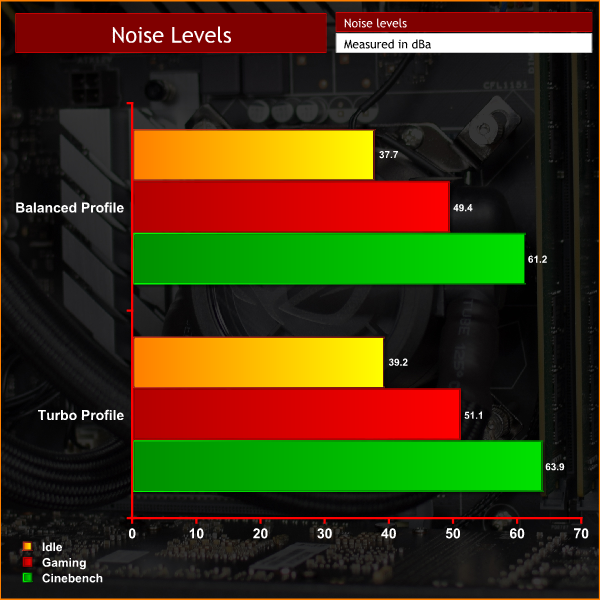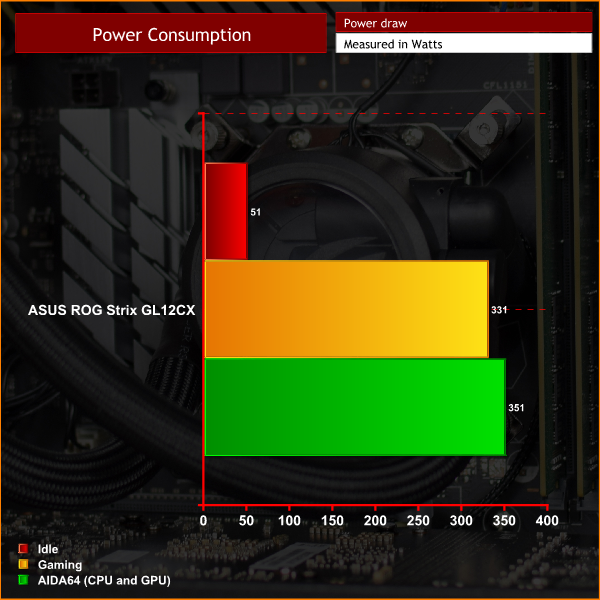Cooling
To test the cooling of the GL12CX, we used the machine set in Turbo mode which runs the CPU clock speed at 4.9GHz. We ran a number of tests and found it quite fascinating how our results varied depending on the work load.
Starting with gaming, if you buy the GL12CX just to play the latest titles, the thermals are absolutely fine – the CPU peaked at 53C in Shadow of the Tomb Raider, and while our blower-style RTX 2080 did run slightly hotter, 83C for this GPU is not a problem at all.
Depending on the load placed on the CPU, however, I noticed drastically different temperatures. AIDA64 caused the CPU to peak at 74C which I thought was a top result, but then looping Cinebench for 10 runs heated it to 89C. Running Prime 95 v26.6 (not an AVX workload) caused temperatures to jump as high as 103C after ten minutes of stress testing.
The last figure is obviously highly concerning and I would be quite worried about what that kind of temperature would do for the lifespan of the processor if it was sustained. Part of this is due to the fact that – according to ASUS – manufacturers have the option to set TJMax for the 9900K to 115C, meaning it won't throttle until then. For GL12CX, there is a simple option in the BIOS to choose the maximum CPU temperature, and by default it is set at 115C.
While thermals aren't an issue if you're just gaming as we already mentioned, seeing a peak temperature of over 100C is certainly very worrying, and I would have to say that surely a better option would've have been to go with a larger 240mm AIO cooler instead of raising the throttling threshold to 115C.
Noise
While we did all of our testing using the Turbo setting in ASUS' Armoury Crate software to ensure the CPU was running with the 4.9GHz overclock, I did want to test the ‘balanced' profile as well to see what difference that made to noise levels if you don't mind losing that extra 100MHz on the CPU. In short, the answer is not much at all – it was only 1-2dB quieter than the Turbo mode.
So looking at the figures as a whole, it's hard to neatly summarise the overall noise of the GL12CX. When gaming, it is certainly audible but not really anything awful and I have certainly heard louder systems in the past. The noise really ramps up when the CPU is stressed, though, and those 10 runs of Cinebench got the system sounding like it was a jet about to take off.
That means, kind of like our cooling results, it depends how you will use the system. Video editors, for instance, are probably going to get fed up with the noise very quickly, but gamers – who this system is aimed at – aren't going be nearly as fussed considering the noise is significantly reduced when playing games as the CPU is not being leveraged nearly as much.
Power
Lastly, power consumption is lower than I was expecting, peaking at just over the 350W mark when running AIDA64 to stress both CPU and GPU – the figure is even lower when playing Shadow of the Tomb Raider. Considering the GL12CX uses a 700W 80+ Gold power supply, this means it is operating at about 50% load – thus ensuring optimal efficiency.
Usually as well, this would mean ample room for an SLI configuration, but the bespoke motherboard used by the GL12CX does not have a second x16 PCIe slot so that option is ruled out entirely – and even then, I am not sure the option of SLI down the line is much of an added feature for a system anymore.
 KitGuru KitGuru.net – Tech News | Hardware News | Hardware Reviews | IOS | Mobile | Gaming | Graphics Cards
KitGuru KitGuru.net – Tech News | Hardware News | Hardware Reviews | IOS | Mobile | Gaming | Graphics Cards