Installing the M6e is a straightforward process. Every motherboard will be laid out differently, but we are using our PC Specialist Kitguru Test Rig 2 for this specific review today. This system uses the ASUS Maximus VI Hero Z87 motherboard.

The image above shows the Plextor M6e PCI Express 512GB SSD installed in the lower of the two PCI e slots on this ASUS board. We then installed a graphics card in the top slot.

Windows 7 64 bit Enterprise immediately detected the Plextor M6e PCI Express SSD on first post. No need for drivers or complex install procedures.
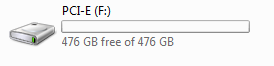
476GB is highlighted as free to the operating system on first post.
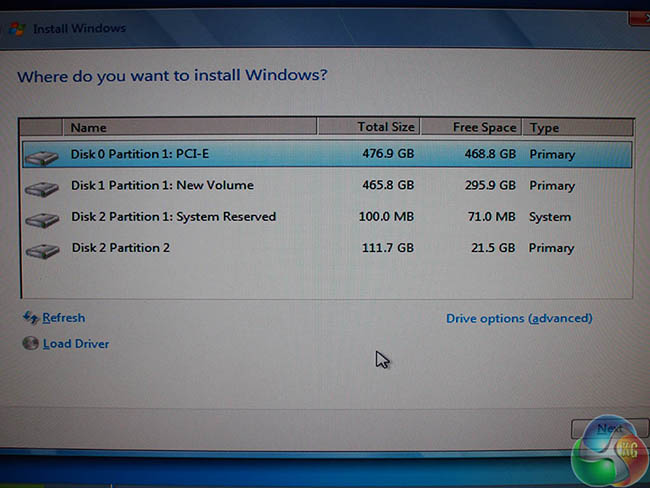
We rebooted the system to see how difficult it would be to configure the PCI Express SSD up as a boot drive.
We inserted our Windows 7 64 bit disc and went through the procedure for installing the operating system. The PCI-E drive was immediately detected as Disk 0 Partition 1, without any need for a messy driver install. The operating system installed within 15-20 minutes and we were ready to test. This really could not be any more straightforward.
Boot performance was 1 second better (faster) than the Samsung 840 EVO 1TB SSD, which is one of the best boot drives we have tested in recent months.
 KitGuru KitGuru.net – Tech News | Hardware News | Hardware Reviews | IOS | Mobile | Gaming | Graphics Cards
KitGuru KitGuru.net – Tech News | Hardware News | Hardware Reviews | IOS | Mobile | Gaming | Graphics Cards



Well I am glad to see this, I had a revodrive for 4 months and it was the most unreliable piece of crap I have ever owned. OCZ went out of business for a reason 🙁 This seems well priced too. watching for a store link!
Its a good price really, If you want this performance you need to RAID 0 two budget 256GB drives, lose 2 SATA ports – which I would rather have for my mechanical storage drives. I like it.
The article states the test was performed on an Asus P8P67 Deluxe motherboard, but the one depicted is a Maximums VI. Could you clarify which platform it was?
Apologies John, there was a paragraph of text which should not have been there on the methodology page. it was tested on the Maximus, the Kitguru Test rig, which is sold by PCSPECIALIST. (same as the image shown).
Thanks for the super-speedy answer Zardon, and for the clarification. Was wondering if an older platform would constrain the performance or distort possible expected performance for end users, glad to see that was not the case. Much appreciated.
Apologies for what might be a silly question, would it be worth it price-wise if I got a low end SSD and held out for SATA Express or got one of these and kept it for a while after SATA Express came out, would it be worth it and would the performance be okay even after?
Hi Richard, it all depends on how much you want to spend. A low end SSD right now is very inexpensive, whereas this M6e will be more expensive. As we said, the M6e is faster than any SSD you can get right now, due to limitations of the SATA interface. To be honest however, most people would be happy with a standard, cost effective SSD running via a SATA 6Gbps port.
I’m bottlenecking at the moment on a mechanical hard drive, I think I’ll get a mid range SSD and wait for SATA Express but maybe something will happen through the year. Thanks for the fast response 🙂