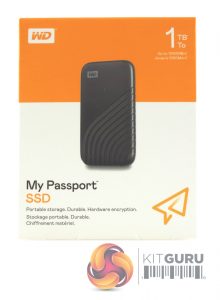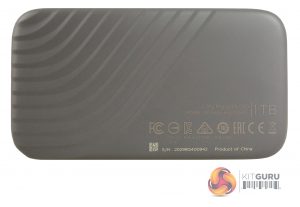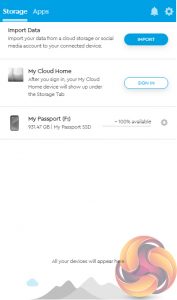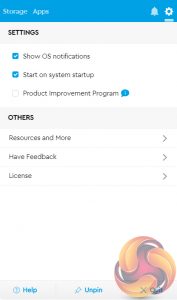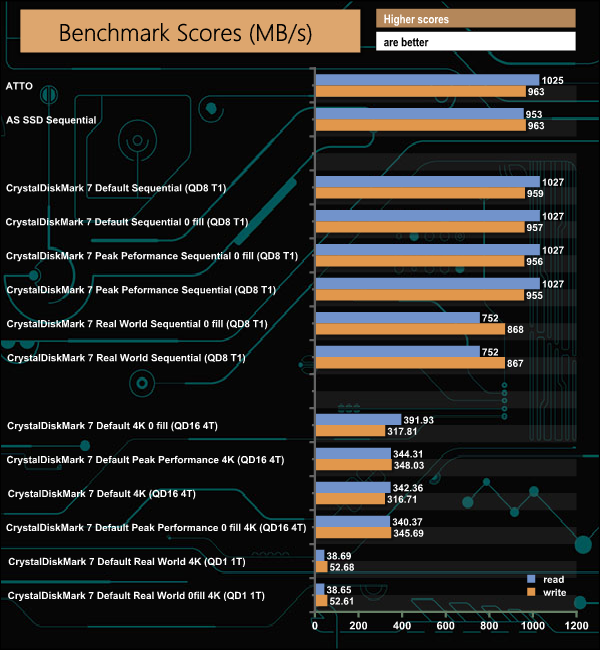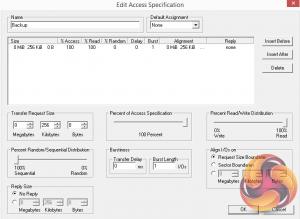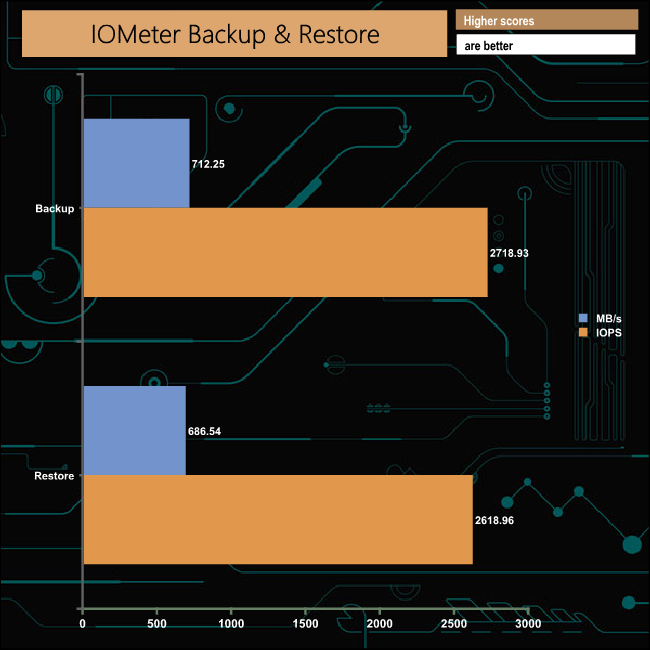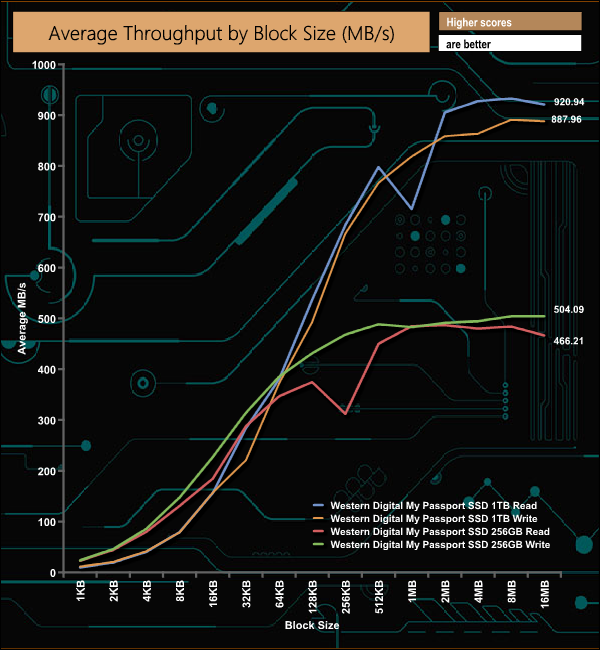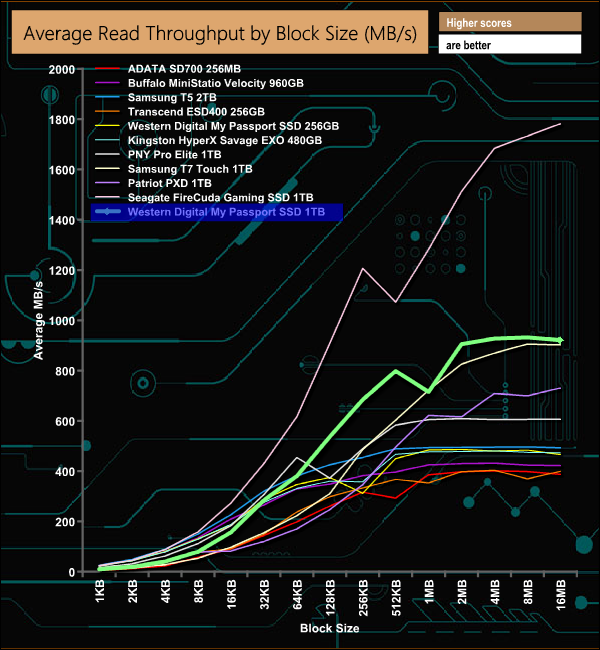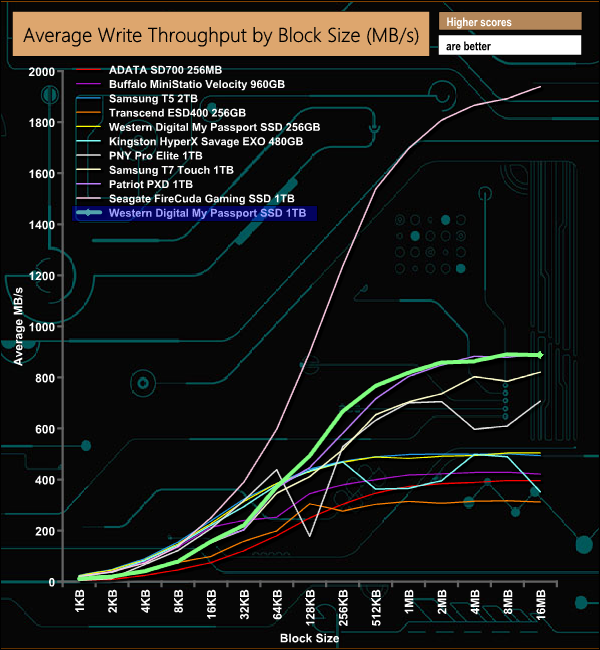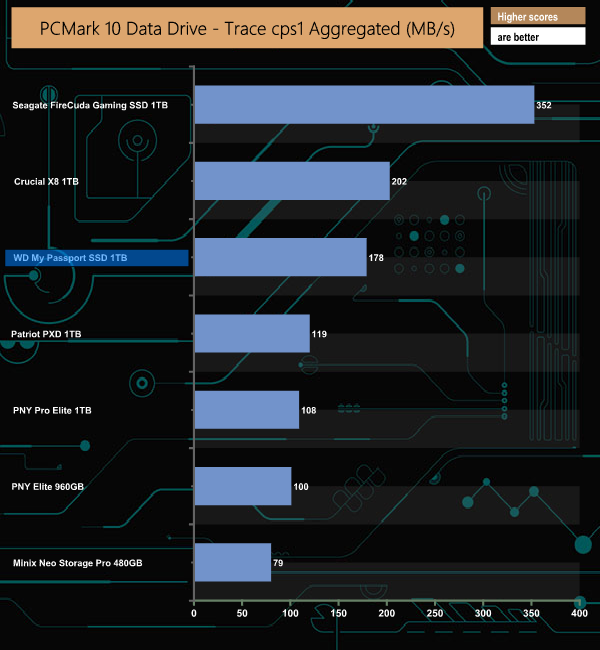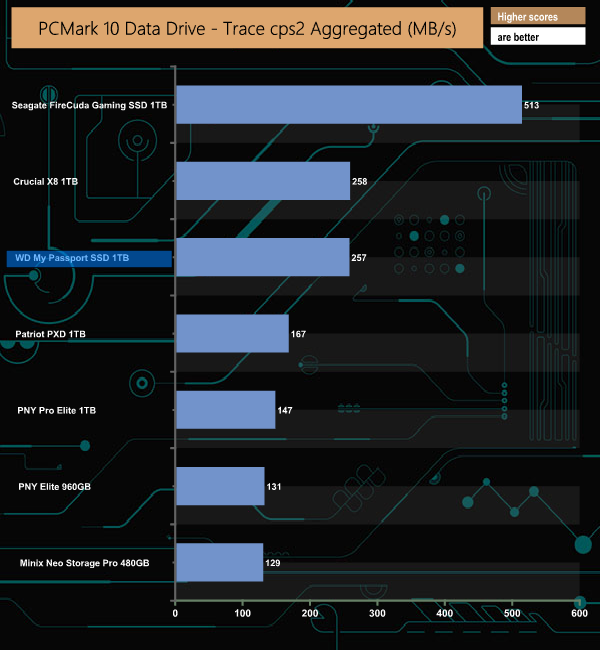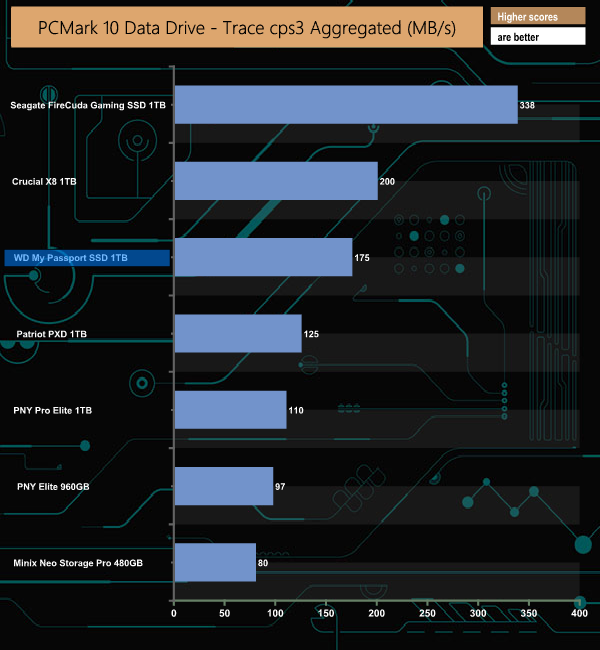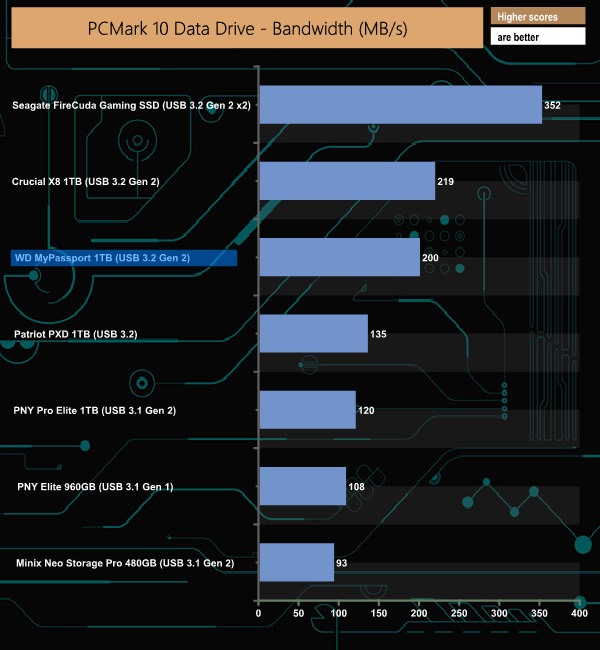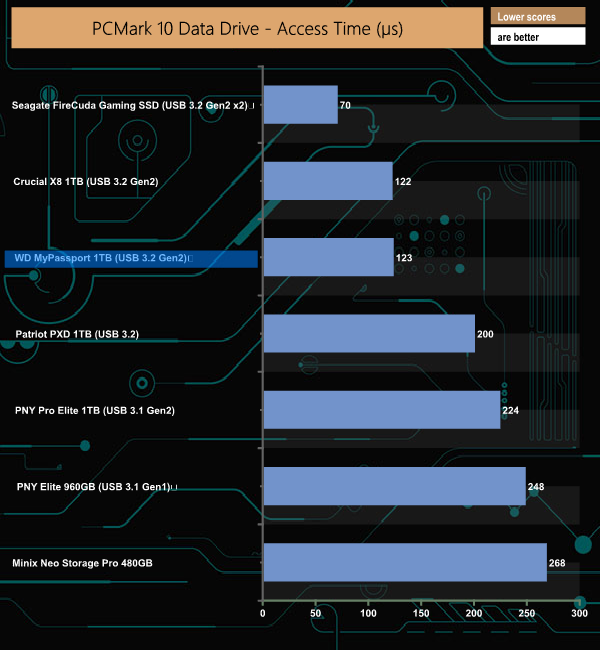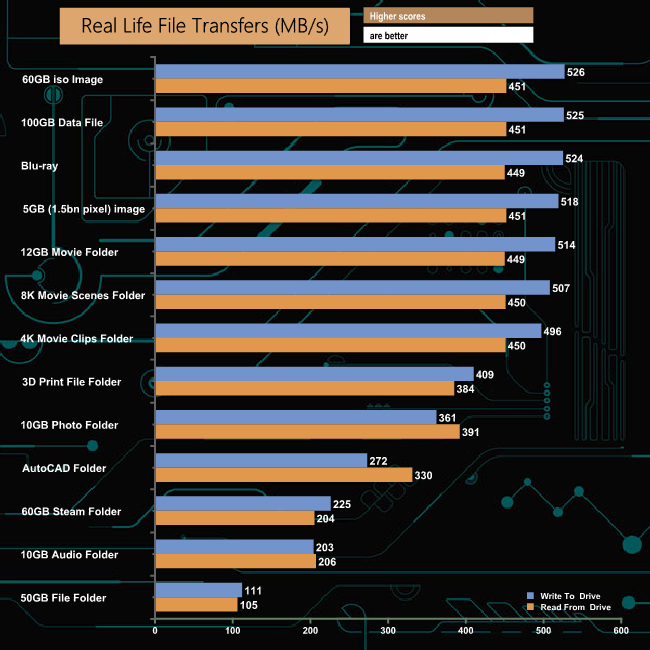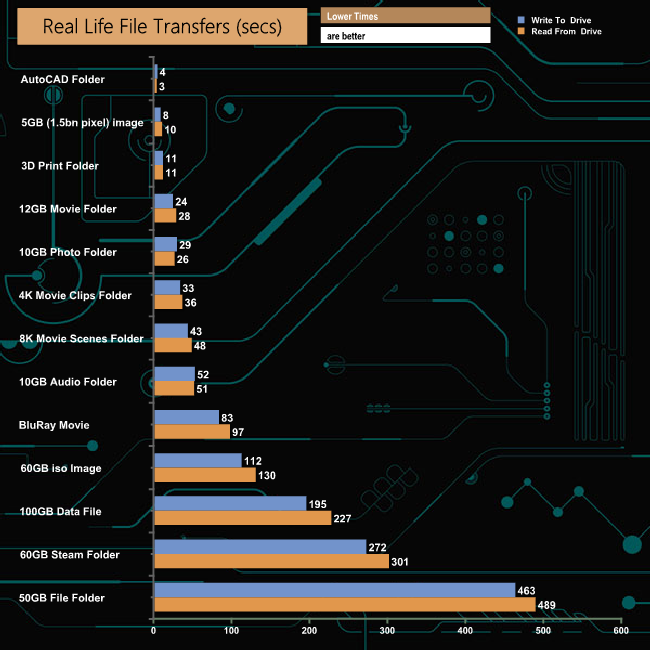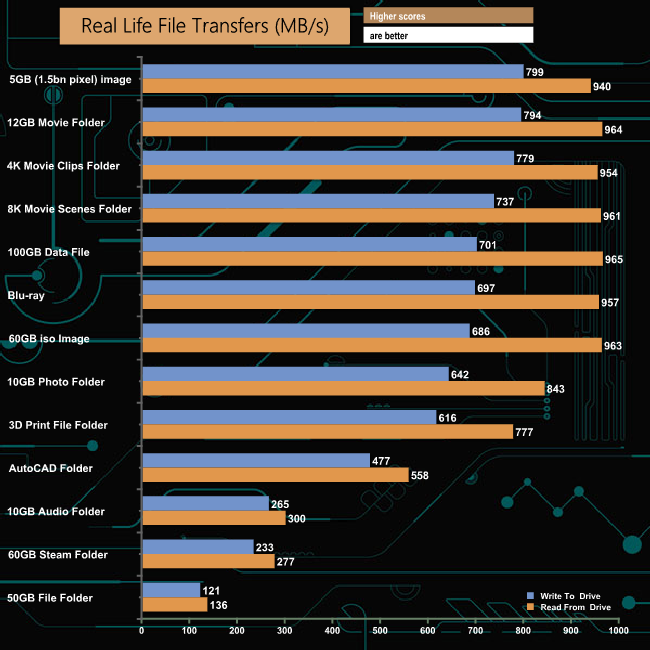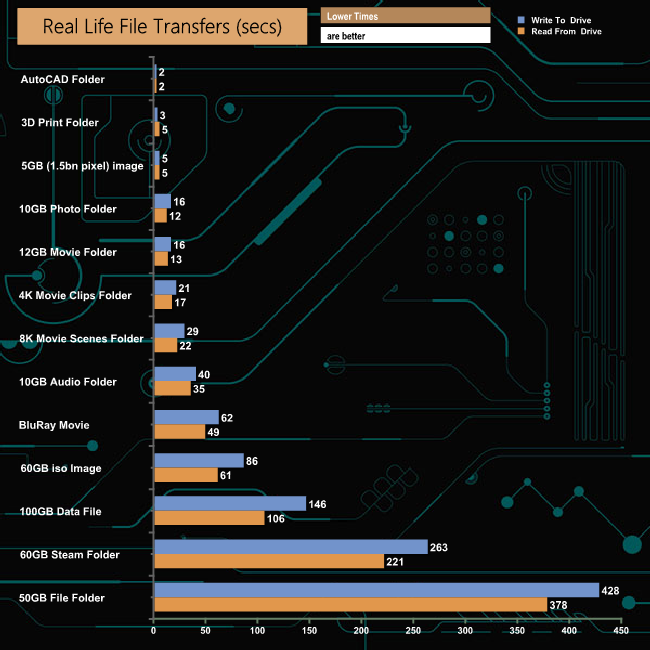The latest addition to the WD My Passport range of external drives is the newly updated My Passport SSD. This model uses a combination of an NVMe drive and a USB 3.2 Gen 2 interface, making it the fastest My Passport drive to date. Priced at just under £225, is this a good option for those looking for a 1TB external SSD?
At launch, the My Passport SSD range consists of three capacities, 500GB, 1TB and the flagship 2TB model, which are double the capacities of the previous generation My Passport SSD. WD supplied us with the mid-range 1TB drive for reviewing purposes.
There are no details in the specification information on WD’s website as to the NAND type and the make/model of the controller. Using the CrystalDiskInfo utility, the drive inside the case is recognised as a WD SN550E, WD's 2nd generation NVMe drive for the mainstream Blue range. It uses an in house WD controller and 96-Layer 3D TLC NAND. WD quote transfer speeds for the My Passport SSD of up to 1,050MB/s for reads and up to 1,000MB/s for writes.
WD back the drive with a 5-year warranty.
Physical Specifications:
- Usable Capacities: 1TB.
- NAND Components: 96-Layer 3D TLC.
- Interface: USB 3.2 Gen 2.
- Form Factor: External.
- NAND Controller: WD NVMe.
- Dimensions: 9 x 55 x 100mm.
- Drive Weight: 45.7g.
Firmware Version: 21004100.
The WD My Passport SSD comes in a smart orange and white finished box with an image on the drive on the front together with the drive's capacity and performance.
The rear of the box has some multilingual marketing data about the drive along with a list of what’s in the box and the drive's compatibility.
One side panel has icons representing the My Passport shock resistance, password protection support, backup and the fact it has a 5-year warranty. The other side panel has an icon displaying the fact that the drive has 256-bit hardware encryption.
The pocket-sized My Passport SSD is small enough to fit in the palm of the hand. It has an anodised aluminium top cover and has been designed to survive drops of up to 1.98m and although Grey is the only colour available at the time of writing, Blue, Gold and Red versions should be available soon.
Bundled in with the drive is a USB-C cable together with a useful USB Type-C to Type-A adapter and a quick install guide.

Pre-installed on the drive is the latest version of WD’s Discovery software. This gives you access to the WD Drive Utilities app as well as options to install WD’s Security and Backup Utilities.
Out of the box, the drive is formatted as exFAT but in order to run some our benchmarks we re-formatted it as NTFS.
CrystalDiskMark is a useful benchmark to measure theoretical performance levels of hard drives and SSD’s. We used V7 to test the drive.
The ATTO Disk Benchmark performance measurement tool is compatible with Microsoft Windows. Measure your storage systems performance with various transfer sizes and test lengths for reads and writes. Several options are available to customize your performance measurement including queue depth, overlapped I/O and even a comparison mode with the option to run continuously.
Use ATTO Disk Benchmark to test any manufacturers RAID controllers, storage controllers, host adapters, hard drives and SSD drives and notice that ATTO products will consistently provide the highest level of performance to your storage.
AS SSD is a great free tool designed just for benching Solid State Drives. It performs an array of sequential read and write tests, as well as random read and write tests with sequential access times over a portion of the drive. AS SSD includes a sub suite of benchmarks with various file pattern algorithms but this is difficult in trying to judge accurate performance figures.
Officially the drive is rated as up to 1,050MB/s for reads and up to 1,000MB/s for writes. Under testing, we couldn't quite hit these maximums but we got the closest with ATTO (1,025MB/s read 963MB/s write) and the default CrystalDiskMark 7 test (1,027MB/s read, 959MB/s write).
IOMeter is another open-source synthetic benchmarking tool which is able to simulate the various loads placed on the hard drive and solid-state drive technology.
We set IOmeter up (as shown above) to test both backup and restore performance on a 100GB file.
The drive had no problems dealing with our backup/restore test producing a backup bandwidth of 712.25MB/s and 685.54MB/s for the restore bandwidth.
In our throughput tests, we couldn't quite get to the official maximum read/write figures of 1,050MBs and 1,000MB/s respectively but at 920MB/s we were much nearer the official read figure than the write (887MB/s). Comparing the latest My Passport SSD to the first generation drive shows the huge performance gain by using an NVMe SSD / USB 3.2 Gen 2 combination over the SATA III M.2 / USB 3.1 based original drive.
Read throughput peaked at the 8MB block mark at 932.63MB/s before tailing off to finish the test run at 920.94MB/s.
As with the read throughput test, the peak write figure came at the 8MB block mark at 890.94MB/s before dropping very slightly to 887.96MB/s at the end of the test run.
The PCMark 10 Data Drive Benchmark has been designed to test drives that are used for storing files rather than applications. You can also use this test with NAS drives, USB sticks, memory cards, and other external storage devices.
The Data Drive Benchmark uses 3 traces, running 3 passes with each trace.
- Trace 1. Copying 339 JPEG files, 2.37 GB in total, to the target drive (write test – cps1).
- Trace 2. Making a copy of the JPEG files (read-write test- cps2).
- Trace 3. Copying the JPEG files to another drive (read test – cps3)
Here we show the total bandwidth performance for each of the individual traces.
Compared to other drives around it, the My Passport SSD seemed to perform best in the cps2 (read-write test) run.
The My Passport SSD drive trails the Crucial X8 in the overall bandwidth results but is faster than Patriot's PXD drive.
The access time for the My Passport drive is practically the same as Crucial's X8, both drives having much faster access times than the Patriot PXD drive.
To test real-life performance of a drive we use a mix of folder/file types and by using the FastCopy utility (which gives a time as well as MB/s result) we record the performance of drive reading from & writing to a 256GB Samsung SSD850 PRO.
We use the following folder/file types:
- 100GB data file.
- 60GB iso image.
- 60GB Steam folder – 29,521 files.
- 50GB File folder – 28,523 files.
- 12GB Movie folder – (15 files – 8 @ .MKV, 4 @ .MOV, 3 @ MP4).
- 10GB Photo folder – (304 files – 171 @ .RAW, 105 @ JPG, 21 @ .CR2, 5 @ .DNG).
- 10GB Audio folder – (1,483 files – 1479 @ MP3, 4 @ .FLAC files).
- 5GB (1.5bn pixel) photo.
- BluRay Movie – 42GB.
- 21GB 8K Movie demos – (11 demos)
- 16GB 4K Raw Movie Clips – (9 MP4V files).
- 4.25GB 3D Printer File Folder – (166 files – 105 @ .STL, 38 @ .FBX, 11 @ .blend, 5 @ .lwo, 4 @ .OBJ, 3@ .3ds).
- 1.5GB AutoCAD File Folder (80 files – 60 @ .DWG and 20 @.DXF).
The My Passport SSD didn’t have any real problems dealing with our real-life file transfer tests. It handles larger file sizes much more efficiently than smaller ones that make up the 60GB Steam, 50GB File and 10GB Audio folders.
To get a measure of how much faster PCIe NVMe drives are than standard SATA SSD's we use the same files but transfer to and from a 512GB Toshiba OCZ RD400:
Taking the SATA drive out of the loop shows just how fast the My Passport SSD can perform, although the 60GB Steam, 50GB File and 10GB Audio folder transfers are still very slow compared to the large file transfers.
The My Passport SSD is the latest member of a large portfolio of external drives produced by WD. With an NVMe SSD (WD Blue SN550) inside it and a USB 3.2 Gen 2 Type-C interface it's a giant leap in performance over previous My Passport SSDs and is, needless to say, the fastest My Passport drive to date. It is available in three capacities; 500GB, 1TB and 2TB.
The official performance transfer rate figures for the drive are up to 1,050MB/s for reads and up to 1,000MB/s for writes. We couldn't quite reach those maximums under testing although we came pretty close, hitting 1,025MB/s read and 963MB/s write in ATTO and 1,027MB/s read, and 959MB/s write in the default CrystalDiskMark 7 test.
Real-life file transfers when transferring data to and from a SATA SSD saw write performance go beyond the 500MB/s mark when dealing with large file sizes. However, switching over to another NVMe drive saw read speeds over 900MB/s and write speeds over or close to 700MB/s when dealing with the same large file sizes.

The drive has an anodised aluminium top cover and has been designed to survive drops of up to 1.98m, and all three capacities will be available in four colours eventually (Grey, Blue, Gold and Red) but at the time of writing this review, Grey is the only one available.
The drive also comes with the latest version of WD's Discovery app. This gives you access to WD's Drive, Security and Backup Utilities, though be aware you have to download these via the app. Another useful feature, especially for a drive that can be carried around and could be prone to be either lost or stolen, is the 256-bit hardware encryption which is set up via WD’s Security app.
We found the 1TB WD Passport SSD on WD's UK store for £221.99 (inc VAT) HERE.
Pros
- Performance.
- Encryption.
- 5-year warranty.
Cons
- Data cable is a bit on the short side.
- Pricey.
KitGuru says: WD regularly update the My Passport range of drives as technology advances come along and now the My Passport SSD gets an NVMe SSD to go along with the USB 3.2 Gen 2 interface. But the price tag could do with a bit of tinkering with to make it a bit more competitive.
 KitGuru KitGuru.net – Tech News | Hardware News | Hardware Reviews | IOS | Mobile | Gaming | Graphics Cards
KitGuru KitGuru.net – Tech News | Hardware News | Hardware Reviews | IOS | Mobile | Gaming | Graphics Cards