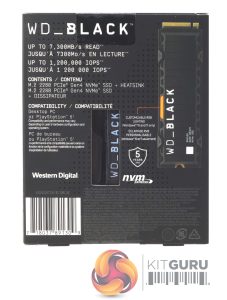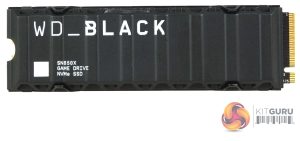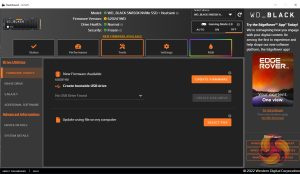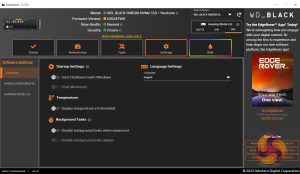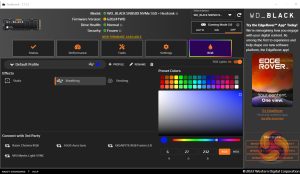The drive arrives in a smallish box with a clear image of the drive on the front. WD is obviously keen to let you know that this is a fast drive, too, as the 7,300MB/s Sequential read figure is displayed in the bottom right corner of the box. Above this WD highlights the interface the drive uses and its capacity.
The rear of the box has a small clear plastic panel through which part of the drive is visible, sitting in its protective plastic enclosure. To the right of this panel is another image of the drive while to the left of it is that Sequential read figure again, along with the maximum random read IOPS figure. All this information is displayed in English and French. Also on the back of the box is an icon displaying the fact it is supported with a 5-year warranty.
The 2TB SN850X is built on a single-sided M.2 2280 format. Under the full-length compact heatsink sits the WD 8-channel Gen 4 PCIe 4.0 controller, two packages of 112-layer BiCS5 3D TLC NAND and a 2GB DDR4 cache chip. Built into the top edge of the heatsink is the cover over the LEDs for the RGB lightning. It's a very subtle use of RGB as the cover is very small, around 12mm x 2mm and it only supports three effects, Static, Breathing and Strobing.
WD's SSD management utility goes by the name of SSD Dashboard. SSD Dashboard is pretty comprehensive and allows you to monitor drive status, and performance, perform secure erases (currently only by making a bootable USB device), update firmware and monitor temperatures. It also includes a gaming mode which if enabled reduces latency by disabling the low power modes via the firmware.
There’s no cloning tool integrated into the utility but you can download Acronis True Image WD Edition from the WD website.
One page of SSD Dashboard is dedicated to controlling the RGB lighting system which in the case of the SN850X is pretty basic, with just the three effects previously mentioned. Using the SSD Dashboard page you can switch between the three and change the colour behind the effect.
SSD Dashboard also lets you turn on/off WD's Game Mode 2.0 which is only available for Windows currently. The latest version of Game Mode includes an auto mode. When this is selected the system detects game launches and will turn gaming features on; load prediction for faster in-game loading, disabled power saving and adaptive thermal management.
 KitGuru KitGuru.net – Tech News | Hardware News | Hardware Reviews | IOS | Mobile | Gaming | Graphics Cards
KitGuru KitGuru.net – Tech News | Hardware News | Hardware Reviews | IOS | Mobile | Gaming | Graphics Cards