

The ESD400 comes in a windowed box allowing the drive to be displayed. The front of the box has the drive's capacity, drive speed and interface clearly marked under the window section while to the right of the window is a vertically stacked row of icons that describe the drive's main features.
The rear of the box has a small specification table, a listing of the box contents and a table of OS compatibility along with some multilingual marketing text.

Bundled with the drive is a USB 3.0 cable and a small slip-on protective cover which is an extremely snug fit but maybe it should be made a bit larger so the USB cable could be carried around in it with the drive. There's also a quick start guide and a warranty card in the box.


Its a wee thing measuring just 92mm x 62mm x 10.5mm and weighing 56g thanks to the plastic enclosure. It's also an attractive looking drive with a diamond patterned top. One of the diamonds is very neatly used as home for the activity light which is a nice touch.
The rear of the case is just left plain with text telling you that it is a USB 3.0 SSD and how big the capacity is.

The top edge of the drive is home to the USB 3.0 connection and the one-touch backup button which works in conjunction with Transcend's Elite Data Management software utility. Strangely the software isn't pre-loaded on the drive so you have to download it from Transcend's website.
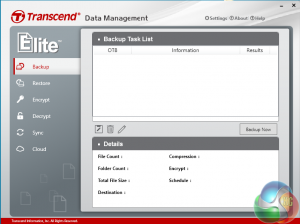
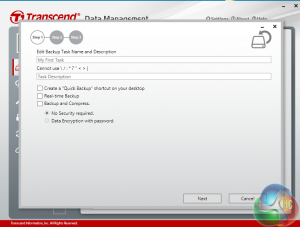
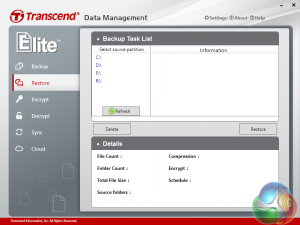
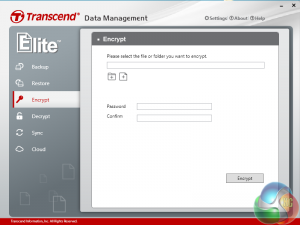
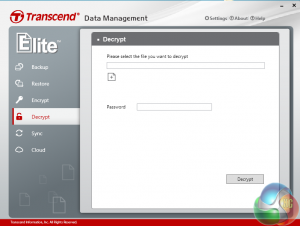
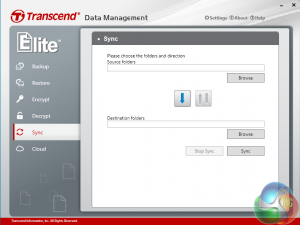
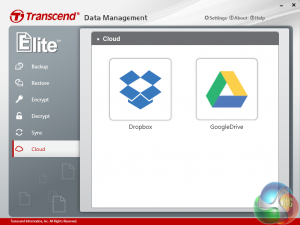
The Elite Data Management software utility not only looks after backups, it also allows for the password encryption of files and/or folders, sync folders and supports backups with DropBox and GoogleDrive.
 KitGuru KitGuru.net – Tech News | Hardware News | Hardware Reviews | IOS | Mobile | Gaming | Graphics Cards
KitGuru KitGuru.net – Tech News | Hardware News | Hardware Reviews | IOS | Mobile | Gaming | Graphics Cards


