To test the real-life performance of a drive we use a mix of folder/file types and by using the FastCopy utility (which gives a time as well as MB/s result) we record the performance of drive reading from & writing to a 256GB Samsung SSD850 PRO.
100GB data file.
60GB iso image.
60GB Steam folder – 29,521 files.
50GB File folder – 28,523 files.
21GB 8K Movie demos.
12GB Movie folder – 24 files (mix of Blu-ray and 4K files).
11GB 4K Raw Movie Clips (8 MP4V files).
10GB Photo folder – 621 files (mix of png, raw and jpeg images).
10GB Audio folder – 1,483 files (mix of mp3 and .flac files).
5GB (1.5bn pixel) photo.
Blu-ray movie.
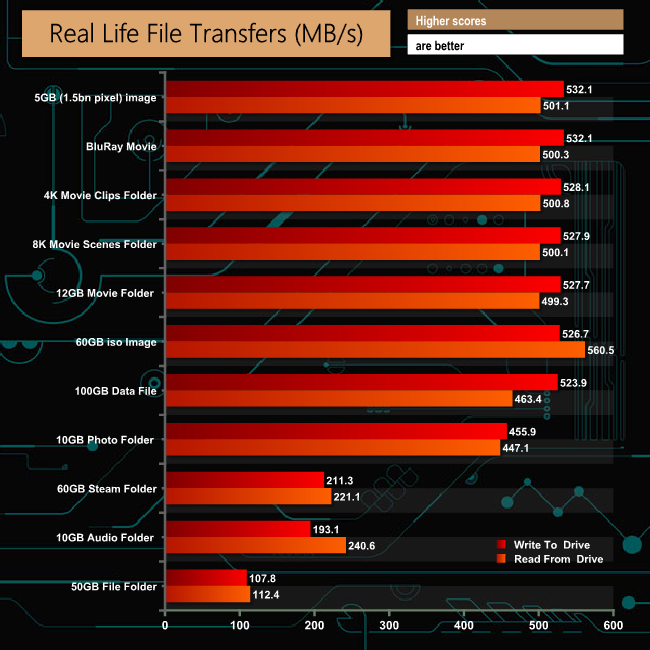
The drive handled our real-life file transfers without any problems particularly when dealing with the larger file size transfers, averaging 528MB/s for writes and 437MB/s for reads when dealing with these file types.
To get a measure of how much faster PCIe NVMe drives are than standard SATA SSD's we use the same files but transfer to and from a 512GB Toshiba OCZ RD400.
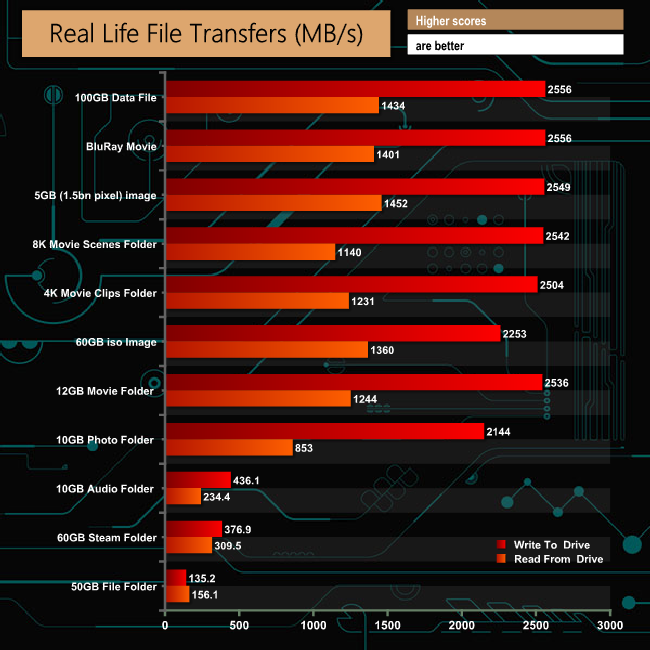
When the SATA drive is taken out of the equation and the drive reads and writes to another NVMe drive, albeit a PCIe Gen 3 drive then you can see just how fast the drive is when dealing with larger file sizes.
 KitGuru KitGuru.net – Tech News | Hardware News | Hardware Reviews | IOS | Mobile | Gaming | Graphics Cards
KitGuru KitGuru.net – Tech News | Hardware News | Hardware Reviews | IOS | Mobile | Gaming | Graphics Cards


