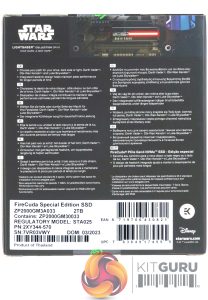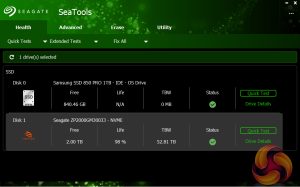Seagate's Lightsaber Collection Special Edition FireCuda comes in a compact box with a small image of the drive and alternate faceplates on the front. Above the image to the right is the Star Wars logo and to the right there is a sticker which displays the capacity of the drive, its maximum Sequential speed (7,300MB/s) and the fact that the drive comes with Seagate's Data Rescue Service package. At the bottom right of the box is a logo showing the drive's RGB support. The rear of the box is covered by multilingual marketing notes.

Inside the box, the drive and the three faceplates are safely housed in high-density foam.
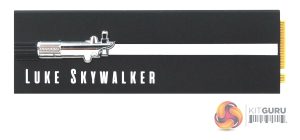

The Lightsaber Collection Special Edition FireCuda is built on a dual-sided 2280 M.2 format and the whole package measures 80.15 x 25.0 x 19.0mm.
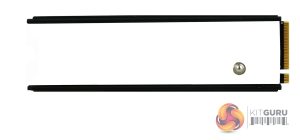
The heatsink is designed by the masters of the cooling art, EKWB (EK Water Blocks). It features an anodised-aluminium body and a textured micropore surface to help transfer the heat away from the drive. The swappable face plates are held in place by the clever use of a spring-loaded ball. The ball also allows the face place to move from side to side so it doesn't hinder either pushing the drive into the M.2 slot on the motherboard or fixing the holding screw in place. The top of the heatsink features a 10-light LED strip which can be controlled by most of the RGB software around.

Four small screws hold the two-part heat sink together. The drive is a very snug fit so we didn't try to prise it out. The FireCuda 530 drive is built on a dual-sided 2280 M.2 format. One side of the PCB holds a Phison PS5018-E18 controller, four packages of 176-layer replacement gate B47R 3D TLC NAND and an SK hynix DDR4 (H5AN8G6NDJ, DDR4-2666) cache chip. The other side of the PCB has four more NAND packages and another DDR4 cache IC.
Bundled with the drive is an external RGB sync cable, a warranty booklet, a quick start guide and a couple of sets of stickers.
Above you can see the three different heatsinks, with their LED lightsabers turned on.
Seagate's drive management software utility is SeaTools. At first glance, it looks very basic but the detail is in the sub-sections for each of the four main tabs; Health, Advanced, Erase and Utility.
There are several drive tests both long and short, and data fix options (Health), update firmware (Advanced), and several disk erase options (Erase). Under the Utility section, you will find options for creating bootable media, Disc Wizard software and log creation and management.
 KitGuru KitGuru.net – Tech News | Hardware News | Hardware Reviews | IOS | Mobile | Gaming | Graphics Cards
KitGuru KitGuru.net – Tech News | Hardware News | Hardware Reviews | IOS | Mobile | Gaming | Graphics Cards