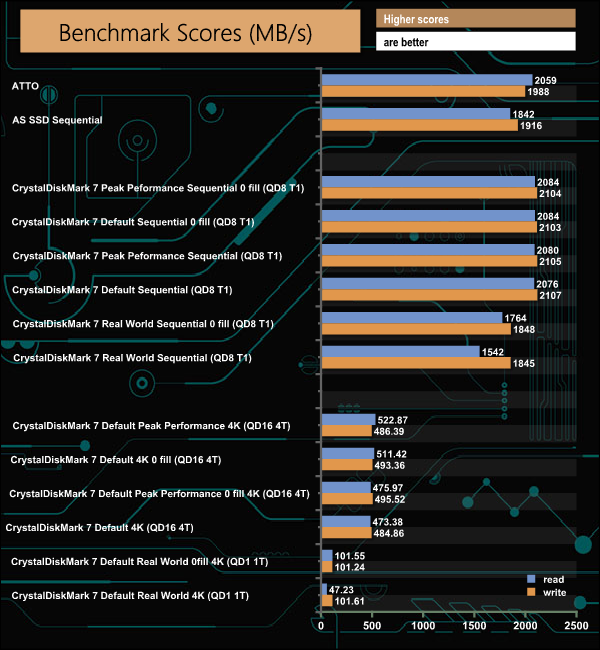To test the drive at its full speed we used a Gigabyte GC-USB 3.2 Gen 2 x2 add-in card and as it's the first time we've got our hands on a USB 3.2 Gen 2 x2 device we used the opportunity to compare interface speeds between it, USB 3.2 Gen 2 (10Gb/s) and USB 3.2 Gen 1 (5Gb/s) in some of our tests using the FireCuda Gaming SSD.
Crystalmark is a useful benchmark to measure theoretical performance levels of hard drives and SSD’s. We are using V3.0.3.
The ATTO Disk Benchmark performance measurement tool is compatible with Microsoft Windows. Measure your storage systems performance with various transfer sizes and test lengths for reads and writes. Several options are available to customize your performance measurement including queue depth, overlapped I/O and even a comparison mode with the option to run continuously.
Use ATTO Disk Benchmark to test any manufacturers RAID controllers, storage controllers, host adapters, hard drives and SSD drives and notice that ATTO products will consistently provide the highest level of performance to your storage.
AS SSD is a great free tool designed just for benching Solid State Drives. It performs an array of sequential read and write tests, as well as random read and write tests with sequential access times over a portion of the drive. AS SSD includes a sub suite of benchmarks with various file pattern algorithms but this is difficult in trying to judge accurate performance figures.
Seagate rate the FireCuda Gaming SSD's Sequential performance as up to 2,000MB/s for reads and writes. Using the ATTO benchmark we could confirm those figures with the review drive producing a read score of 2,059MB/s with writes at 1,988MB/s. With the CrystalDiskMark 7 default test and the Peak Performance profile, we got faster speeds than the official ratings for both read and writes.
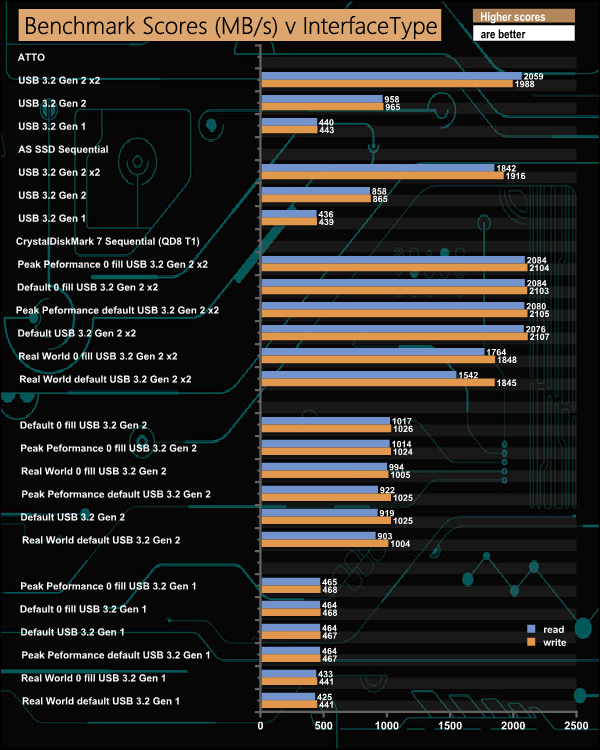
Handily the Seagate website has Sequential performance for USB 3.2 Gen 1 (up to 500MB/s) and USB 3.2 Gen 2 (up to 1,000MB/s) for the FireCuda Gaming SSD as well as the USB 3.2 Gen 2 x2 figures.
 KitGuru KitGuru.net – Tech News | Hardware News | Hardware Reviews | IOS | Mobile | Gaming | Graphics Cards
KitGuru KitGuru.net – Tech News | Hardware News | Hardware Reviews | IOS | Mobile | Gaming | Graphics Cards