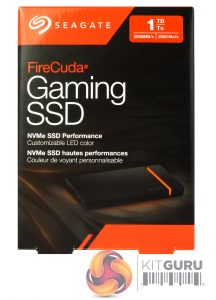The Seagate FireCuda Gaming SSD comes in a stout box with an image of the drive on the front along with a note about the drive having a customisable LED feature. To the top left of this drive image is a sticker displaying the drives capacity and its 2,000MB/s speed rating.
The rear of the box has multi-lingual examples of the USB connection speed and the drives maximum Sequential read/write speed.
The FireCuda Gaming may be small in stature (10 x 52.5 x 104.4mm) but thanks to its all-metal construction it weighs in at around 100g. Inside it has a 1TB Seagate FireCuda 510 NVMe drive which uses an 8-channel controller and Toshiba BiCS3 64-layer 3D TLC NAND.
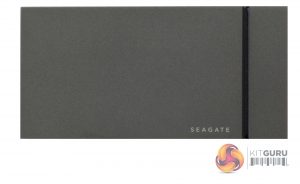
Near one end of the body is the customisable RGB LED light strip feature. This is controlled from within the Seagate Toolkit utility. With it, you can control both the pattern and status LEDs. The status LED control is a simple turn off/turn on, but things get much more complex with the pattern LEDs. You can change the brightness of the LEDs and edit colours, transitions and animation times.
There are four default patterns; Solid (displays single colour), Blink (single colour, 6 sec animation time 50% on,50% off), Breathe (custom animation time, single colour fade) and Spectrum (transitions between 6 colours with custom animation time). Then there are three Custom patterns with choices of transition and hold times and multiple colour choices. There's a preview window where you can the choices you've made in action before you select them.
The FireCuda Gaming SSD uses a USB 3.2 Gen 2 x2 USB-C connection. Next to the USB port is the LED drive activity indicator.

As well as the drive, there is a USB-C cable and a Quick Start guide bundled in the box.


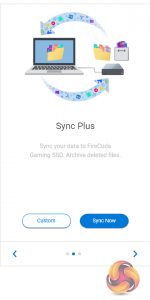

To manage the FireCuda Gaming SSD you can download Seagate's Toolkit utility. The software provides tools for backing up and syncing your files, and in the case of the FireCuda Gaming, managing the LED lighting.
 KitGuru KitGuru.net – Tech News | Hardware News | Hardware Reviews | IOS | Mobile | Gaming | Graphics Cards
KitGuru KitGuru.net – Tech News | Hardware News | Hardware Reviews | IOS | Mobile | Gaming | Graphics Cards