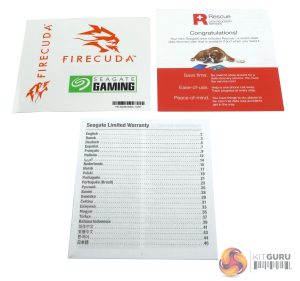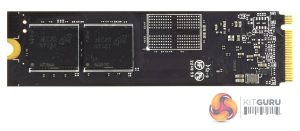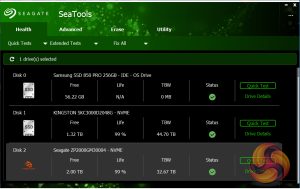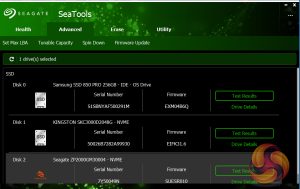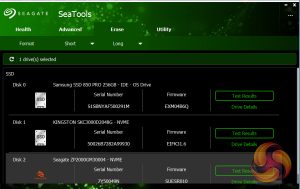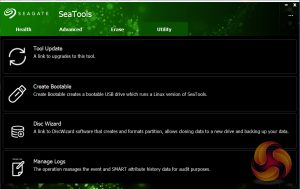Seagate’s FireCuda 540 comes in a striking orange and white box with Seagate’s FireCuda dragon mascot prominently displayed along with a small image of the drive on the front. At the top of the box is a sticker that displays the drive’s capacity and the Sequential read speed of the drive along with the fact that the drive is supported by Seagate's Data Recovery Service. Towards the bottom of the box is some text displaying the interface of the drive.
The rear of the box is covered by multilingual bullet points about the interface speed and the cache. There is also a prominent sticker displaying the fact that the drive needs some form of cooling, motherboard or otherwise, for optimal performance.
Bundled with the drive are a set of FireCuda branded stickers, data recovery service information and warranty info booklets.
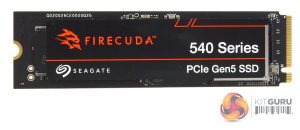

Seagate's 2TB FireCuda 540 is built on a double-sided M.2 2280 format and has no heatsink fitted so some form of motherboard cooling is a must.
One side of the PCB holds the Phison PS5026-E26 controller and two packages of 232-Layer Micron B58R TLC NAND (each package uses four 1Tbit dies), along with a 2GB LDDR4 DRAM chip. The other side of the PCB is home to another two NAND packages.
The World's first consumer Gen5 controller, Phison's PS5026-E26 is an eight-channel controller built on a 12nm process. It uses dual Arm Cortex-R5 cores working together with Phison’s own CoXProcessor 2.0 specialized accelerators. The controller supports the company's 5th Generation LDPC ECC engine.
The E26 supports up to 32TB of TLC or QLC NAND flash memory with data transfer speeds of up to 2,400 MT/s, although in the case of the FireCuda 540, this has been dialled back to 1,600MT/s.
Seagate’s management software for the FireCuda is the SSD version of their SeaTools software. SeaTools SSD displays the drive’s health and supports firmware upgrading and secure erase. Although SeaTools SSD doesn’t come with any drive cloning utility built-in per se it does provide a link to download Seagate’s DiscWizard cloning software. It even gives you a choice of two themes, the standard one or one more suited to the drives gaming role.
 KitGuru KitGuru.net – Tech News | Hardware News | Hardware Reviews | IOS | Mobile | Gaming | Graphics Cards
KitGuru KitGuru.net – Tech News | Hardware News | Hardware Reviews | IOS | Mobile | Gaming | Graphics Cards