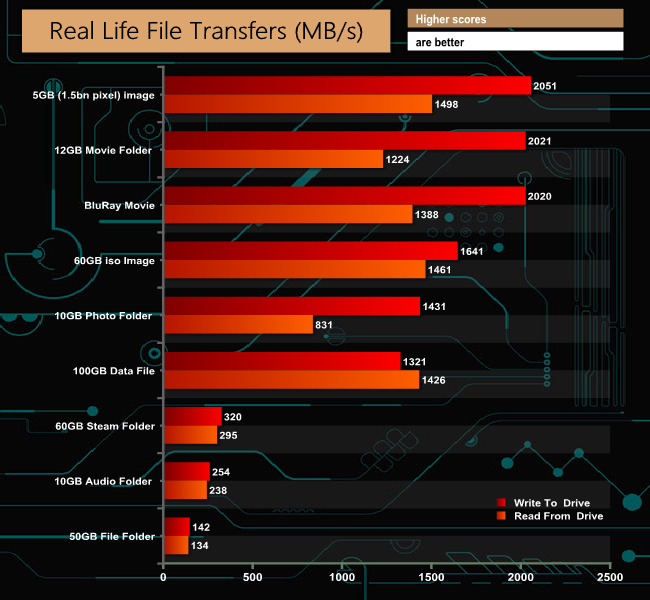To test real life performance of a drive we use a mix of folder/file types and by using the FastCopy utility (which gives a time as well as MB/s result) we record the performance of drive reading from & writing to a 256GB Samsung SSD850 PRO.
100GB data file.
60GB iso image.
60GB Steam folder – 29,521 files.
50GB File folder – 28,523 files.
12GB Movie folder – 24 files (mix of Blu-ray and 4K files).
10GB Photo folder – 621 files (mix of .png, raw and .jpeg images).
10GB Audio folder – 1,483 files (mix of mp3 and .flac files).
5GB (1.5bn pixel) photo.
BluRay movie.
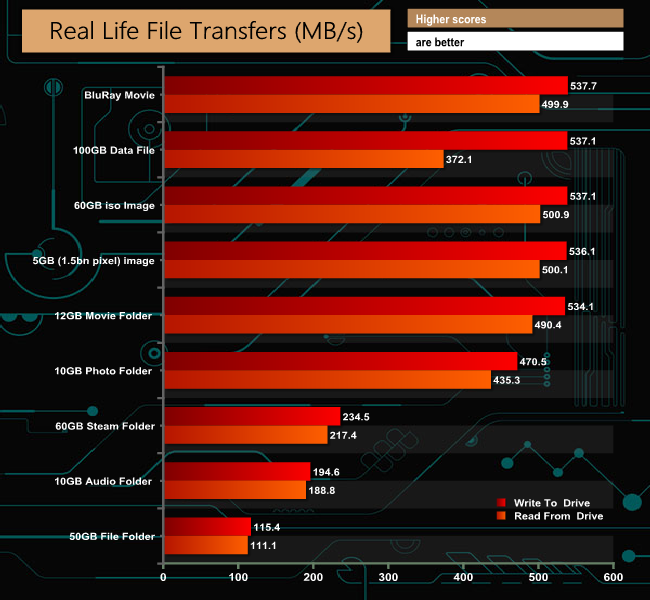
The X5 was much happier dealing with the larger file sizes of our real life transfer tests than the smaller file sizes of the 50GB File, 60GB Steam and 10GB Audio folders.
To get a better idea of the speeds the drive can reach when dealing with our real life files, we took the SATA Samsung SSD850 PRO out of the equation and replaced it with a 512GB Toshiba OCZ RD400 NVMe drive. It took just 2.3 seconds copy the 5GB image from the RD400 to the X5 and 3.1 seconds to read the data back.
The 12GB Movie folder took just 6.2 seconds to copy to the drive and 10.3 seconds in the other direction. The 100GB data file took 1 minute 17 seconds to copy to the X5 compared to the 3 minutes 10 seconds when using the Samsung SSD850 PRO.
 KitGuru KitGuru.net – Tech News | Hardware News | Hardware Reviews | IOS | Mobile | Gaming | Graphics Cards
KitGuru KitGuru.net – Tech News | Hardware News | Hardware Reviews | IOS | Mobile | Gaming | Graphics Cards