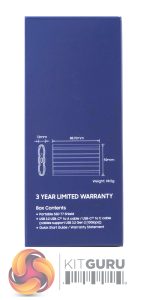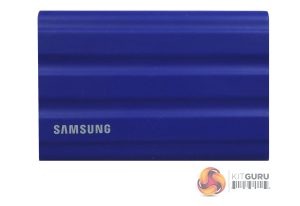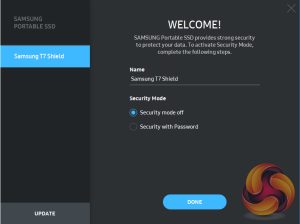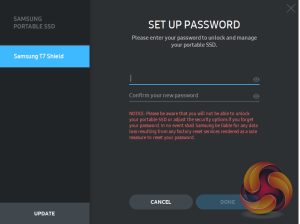The T7 Shield comes in a small, chunky box. The front of the box has an image of the drive under which is a list of OS that the drive is compatible with; Windows, Mac and Android. To the right of this text is the capacity of the drive. The rear of the box has a multilingual address list for more warranty information.
One side of the box has a diagram of the drive with dimensions under which is a list of the box contents. The other side of the box has notes about the drive's performance, durability, reliability and compatibility.
Bundled with the drive are USB 3.2 USB-C to A and USB-C to C cables. There’s also a quick start guide/warranty booklet.
The T7 Shield is a really small compact drive, measuring just 88 x 57 x 13mmm and weighing in at 98g, which thanks to its rubber covering is slightly bigger and heavier than the standard T7. The chassis is aluminium and the rubber covering gives the T7 Shield an IP65 rating for water & dust resistance. To survive the rigours of everyday use, the drive can withstand a drop up to 3m, which is 1m further than the standard T7.


The drive uses a USB 3.2 Gen 2 Type C interface supporting 10Gbps transfer speeds.
Samsung’s Portable SSD software comes pre-installed on the drive. It simply allows the enabling of encryption protection of the drive.The software is supported by Windows, MAC OS and Android devices.
 KitGuru KitGuru.net – Tech News | Hardware News | Hardware Reviews | IOS | Mobile | Gaming | Graphics Cards
KitGuru KitGuru.net – Tech News | Hardware News | Hardware Reviews | IOS | Mobile | Gaming | Graphics Cards