The Samsung SSD860 PRO 4TB ships in a compact black box with an image of the drive on the front along with information about the drive in that it uses V-NAND and has a SATA 6Gb/s interface. There is a sticker on the top left of the box which indicates the capacity of the drive. The rear of the box has multilingual marketing notes and the fact the drive has a 5 year warranty.
The drive sits in a tray to keep it secure during transit, the only other thing in the box, an installation/ warranty guide sits on top of it.


The drive is built on the standard 2.5in format and has a metal enclosure held in place by three pentalobe screws, two of which are hidden under the label on the rear of the drive. But be warned, ripping off the label to get at the screws will void the drives warranty.
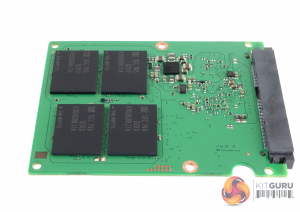
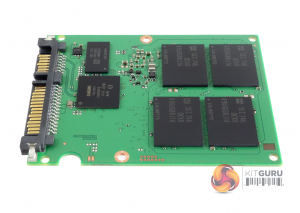
The SSD860 PRO uses Samsung's 256Gb (32MB) die size, 64-layer MLC V-NAND. Four 512GB NAND packages (coded K9UUGB8JA ) occupy one side of the PCB while on the other side are another four 512GB NAND packages, the 4GB LPDDR4 cache IC and the Samsung MJX (S4LR030) 8-channel controller.
Samsung's SSD management utility goes by the name Magician and is available as a download from Samsung's website.
Magician is a pretty comprehensive suite of tools to allow you to check the drive compatibility with the system it’s being installed into, optimise its performance, set the Over Provisioning and perform a secure erase of the drive.
The one tool noticeable by its absence is a built-in data migration tool, but as Data Migration software is available as a separate download from Samsung’s website, it's a bit of a mystery why it's not built in all ready.
 KitGuru KitGuru.net – Tech News | Hardware News | Hardware Reviews | IOS | Mobile | Gaming | Graphics Cards
KitGuru KitGuru.net – Tech News | Hardware News | Hardware Reviews | IOS | Mobile | Gaming | Graphics Cards


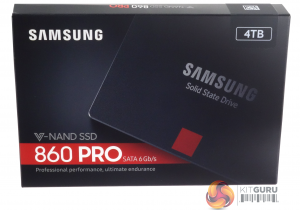

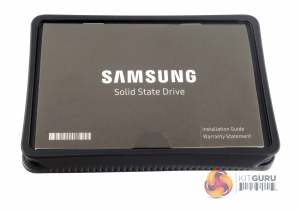

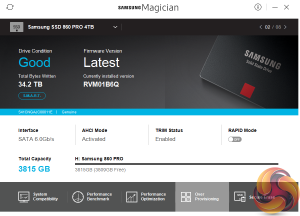
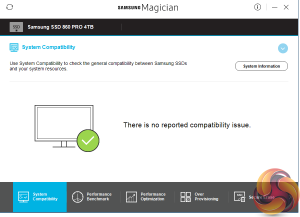
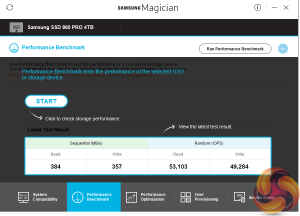
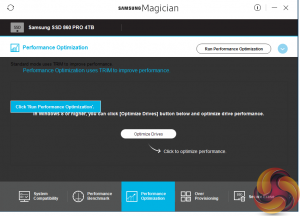
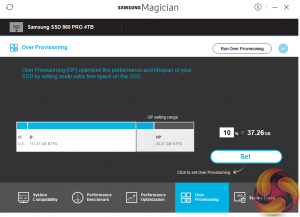
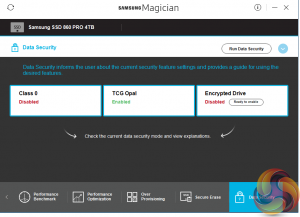

Great review. Thanks!