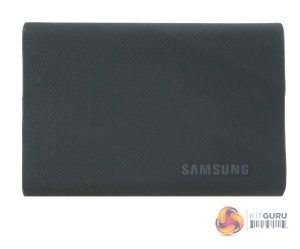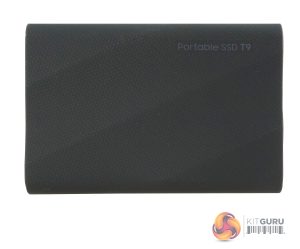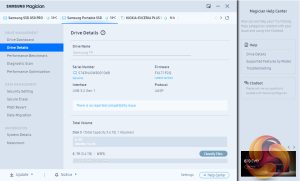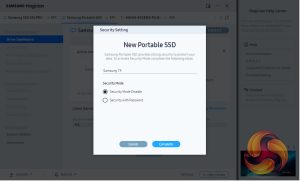The T9 comes in a small, chunky box. The front of the box has an image of the drive above which is a list of OS that the drive is compatible with; Windows, Mac and Android. Under the image to the right is the drives speed and capacity. The rear of the box has a multilingual address list for more product information and warranty details.
One side of the box has icons for warranty length, password protection and the fact that the drive can survive a 3m drop. The other side of the box has notes about the drive's performance, durability, reliability and compatibility along with a diagram of the drive with dimensions and a list of the box contents.
The T9 measures 88 x 60 x 14mm and weighs in at a fairly hefty 122g. The drive uses an aluminium body and the additional weight may come from any heatsink that the drive uses to keep the temps down especially when it is being pushed hard. Samsung has gone for a “Luxury added to ruggedness” design for the T9. The outside of the drive has a rubber material to help protect it but this material has a carbon pattern design which looks and feels rather nice but a word to the wise, it turns out to be a bit of a dust magnet.
At the time of writing, Samsung hasn't released any details about the NAND/controller combination in the T9 but what is known is that the drive has a dedicated PCB design rather than based on an M.2 SSD.
The drive uses a USB 3.2 Gen 2 x2 Type C interface supporting 20Gbps transfer speeds.
Bundled with the drive are USB 3.2 USB-C to C (USB 3.2 Gen 2 x2) and USB-C to A (USB 3.2 Gen 2 x1) cables. There’s also a quick start guide/warranty booklet.
The T9 is supported by Samsung's Magician SSD utility software and the dedicated Samsung Portable SSD software.
Samsung Magician
Samsung’s SSD management utility goes by the name of Magician and can be downloaded from Samsung’s website. The latest v8.0 version brings support for the T9. Magician allows you to do most maintenance jobs you may need to do with an SSD and lists them under two headings; Drive Management and Data Management.
Magician 8.0 brings with it some important new features. First up the software now supports Mac and Android as well as Windows but the major change is the software integration. Now all Samsung software including data migration software, PSSD software and card authentication tool, will be integrated into Magician. The system details menu has been given an update to include more details and there are changes to the look and feel of Magician with a choice of Light or Dark modes.
Samsung Portable SSD
Samsung’s Portable SSD utility simply allows the enabling of encryption protection of the drive. The software is supported by Windows (7 or higher), MAC OS (OS X 10.10 or higher) and Android (Lollipop or higher) devices.
 KitGuru KitGuru.net – Tech News | Hardware News | Hardware Reviews | IOS | Mobile | Gaming | Graphics Cards
KitGuru KitGuru.net – Tech News | Hardware News | Hardware Reviews | IOS | Mobile | Gaming | Graphics Cards