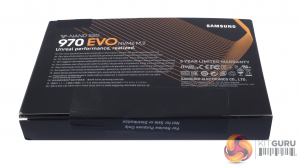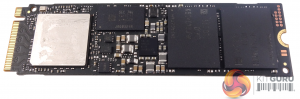Samsung's 970 EVO comes in a compact black box with a large image of the drive on the front. On the top right hand side of the box we find a sticker displaying the drives capacity.
The rear of the box has a multilingual information panel giving the web address for more detailed warranty information. To the right of this is a reminder that the drive has a 5 year limited warranty.
The drive itself comes in a plastic shell for extra protection. This outer shell fits into another piece of plastic which is home to the installation/warranty guide.


The 970 EVO is built on a single sided M.2 2280 format PCB. The sticker on the rear of the drive has a built in copper layer to aid heat dissipation.
At one end of the PCB sits the Phoenix controller, while sitting at the other end of the PCB are two 64-layer 512GB V-NAND TLC NAND packages. In between the NAND and the controller there is a 2GB LPDDR4 DRAM IC to take care of caching duties.
Note: if you cannot see the above gallery, you may need to disable your ad blocker as they can interfere with our display code.
Samsung's SSD management utility goes by the name of Magician and is downloaded from Samsung's website. The latest v5.2 version brings support for the SSD 970 series. The latest version sees a number of improvements over the v5.1, including an alarm function for firmware or Magician updates, a USB boot solution for NVMe devices for using Secure Erase, updated performance benchmark and a text drag and copy function for the system compatibility page.
Magician allows you to do most maintenance jobs you may need to do with a SSD; updating firmware, optimise performance, adjust the Over Provisioning, enable data security (the drive supports AES 256-bit full disk encryption, TCG/Opal V2.0, and Encrypted Drive -IEEE1667 (MS eDrive ) ) and securely erase the drive. Magician also features a built in benchmark tool.
The one thing missing from Magician is any form of integrated data migration tool but you can download a separate data migration tool from Samsung's website.
 KitGuru KitGuru.net – Tech News | Hardware News | Hardware Reviews | IOS | Mobile | Gaming | Graphics Cards
KitGuru KitGuru.net – Tech News | Hardware News | Hardware Reviews | IOS | Mobile | Gaming | Graphics Cards