To test real life performance of a drive we use a mix of folder/file types and by using the FastCopy utility (which gives a time as well as MB/s result) we record the performance of drive reading from & writing to a 256GB Samsung SSD850 PRO.
60GB Steam folder – 29,521 files.
50GB File folder – 28,523 files.
12GB Movie folder – 24 files (mix of Blu-ray and 4K files).
10GB Photo folder – 621 files (mix of .png, raw and .jpeg images).
10GB Audio folder – 1,483 files (mix of mp3 and .flac files).
As you might expect, the real life file transfers were dealt with by the M8Pe(G) without any problems. The performance figures do drop back somewhat when dealing with the smal bity files of the 50GB File Folder transfers, however.
 KitGuru KitGuru.net – Tech News | Hardware News | Hardware Reviews | IOS | Mobile | Gaming | Graphics Cards
KitGuru KitGuru.net – Tech News | Hardware News | Hardware Reviews | IOS | Mobile | Gaming | Graphics Cards


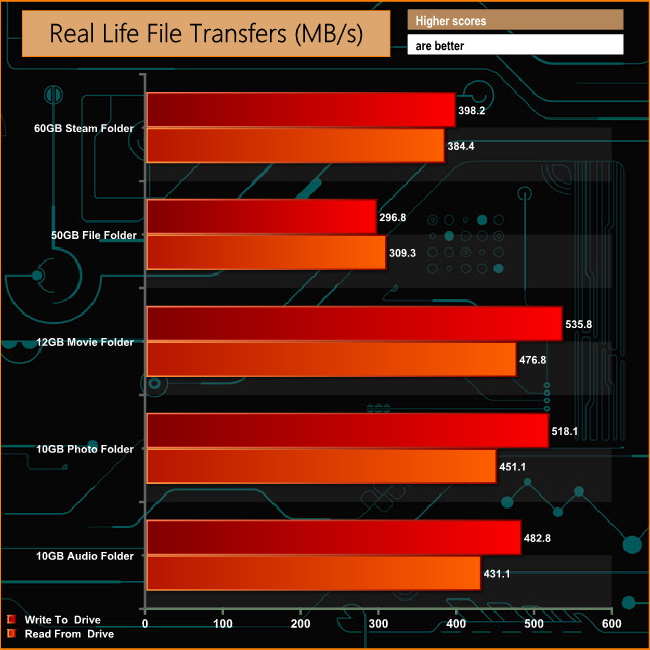

“AS SSD is another test where the M8Pe(G) scores highly. It’s interesting to contrast the drive with the last PCIe interfaced Plextor drive we looked at – the M6e Black Edition. It’s a sign of how far SSD technology has progressed in the year since the M6e was launched that its performance is totally eclipsed by the M8Pe(G).”
The M6e is limited to pcie 2.0×2 lanes, so comparing that to the m8pe which is pcie 3.0×4 is apples and oranges…you can’t really determine if the performance jump is due to more lanes, better nand, a better controller or all of them.
it’s easy to get here in the U.S., and it’s the cheapest of the high performance pcie 3.0×4 m.2 drives with the 512GB m.2 version, like in the review, going for $239 USD(€218/£197) on newegg
Thanks for pointing that out. I have updated the “hard to find” comment to point out that it is in reference to the UK market, at the time of writing.
Just a quick question. Do those SSDs need UEFI bios to work or they will work properly even with motherboards having legacy BIOS? Thanks in advance!