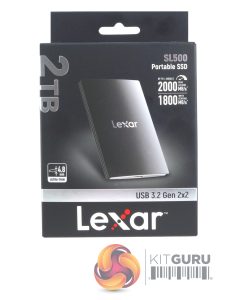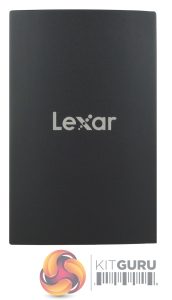Lexar's SL500 comes in a fairly compact box with an image of the drive on the front which is about three-quarters the size of the actual drive. The drive read/write ratings are displayed to the upper right of the image. To the lower left is a small diagram showing how thin the drive is at its thinnest, while above this and along the box edge is the drive capacity. The back of the box has some multi-lingual drive information.
One side of the box shows the drive shows a full-size image of the drive, complete with dimensions while the other end displays system requirements and what the box contains.
Lexar's SL500 is another very small USB 3.2 Gen2 x 2 drive measuring 85 x 54 x 7.8mm (it is only 4.8mm at its thinnest part) and it weighs in at just 43g. Made with a solid aluminium unibody construction the drive fits and feels comfortable in your hand. Both long sides of the drive have grooves cut into them to aid cooling and to keep a grip on the drive.
The SL500's compact size is thanks to the controller it uses. Silicon Motion's SM2320 controller is a single-chip USB 3.2 Gen2 x 2 solution, it doesn't need a bridging chip, so that particular space requirement isn't needed hence the small platform size. Lexar has it running at full whack in the SL500 (20Gb/s). The SM2320 is a four-channel controller (in a 9mm x 9mm package) supporting speeds of up to 2,100 MB/s and 2,000 MB/s for reads and writes respectively. It supports 3D TLC/QLC NAND up to 4TB capacity. The controller also brings Fingerprint Secure, AES 128/256 and TCG Opal security options.
Lexar hasn't stated what NAND the SL500 is using but every other tiny USB 3.2 Gen2 x 2 drive we've tested using the SM2320 uses 176-Layer 3D TLC Flash.


The Lexar SL500 uses a USB-C port, with the interface clocked at full USB 3.2 Gen2 x 2 speed (20Gbps).

All that comes in the box with the drive is a USB-C to USB-C cable (which could do with being a wee bit longer) and a Quick Start Guide.
 KitGuru KitGuru.net – Tech News | Hardware News | Hardware Reviews | IOS | Mobile | Gaming | Graphics Cards
KitGuru KitGuru.net – Tech News | Hardware News | Hardware Reviews | IOS | Mobile | Gaming | Graphics Cards